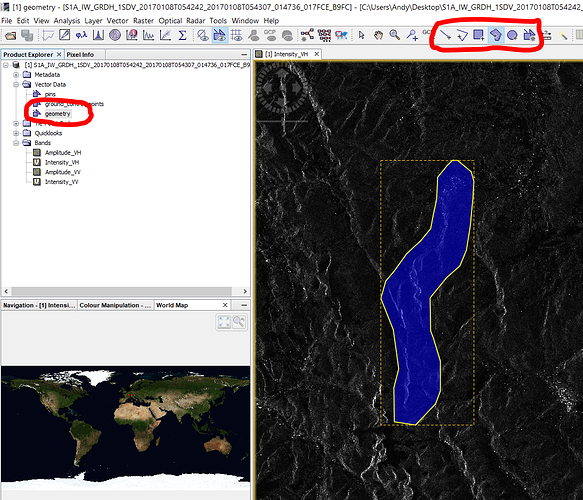Hello, Can I create a shape file in snap? If yes then can you please write down the steps for doing that, since I am new to this software. Thanks in advance
use the digitizing tool and draw a polygon or line, finish it by double-clicking. Afterwards, save your product by File > Save Product. It is then stored under “vector data” as ‘geometry’ unless you give it a different name. You can save it as a shapefile by right-clicking it.
I did it and saved it but its showing an error. I am not sure if it is getting saved correctly or not.
maybe you made some topologic mistake (sliver polygon, overlaps, holes…) when you digitized the shape.
You can also right-click in the view and select Geometry to WKT. Maybe this will work and you can use this WKT. Or you might see an issue in the polygon. You can try to display on a web page like: http://arthur-e.github.io/Wicket/sandbox-gmaps3.html
1 Like