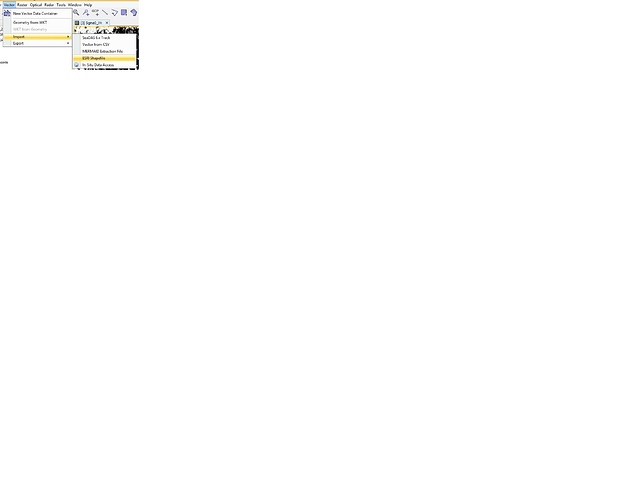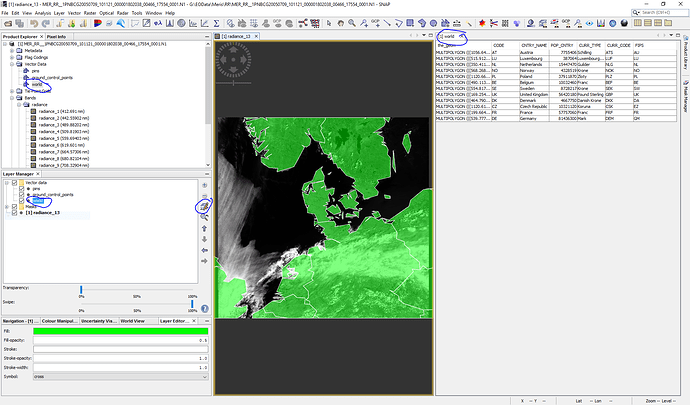I have imported some vector point data into SNAP which is an ESRI shape file. It has some attribute. How can i display its attribute in SNAP like we do in ArcMap and QGIS? How to change the color of vector points if i am going to use multiple vector files of same area?
After you have imported a Shapefile you see it in the Product Explorer in Vector Data. If you double-click on it, the metadata is opened and you can see the attributes.
If you have a view opened you can open the Layer Manager and select the corresponding layer. Then you can open the Layer Editor and change the visual settings.
Thanks for your reply Marpet but is is only working for polygons, not for point file. If i change the symbol, it is not changing too. Am i doing something wrong?
Okay Thanks