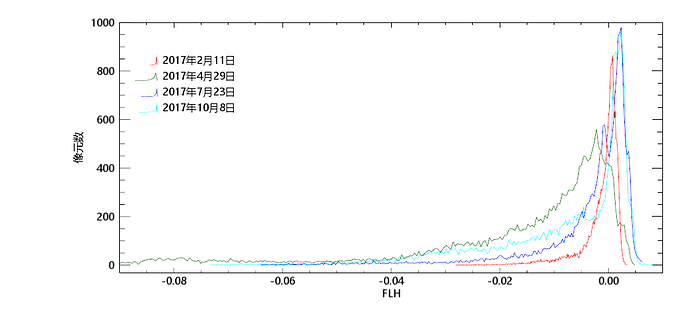Dear Marco Peters,
Can you explain the best workflows/practices for processing OLCI 1b data to extract the FLH/MCI signals? More specifically,1)Can I get the MCI image with ‘Optical/Thematic Water Processing/FLHMCI processor’ and select OLCI l 1b MCI option on 1b radiance data(that imlpies no Rayleigh correction is needed as a prerequiste)? 2)Shall I preprocess the data with Rayleigh correction,and get the FLH image with ‘Optical/Thematic Water Processing/FLHMCI processor’ and select OLCI l2 FLH option on the BRR data?I am very interested in the FLH/MCI retrieval form OLCI data for the lake eutrofication study and Cyanobacteria bloom monitoring ,your directions will be very much appreciated.3)If the BRR is not equivalent to L2 data, how can we calculate the l2 FLH/MCI in SNAP ?how to set up the Mask expression through th FLH/MCI Processor window?
You can do the MCI computation on the L1b data or the L2 data, but the results will improve if you do the Rayleigh correction or a full atmospheric correction (which is not available at the moment as a standalone processor in SNAP). You can use the L2 Water products which are provided by Eumetsat. The MCI is more robust against disturbances by the atmosphere. Using these L2 products will give you better results, I think. But you should investigate and compare it for your region.
The FLH should be computed on L2 data or at least the Rayleigh corrected L1b data. Because the fluorescence peak is a small signal and is not well detectable anymore when doing it with TOA data.
Just use the BRR. You have the quality flags. You can use the expression
(!quality_flags.land || quality_flags.fresh_inland_water) && ! quality_flags.invalid