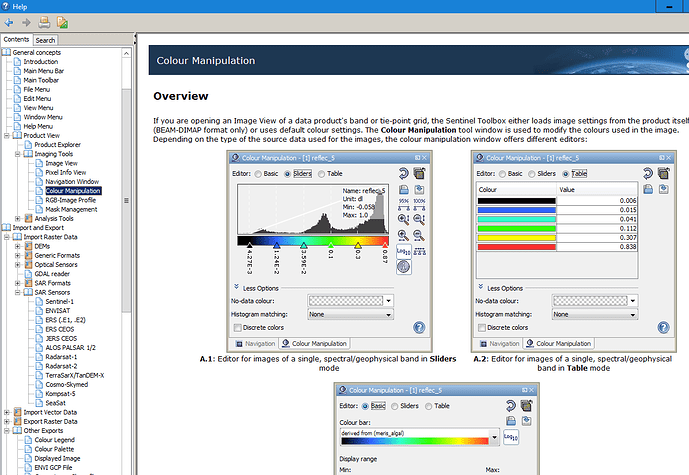I am performing supervised classification of Sentinel 1 and Sentinel 2 on SNAP. I have obtained the classified imagery but I am not able to find any method to change the colour of the classes in the classified imagery. Can anyone please help me with that?
Hi,
When you open your image in SNAP, on the lower left panel you can see the histogram of the image(that’s the slider). If you choose table you will see the colours corresponding to each of the class of the image. You can change them from there.
2 Likes
Dear @ShivamP1993:
This forum was made to help all users of SNAP with any kinds of problems. However, one basic requirement is that each user makes use of two things before posting:
- The internal documentation (menu > Help > Help Contents)
- The search function of the forum (http://forum.step.esa.int/search)
Both would have easily answered your problems, as you can see below. You are now repeatedly violating the basic rules of the forum
- Check whether the issue has already been discussed by using the search-function (http://forum.step.esa.int/faq#readFirst)
- Keep it tidy, do not cross-post (http://forum.step.esa.int/faq#keep-tidy)
So, for the last time, please don’t randomly start new topics without checking for answers first. This forum is not here to read you the manual.
Help:
Search function:
2 Likes