Dear SNAP users,
What does the result which appears in SNAP show? The velocity or speed.
Thanks in Advance
Dear SNAP users,
What does the result which appears in SNAP show? The velocity or speed.
Thanks in Advance
And How to get velocity if its Speed?
Thank You sir! But how to get the directional properties
The tool produces vectors with a certain orientation (= direction of the movement) and length (=velocity of the movement).
Thank you again Sir! but I need the arrows to be imported in Arc GIS. How can I do that
By either
Hello Sir!
i am getting an error doing so: Can not export geometry. Could not find attribute range_shift.
And importing csv file in ARC GIS needs a lot of formatting in the file
you should geocode your results first.
Meaning Terrain Correction?
yes, terrain correction at best, given that your area has a suitable DEM for AutoDownload. SRTM is not available in all parts of the earth:
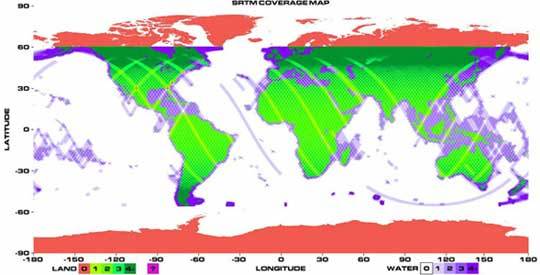
Thank you Sir Still Not possible I tried doing so but the same error persists: java.io.IOException: Can not export geometry. Could not find attribute range_shift.( mul count:0)
anothere workaround: have a look at the file itself, you can open it in MS Excel for example, and make a csv out of it to import it in any GIS.
Yes Sir! am trying that out. But It needs a lot of formatting… Its already in csv format.
Hello Sir!
I tried other data and it gets converted into a point shape file not direction. How to get the flow vector? As u had posted in another question… here Mistakes in Sentinel 1 Toolbox in Offset Tracking
the direction (angle) and the velocity (length) are given in the attribute table of your point file. You can either display your point as a line feature (e.g. an arrow) with a given angle or compute the vectors based on the attributes.
Will Surely Try this !!
Thanks Again
Hello There!
I Wanted to get the azimuth component of displacement using Offset results, which I found in the attribute table of the velocity data which I exported as (arrow) point data. I have given the rotation field as the heading. Is this correct to know the directions and the magnitude(of azimuth only)?
Thanks!
Hi!
Could somebody please tell me a way to remove the outliers (strange pixels) after offset tracking.
THANKS
can you please post a screenshot of your result so we get an idea about the outliers?