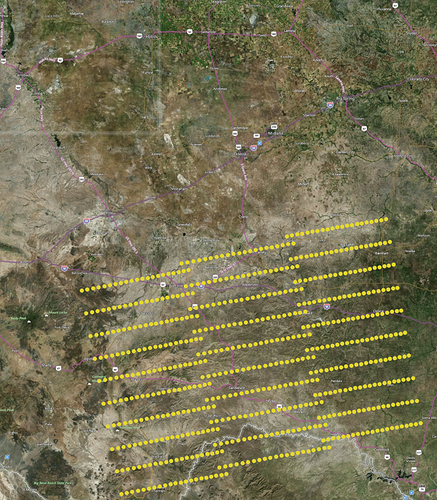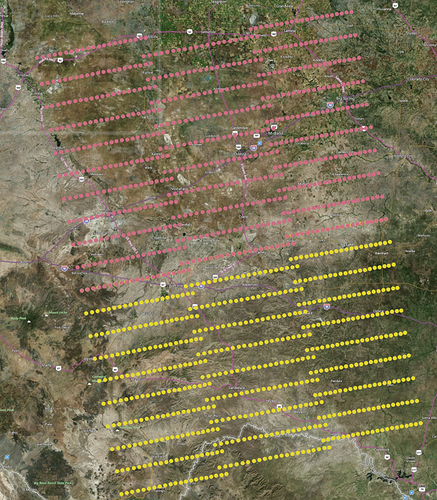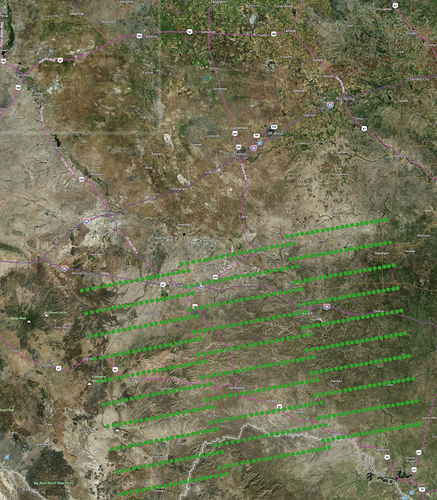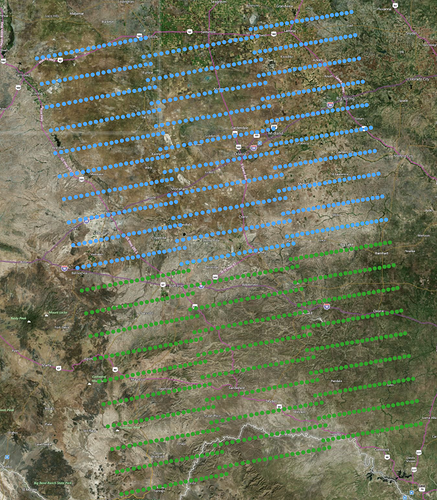I’ve been looking into the xml metadata of those SLCs (zip files as delivered by ESA). It seems that the SliceAssembly op fails due to a missing burst for the products acquired on 20150527. I will contact the scihub support for this, though I can imagine you may want the toolbox to properly handle this exception.
Here’s a visual on how I concluded that there’s a missing burst by loading the geolocationGridPoint xml elements in QGIS:
Date: 20150807 (this one is fine, as the beginning and end of bordering bursts overlap)
1st Slice
1st and 2nd Slice
Date: 20150527 (you can see the missing burst in swath 1)
1st Slice
1st and 2nd Slice
Note that the azimuthAnxTime parameter also reveals the missing burst.