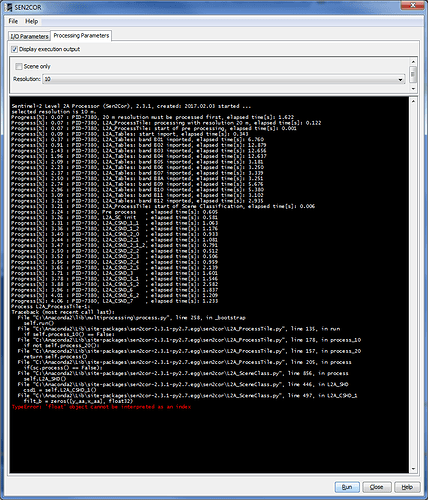what do you mean by ‘regions missed’?
Hello,
I just installed sen2cor-2.3.1 and I have the same error: TypeError: ‘float’ object cannot be interpreted as an index.
I work with Anaconda2-4.4.0. Do I need to downgrade the numpy version to 1.11.3 and how do you do that ?
Regards
I have downgraded to numpy 1.11.3 and it works fine now - thanks to Leonhalt3141!
Regards
Anyone can explain for me about this problem ? Idon’t know very much about SNAP, SEN2COR as well as PYTHON programming. I just can apply data with a software ready to use. Please, tell me what I do to solve this problem. Thank you very much
I want to use Sentinel data for my research, but it is new for me, and I got so many problems.
I don’t know this program, but just entering sxstrace.exe doesn’t get you much information because it needs some parameters.
This problem is however not related to SNAP or sen2cor, but indicates missing libraries or drivers.
Depending on your operating system some of these could help to find a solution:
- https://help.ableton.com/hc/en-us/articles/209770865-Error-Message-Side-by-side-configuration-is-incorrect
- https://answers.microsoft.com/en-us/windows/forum/windows_7-pictures/this-application-failed-to-start-because-side-by/7673bf12-87c2-48ca-b5ae-b8aa85e295dc
- https://knowledge.autodesk.com/support/3ds-max/troubleshooting/caas/sfdcarticles/sfdcarticles/The-application-has-failed-to-start-because-its-side-by-side-configuration-is-incorrect.html
Thank you Abraun,
I will try
I tried and do steps as guide but the problem could not be solved. I am so boring now:confused:
Dear ABraun,
I check the system and event log file. There is a conflict between 2 manifest files. This is the event log file
Log Name: Application
Source: SideBySide
Date: 6/29/2017 6:29:48 PM
Event ID: 80
Task Category: None
Level: Error
Keywords: Classic
User: N/A
Computer: TranBaoTran-PC
Description:
Activation context generation failed for “C:\Anaconda\Library\bin\hdf.dll”.Error in manifest or policy file “” online. A component version required by the application conflicts with another component version already active. Conflicting components are: Component 1: C:\Windows\WinSxS\manifests\amd64_microsoft.vc90.crt_1fc8b3b9a1e18e3b_9.0.30729.4940_none_08e4299fa83d7e3c.manifest. Component 2: C:\Anaconda\Library\bin\Microsoft.VC90.CRT.MANIFEST.
I don’t know what to do now. You have any suggestions to tell me ?
Thank you very much
I have absolutely no idea, sorry 
I have been trying to use the Sen2Cor but unfortunately without success, when I ask for the atmospheric correction I received this error: TypeError: ‘float’ object cannot be interpreted as an index”. I read over this forum that the solution for this is to change the numpy version, specifically the user Leonhalt3141 suggest downgrade to numpy 1.11.3. I really appreciate if someone can tell me the steps for doing this, I mean, how and where I should change the numpy version? Thank you very much!
open your command window and type the two commands given here:
Dear Andreas Braun
Thank you very much for your support! Now it works! 
Cheers!
Good to hear. 
I downgraded to numpy 1.11.3 but now get the error: ImportError: numpy.core.multiarray failed to import
since this error comes sooner now than the float index error, i expect that numpy 1.11.3 does not include the numpy.core.multiarray but noone else seems to have this problem. any known solutions?
the multi-array functionality is featured in numpy quite a long time so I doubt that it is a version issue.
Do you have other python installations on your PC?
This is built in a conda environment for python 2.7. i also have python 3.6 installed on the computer. if i check the version of numpy with:
python -c “import numpy;print numpy.version;print numpy.file”;
it does say that it is version 1.11.3
but which python is addressed by the command?
what is displayed if you simply enter python?
python 2.7.13 with conda 4.3.17
alright, so numpy is at least installed in the correct environment.
You can uninstall numpy again and download the wheel-file from here instead:
http://www.lfd.uci.edu/~gohlke/pythonlibs/#numpy
(make sure it matches the anaconda version)
Then type pip install wheelfile.whl