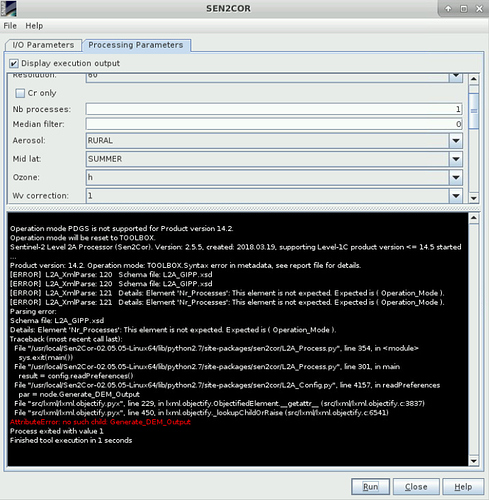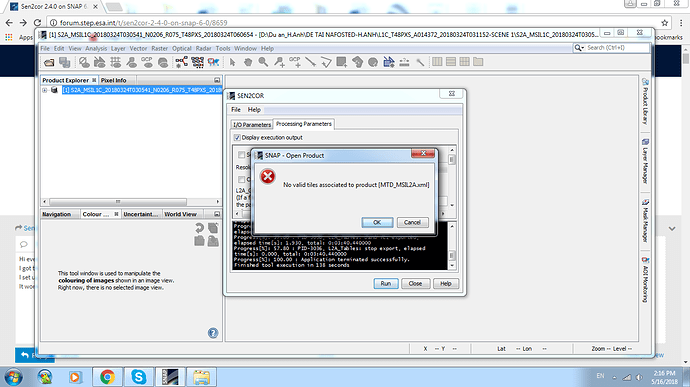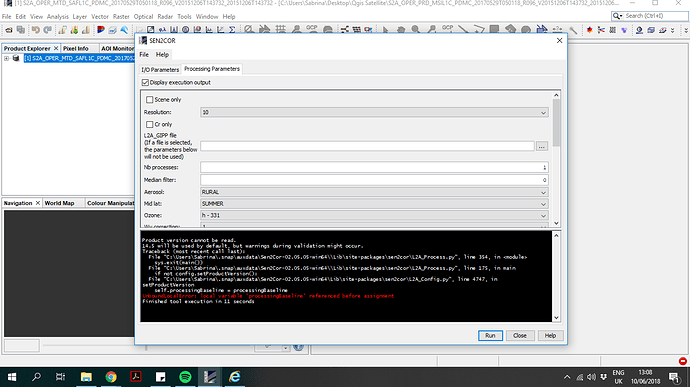That’s odd, surely unzipping should create the empty folders too.
I just tried it again and the program “RAR opener” from windows app store omits the AUX_DATA folder in the unzipped .SAFE folder. It’s not there. However the winrar program does unzip ok it seems both single file and batch. Standard windows zip-folder process does not allow batch unzipping which is why I tried other programs.
From my experience 7-Zip is one of the best unzipping tools. It also works well on the command line.
I also had the same problem as Nicola.Colaninno, the problem was that SNAP is able to work with images even if they are compressed in the format. zip while Sen2cor is not capable, it needs the file to be unzipped.
The ABraun procdeure is correct.
Hi, I am running into problems trying to integrate Sen2Cor (v. 2.5.5) to SNAP (v6.0) on Linux 64bit. I have tried both ways, to install Sen2Cor stand alone and link it to snap and to use the bundle installation. I am however still not able to run it . In command line the process runs without errors but in SNAP the Environment variables are reset to some defaults each time I open SNAP and if I reset them manually and attempt to run Sen2Cor I get following error:
I would be grateful for any suggestions you might have.
Dear Tereza,
The SNAP development team is working on a new adapter(plugin). The current SNAP adapter/plugin v6.0.0 is not working with Sen2Cor 2.5.5 due to some parameters changes. In a few days, a new adapter (SNAP plugin) will be available through SNAP update and the update will be announced.
Ah OK, thank you for the update.
I don’t think subsetting before running sen2cor works. You usually process the whole tile.
About the degree of atmospheric correction, please see this post: Sen2cor 2.4.0 on SNAP 6.0 (comparison at the end on what can be achieved with sen2cor regarding clouds.)
Hi everyone,
I got the problem with you.
I set up sen2cor version 2.5.5 with Snap 6.0.
It worked well, but after processing, I can’t open file MTD.MSIL2A.xml. This is the error message
I checked the folder AUX_DATA and no data in it.
I don’t know why it is. Anyone can explain and give solution. ?
Thank you very much.
Usually it is sufficient to ask a question once.
Have you already tried an update?
After updating, my sen2cor worked well. However, the output of L2A lack some band, example band 8 in my case. Anyone can explain for me?
Thank you very much
I install sen2cor as the above comments, but it works for resolution 20 , 60, and does not work for resolution 10.
I reinstall too, but it does not work again
I do not know how I can solve it. please help me
first of all, the child missing error, I confront
but now i confront to ::::
Process L2A_ProcessTile-1:
Traceback (most recent call last):
File “C:\Users\elahe akbari.snap\auxdata\Sen2Cor-02.05.05-win64\lib\multiprocessing\process.py”, line 258, in _bootstrap
self.run()
File “C:\Users\elahe akbari.snap\auxdata\Sen2Cor-02.05.05-win64\Lib\site-packages\sen2cor\L2A_ProcessTile.py”, line 136, in run
if not self.process_10():
File “C:\Users\elahe akbari.snap\auxdata\Sen2Cor-02.05.05-win64\Lib\site-packages\sen2cor\L2A_ProcessTile.py”, line 183, in process_10
return self.process()
File “C:\Users\elahe akbari.snap\auxdata\Sen2Cor-02.05.05-win64\Lib\site-packages\sen2cor\L2A_ProcessTile.py”, line 223, in process
if ac.process() == False:
File “L2A_AtmCorr.py”, line 3163, in L2A_AtmCorr.L2A_AtmCorr.process (L2A_AtmCorr.c:73951)
File “L2A_AtmCorr.py”, line 7745, in L2A_AtmCorr.L2A_AtmCorr.rho_retrieval_step1 (L2A_AtmCorr.c:205814)
File “L2A_AtmCorr.py”, line 8950, in L2A_AtmCorr.L2A_AtmCorr.refl2rad (L2A_AtmCorr.c:244712)
MemoryError
“Memory Error” indicates that your computer couldn’t provide the required processing capacities.
there is 8 G in folder C, it does not sufficient?
it’s not the free space but the memory (RAM).
Hi all, I have been trying to use sen2cor for some time now and was only able to run it successfully once for a 2018 image. I am currently getting this error message. Can any help? SNAP also doesn’t recognise some 2015 and 2016 files. I am not sure what the problem is.
Thanks for the good explanation ABraun. I have struggled with this plugin. I did everything you mentioned and it works well for the 60m processing. However for the 10m I get this message and the process stops after 30-40% of the processing… apparently the '_L2A_Tile_PVI_File"is missing in the “L2A_Tables”…
did you try running sen2cor from the command line as described here? Sen2Cor-02.05.05-win64 - AttributeError: 'L2A_Tables' Object has no attribute '_L2A_Tile_PVI_File'