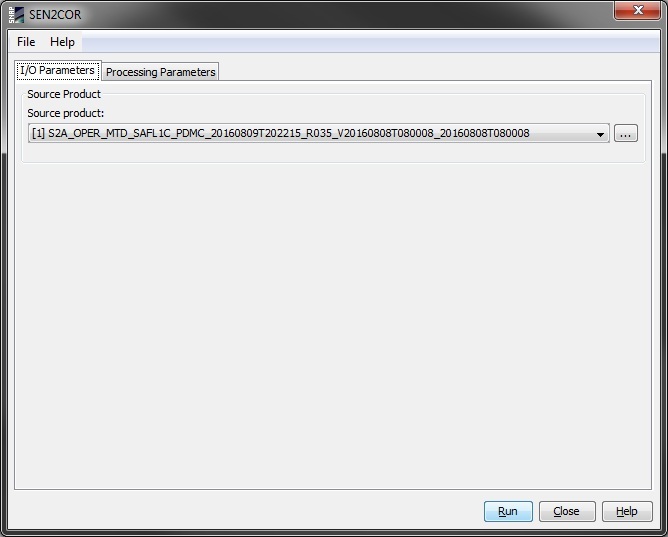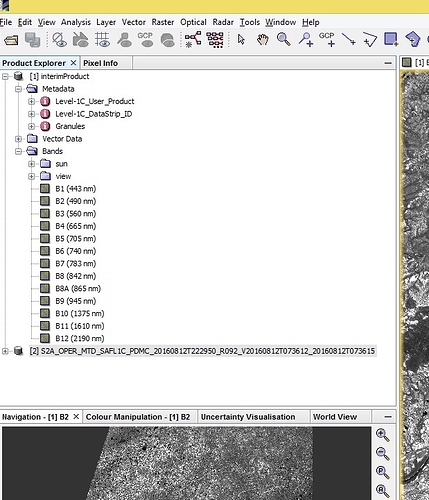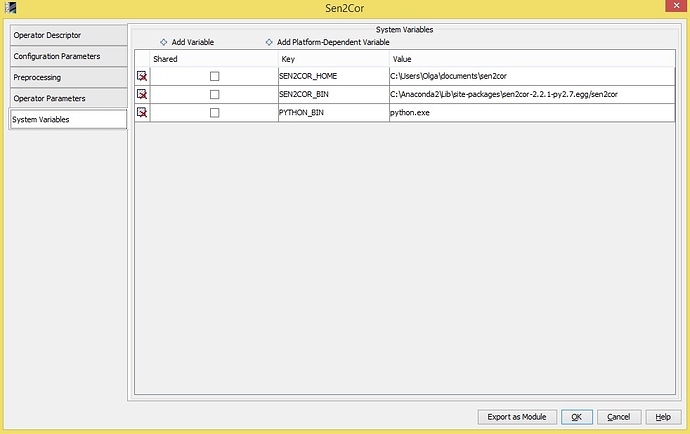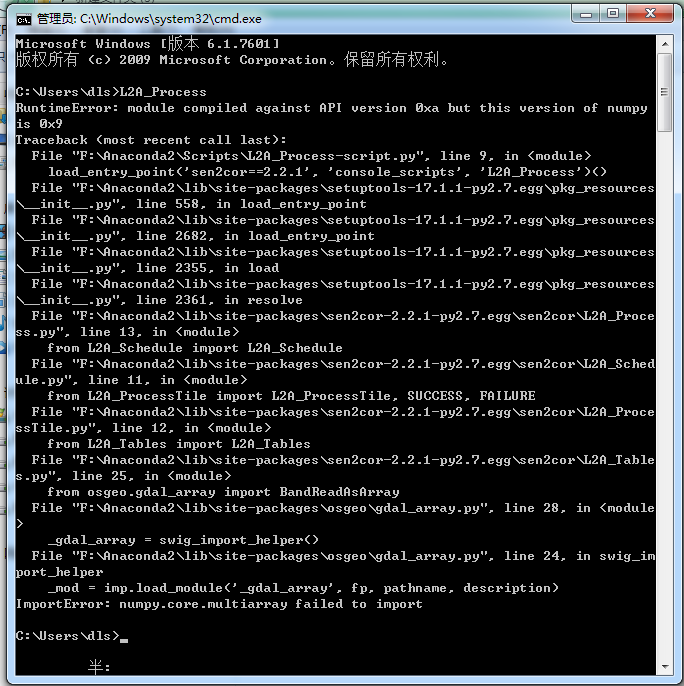Hello! I have problems with using sen2cor. Sen2cor installed successfully, but the interface is very strange. And pixel values in the output raster are not changed. What did I do wrong? Thanks:slight_smile:
the image doesn’t load, please upload it again.
this is how it looks  . The output directory is defined under the Sen2Cor settings. You find them under
. The output directory is defined under the Sen2Cor settings. You find them under Tools > Manage External Tools
If the module runs correctly it should at least produce a classified scene. You find it under Bands > quality > quality_scene_classification. Here is a nice overview regarding the outputs:
thanks, I’ll look:slight_smile:
Unfortunately I don’t have bands > quality > quality_scene_classification to image dim. There’s one more thing. The file Sen2Cor-post-template.vm_result_9_6_16_1_29_30_PM is empty (( What’s the problem?
your picture only shows the input image. Click on the second one below starting with a [2]
sorry, that was not clear to me. In this case there’s something wrong with the sen2cor module. Did you get any messages?
Usually, a logfile is created in your SEN2COR_HOME folder under sen2cor\log. It has the name of the input data set.
I don’t get error messages ((
I understanded. The file “interimProduct” is created because I choose DEAM-DIMAP in “Before Processing Convert to”.
But the process of atmospheric correction won’t start at all.
can you please open Tools > Manage External Tools Select Sen2Cor, click Editand then go to System variables. Please post a screenshot what is shown there.
hm, that looks ok.
Can you please open your command promt (Windows icon > enter cmd and hit return) and enter L2A_Process. What happens?
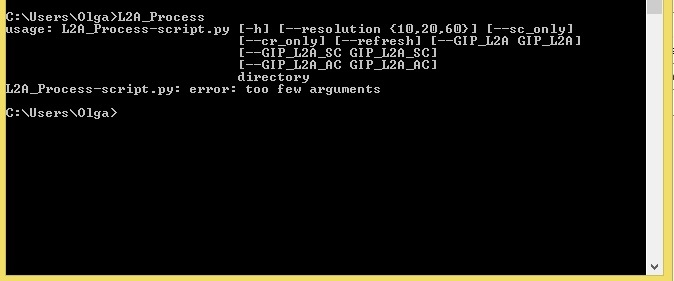
that’s also correct.
Can you please copy the folder of your S2 data into the same folder (or move there with in your shell) and start the processing manually?
L2A_Process --resolution 60 S2A_OPER_MTD_SAFL1C_PDMC_20160812T222950_R092_V20160812T073612_2016812073615
If there’s something wrong, there should be an error message displayed.
See the help here:
https://senbox.atlassian.net/wiki/display/SNAP/Sample+standalone+tools
Thank you very much! I found the bug ))). I had to set the path “С:\Anaconda2\python.exe” for PYTHON_BIN. )))
Hi ABraum,
I have done following your guide, and there is something wrong with it .Could you please what the problem is?