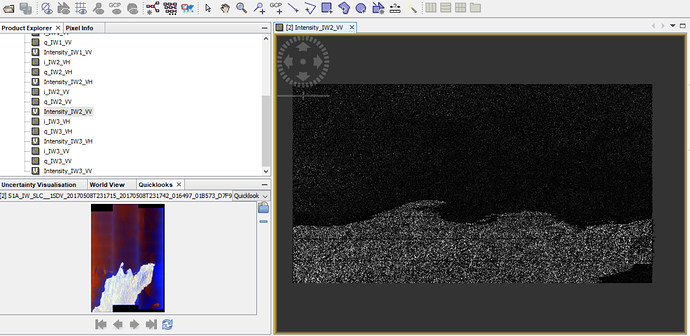Hi All,
I’m trying to download Sentinel-1 SLC data to coregister images and map coherence in Jamaica. I found this tutorial (http://sentinel1.s3.amazonaws.com/docs/S1TBX%20Stripmap%20Interferometry%20with%20Sentinel-1%20Tutorial.pdf) and am trying to duplicate it. However, when I download the SLC my image is split into three bands (VV and VH IW 1-3). In the tutorial there are only one mosaiced VV and VH bands. I believe I need to de-burst and then merge the images together, but the images are so large that my computer cannot process this. Is de-bursting and merging the first step? If so, is there a way to work around these computational challenges?
Also, when I view the data in SNAP, the image is terribly distorted and rotated 180 degrees. The distortions are different as well between the Quicklook and the main views. Does this mean the data is bad, or is this just the way the data is?
Thanks,
Sam