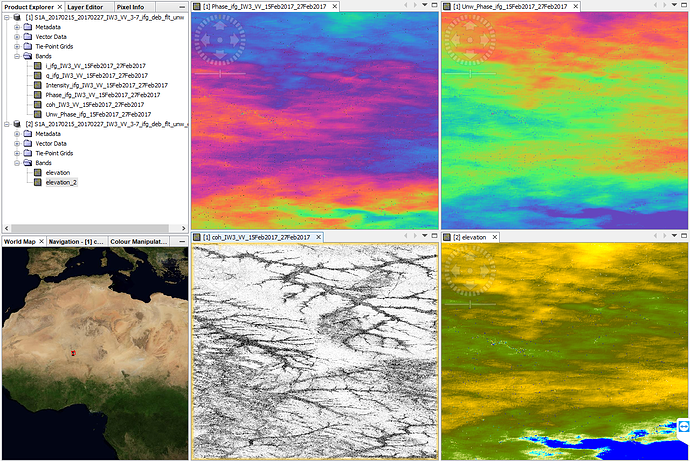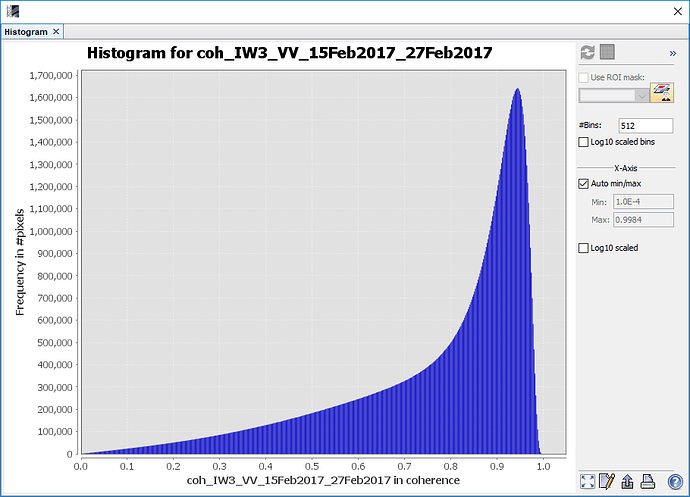I need some advise:
I have the perfect setting for Sentinel-1 InSAR, desert-like conditions, no vegetation cover, very high coherence (> high temporal coverage (my baseline is 12 days) but keep getting miserable results. My steps:
- S1 TOPS Coregistration with ESD
- Interferogram generation
- Goldstein Phase Filtering
- Phase unwrapping with snaphu
- Phase to elevation
It seems that already the interferogram is below what it could be. The topography is clearly more distinctive, even in a 30m SRTM. But I cannot get close to that with Sentinel-1 data.
I tried different image pairs to reduce the chance of atmospheric distortions, but the results are the same. Any ideas what else can cause this low quality?