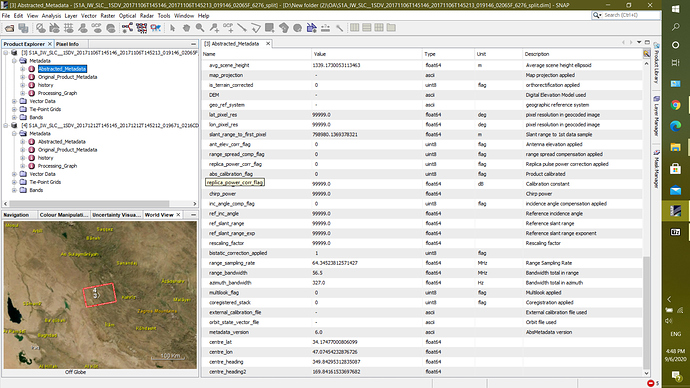An internal error occurred during the target product processing.
Type: OutOfMemoryError
Message: GC overhead limit exceeded
Hello guys, I faced this error this morning when i was trying to apply orbit file.
and The error keeps changing but all of them are related to Java
what should I do ?
please have a look at this point in the upcoming FAQs:
Thank you.
what about this error massage
A problem occurred during the target product processing.
Type: OperatorException
Message: Waiting thread received a null tile.
at which operator does it occur?
applying orbit
can you please post the S1 product ID which caused this problem?
S1A_IW_SLC__1SDV_20171106T145146_20171106T145213_019146_02065F_6276.zip
thank you. I was able to apply the orbit file to this dataset, but it took quite a long time.
Have you performed TOPS Split before applying the orbit files to reduce the amount of data? May I ask what is your intention with the data? Maybe some things could be speeded up a bit.
sorry again but I faced this error again in applying orbit after I did TOPS Split
A problem occurred during the target product initialisation.
Type: OperatorException
Message: No valid orbit file found for 01-JAN-2000 00:00:00.000000
Orbit files may be downloaded from https://qc.sentinel1.eo.esa.int/
and placed in C:\Users\COMPUTER SHAHR.snap\auxdata\Orbits\Sentinel-1\POEORB\S1A\2000\01
I did what the app said but I worked with SNAP before and never that happened
that means SNAP can’t assign a date to the image. Did you save it in BEAM DIMAP format after TOPS Split and Orbit?
yes I did but didn’t help the app can’t find that file for JAN 2000 but my data is for 2017
And when i download the file and put it in the address the error is still on unless I check the box which says do not fail if orbit file is not found
hmm, did you extract the zip file before opening the data in SNAP?
Do you select BEAM DIMAP as output file?
No I saw a tutorial and He used the Zip file
And yes I did select that
can you please check if the date is still present in the metadata after TOPS Split?
select in the menu > Analysis > Information and then click on your product.
You should see something like this:
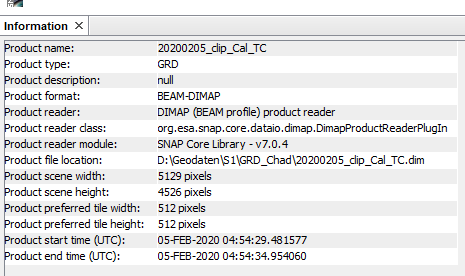
The last line shows the date as it is interpreted by SNAP.
Thanks man
I extracted the files and did the TOPS Split again then I applied orbits successfully
Thanks again for your time