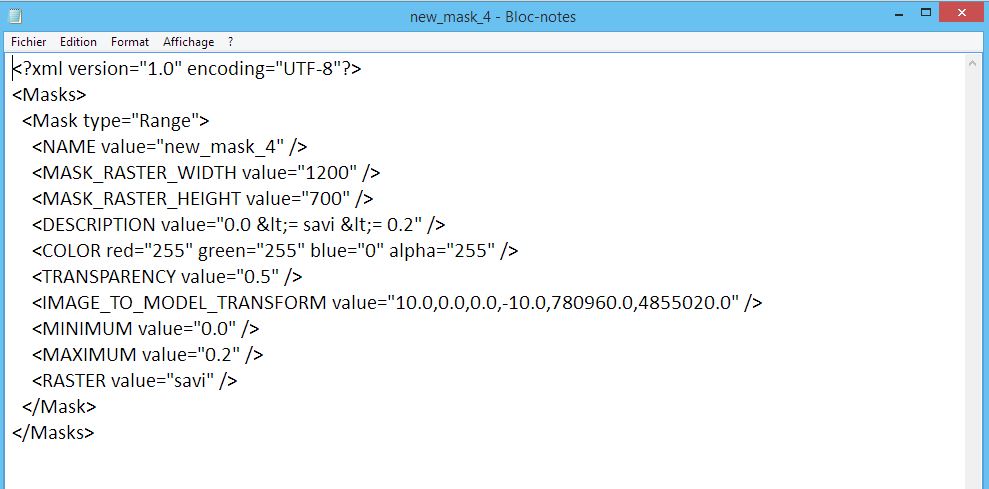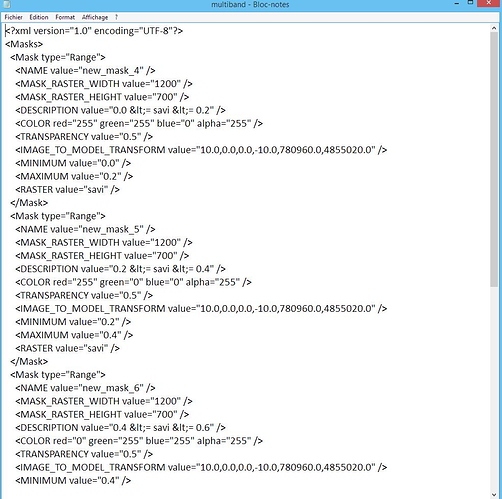Hello
if you have to use the same masks on the same images taken at different dates, rather than loaded one by one the masks here is the solution that I found to regroup them in one file. to have created them one opens the first in the Note block of windows and we made a copy pasted of all others after opening them with the notepad. It must be modified a few lines, we must erase the first two lines on each new mask added to the first
Thank you for sharing. Could you please upload an example xml file? Screenshots on the transferred masks are also welcome. We then could move this to the show room category https://forum.step.esa.int/c/showroom
thank you for your answer as you asked me I attached two screenshots the first the original mask the second mask modified with several masks added
here is a file of masks file with the 16 original masks and a multiband mask that groups them all
multiband.xml (7.3 KB)
new_mask_17.xml (520 Bytes)
new_mask_18.xml (522 Bytes)
new_mask_19.xml (522 Bytes)
new_mask_20.xml (522 Bytes)
new_mask_21.xml (523 Bytes)
new_mask_22.xml (520 Bytes)
new_mask_23.xml (521 Bytes)
new_mask_24.xml (524 Bytes)
new_mask_25.xml (523 Bytes)
new_mask_26.xml (522 Bytes)
new_mask_27.xml (523 Bytes)
new_mask_28.xml (524 Bytes)
new_mask_29.xml (524 Bytes)
new_mask_30.xml (524 Bytes)
new_mask_31.xml (524 Bytes)
new_mask_32.xml (523 Bytes)