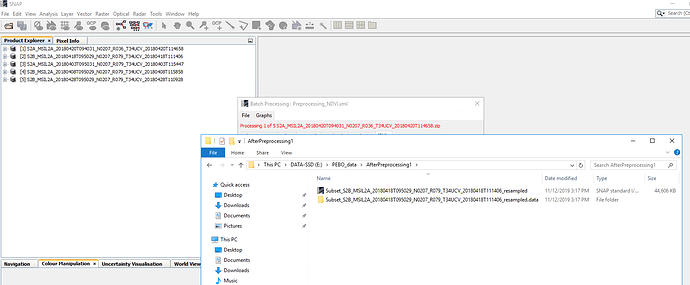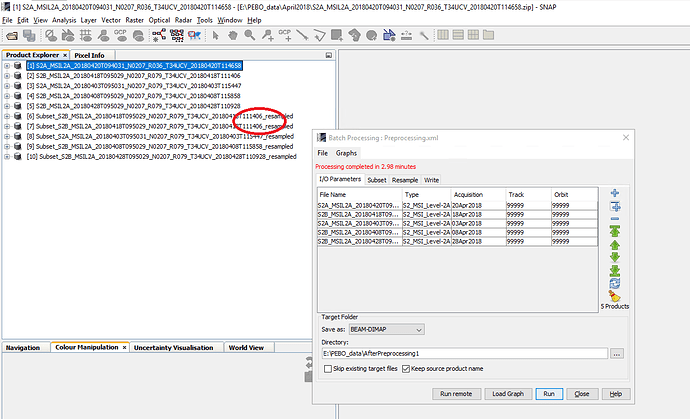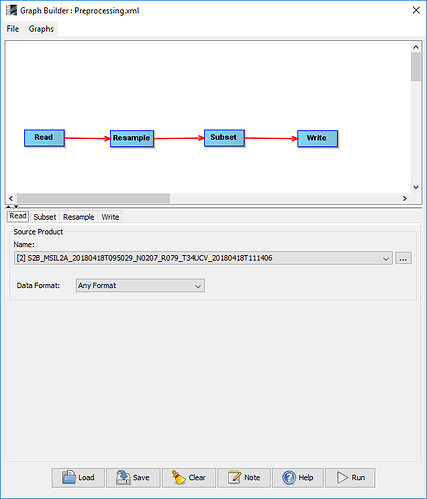I try to processed S2 images using batch processing. When I start processing all looks OK. But if I check data storage during the processing, there is problem. Application processed image with the suffix …658, but at the same time write image with suffix …406 (see figure 1). When the proccesing is done, image with suffix …406 shows up twice in product explorer.
Check up the graph you have created, because the number of the tiles are five, and one of them is redundant and the other is deleted, or rename by the other product.
I have a very simple graph (see figure below). It is very unstable. I restart SNAP, change output directiry and run batch process again and it is OK. Then I clear the result and run the process and there is a problem again.
So you have encountered some kind of an issue with output product naming? I think @mfitrzyk has seen something similar? These kinds of bugs are difficult to replicate but I hope we can manage this time.
I have noticed similar behaviour while batch processing at my PC (SNAP 7.0.3) and via RUS VM (SNAP 6.0.0) at the same time. At both machines, I’m using precisely the same graph (the only difference is that at one computer, I was working with data from 2017 and the other one, from 2019) but at batch processing, one of them shows tab ‘write’ and the other doesn’t. One of them adds suffix such as _NR, _TC etc, the other one (sometimes) doesn’t (this way, some of my files processed earlier got overwritten). Sometimes, both processed files get the same name (= same as mentioned in this question). I started to save to another target folder to prevent overwriting and after processing, save files with a new (desired/awaited) name. But it’s confusing. Could it be due to different versions of SNAP?