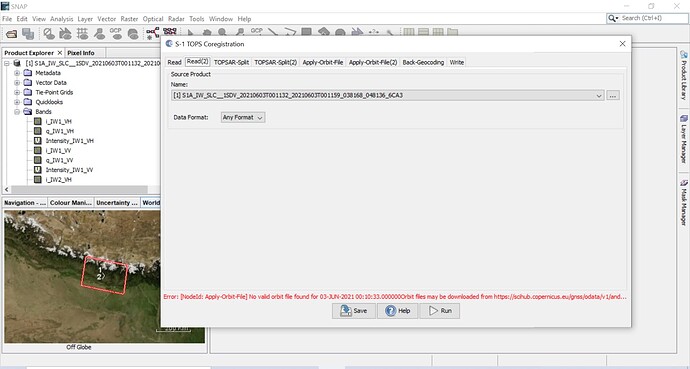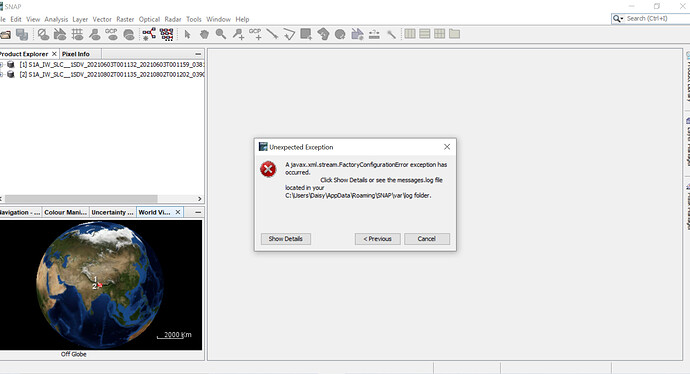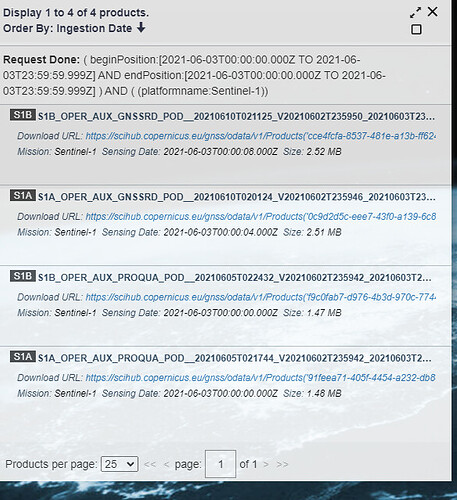Checked my computer’s firewall and network connection issues, all ok. However, still can not run coregistrarion step due to no orbit files downloading. Please can anyone help!
There have been many forums posts discussing this problem. Please use the search tool to check for posts matching your situation. If these do not address your specific problem, you should provide enough detail so others can reproduce the problem.
I am using the most update version, it works yesterday, somehow, today this not downloading problem start showing up. I found similar topics on the forums, still could not find solution.
Sometimes there are transient internet glitches. Wait a few hours and try again. Some servers will block your access if you attempt too many downloads in a short period (because they don’t want one user to download lots of files while other users are denied). This can be problematic if you share an
internet address with a large group of users.
During updating the software, there is a red dot showing at the lower right corner, after click it, this error message is showing up. Do you think this could be the problem? Thanks!
Could you copy&paste what is shown when you click on ‘Show Details’?
Alternatively, you can provide the log file:
How to find the log files?
I have edited your post and made an attachment from the long log. This better readable.
When checking the in the log mentioned Copernicus Sentinels POD Data Hub (https://scihub.copernicus.eu/gnss/). I get only these 4 files.
So, it seems there is no orbit file for your data.
You can contact eosupport@copernicus.esa.int. Maybe they can help further.
The shown error regarding the XML configuration is known (SITBX-847). It has no impact on the processing and will be fixed with SNAP9.
Thanks. I downloaded a different datasets, then it works. This issue somehow associated with particular datasets, I think.