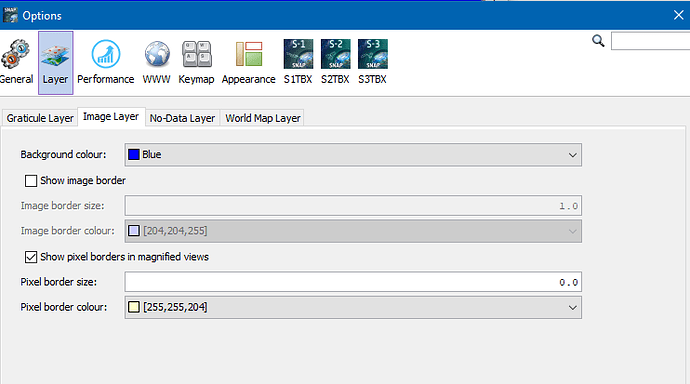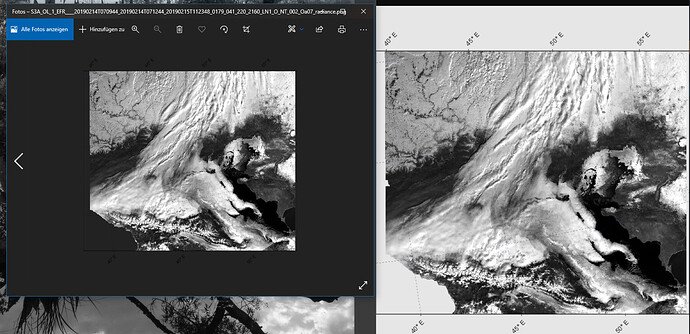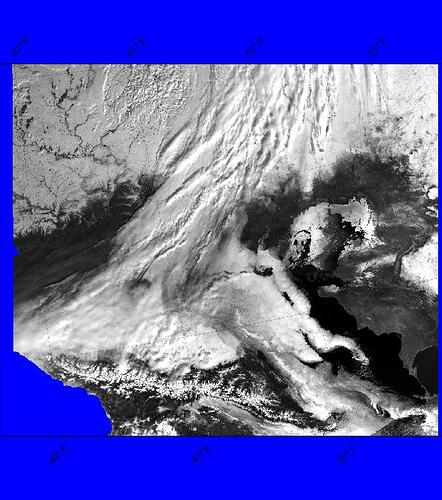Hi,
I am trying to export my map with the graticule. To do so. I simply add the graticule and then export the view as an image but, the background color of the map stays gray. Even if I change the color of the graticules values, I really don’t like the gray frame around the map and I would like it to be white. How could I solve this?
Thank you
I think the ability to create mapped images in SNAP is mainly intended for quality control and browse uses. SNAP is developed by a relatively small group of people compared to much more widely used GIS and graphics packages, so for fine control of visualization details you may be better off using other tools. For publication quality you should consider tools that render coastlines and graticules using vector graphics layers. Generic Mapping Tools (GMT) is an excellent (and free) command-line mapping package. Python also has excellent packages for creating high quality visualizations.
You can change the background in SNAP in the options:
If you export the image to png, then the grey area you mean is probably the transparent area of the image. The background has different colour in different applications:
If you export to jpeg or bmp the background colour is used. Here a nice blue

Thank you so much for your help!