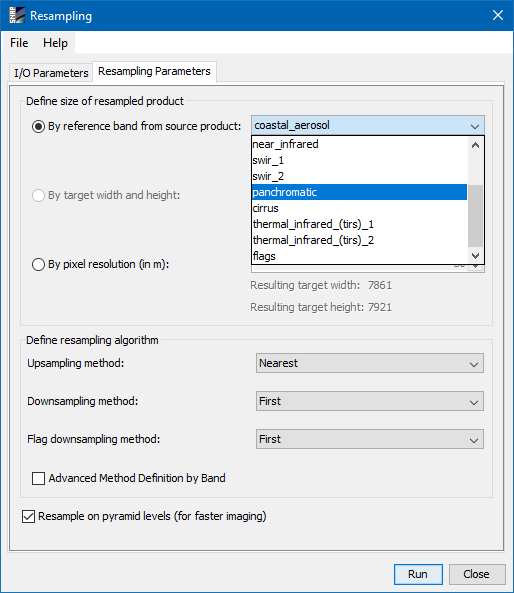Hi,
I am trying to process multiple Landsat 8 files using C2RCC. Unfortunately, I can’t access this option in the graph builder utility so I tried going to the command line (Windows 10).
When I try to run the following code i command prompt, I am met with a NullPointerException error message. I have copied the parameter file below as well. What should I do?
CODE:
gpt c2rcc.landsat8 -SsourceProduct=Subset_resample_test.dim -p c2rcc_param.xml -Pozone=330 -Ppress=1000 -Ptemperature=15 -t Landsat_Test_Resampled_C2RCC_attemptF.dim
ERROR MESSAGE:
INFO: org.esa.snap.core.gpf.operators.tooladapter.ToolAdapterIO: Initializing external tool adapters
INFO: org.esa.snap.core.util.EngineVersionCheckActivator: Please check regularly for new updates for the best SNAP experience.
INFO: org.hsqldb.persist.Logger: dataFileCache open start
INFO: org.esa.s3tbx.c2rcc.ancillary.AtmosphericAuxdataBuilder: Atmospheric auxdata product can't be used. At least one is not specified. Using constant values for ozone (330.0) and surface pressure (1000.0).
INFO: org.esa.snap.core.gpf.common.WriteOp: Start writing product c2rcc.landsat8$173EE75AC9C to Landsat_Test_Resampled_C2RCC_attemptwithFionn.dim
Writing...
.Exception in thread "SunTileScheduler0Standard0" java.lang.NullPointerException
at com.sun.media.jai.util.SunCachedTile.<init>(SunCachedTile.java:80)
at com.sun.media.jai.util.SunTileCache.add(SunTileCache.java:257)
at javax.media.jai.OpImage.addTileToCache(OpImage.java:1087)
at javax.media.jai.OpImage.getTile(OpImage.java:1142)
at org.esa.snap.core.gpf.internal.OperatorExecutor$OperatorTileComputationListenerStack.tileComputed(OperatorExecutor.java:310)
at com.sun.media.jai.util.RequestJob.compute(SunTileScheduler.java:278)
at com.sun.media.jai.util.WorkerThread.run(SunTileScheduler.java:468)
Parameter File
<parameters>
<validPixelExpression>BB > 0&&B8 < 0.1</validPixelExpression>
<salinity>1.0E-4</salinity>
<temperature>15.0</temperature>
<ozone>330.0</ozone>
<press>1000.0</press>
<elevation>105.0</elevation>
<TSMfakBpart>1.72</TSMfakBpart>
<TSMfakBwit>3.1</TSMfakBwit>
<CHLexp>1.04</CHLexp>
<CHLfak>21.0</CHLfak>
<thresholdRtosaOOS>0.05</thresholdRtosaOOS>
<thresholdAcReflecOos>0.1</thresholdAcReflecOos>
<thresholdCloudTDown865>0.955</thresholdCloudTDown865>
<netSet>C2RCC-Nets</netSet>
<outputAsRrs>false</outputAsRrs>
<deriveRwFromPathAndTransmittance>false</deriveRwFromPathAndTransmittance>
<outputRtoa>false</outputRtoa>
<outputRtosaGc>false</outputRtosaGc>
<outputRtosaGcAann>false</outputRtosaGcAann>
<outputRpath>false</outputRpath>
<outputTdown>false</outputTdown>
<outputTup>false</outputTup>
<outputAcReflectance>false</outputAcReflectance>
<outputRhown>true</outputRhown>
<outputOos>false</outputOos>
<outputKd>true</outputKd>
<outputUncertainties>true</outputUncertainties>
</parameters>