Hi everyone, greetings from Argentina:
I’ve got a problem at tab “Colour Manipulation”: all colour ramps at option “Basic” are not available. Its drop-down menu does not show any of them.
Thanks for reading and answering.
Kind regards.
Hi everyone, greetings from Argentina:
I’ve got a problem at tab “Colour Manipulation”: all colour ramps at option “Basic” are not available. Its drop-down menu does not show any of them.
Thanks for reading and answering.
Kind regards.
Greetings back to Argentina from Germany 
Does it look like this?
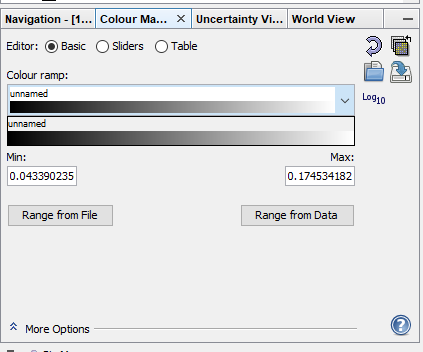
If so, it might be that you have deleted the .snap folder in the user home or at least parts of it.
The color palettes are located at <user_home>\.snap\auxdata\color_palettes
If they are not present they should actualy be recreated when you restart SNAP.
If not I zipped them: color_palettes.zip (24.3 KB)
But if it does not happen then something with you installation or configuration is not good.
You can attache the log file here. See SNAP FAQs - SNAP - Confluence (atlassian.net)