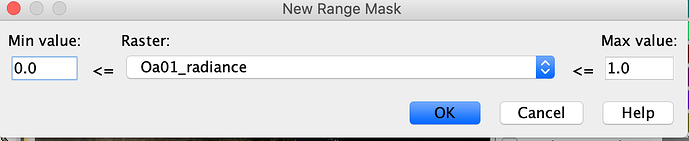Hello again everybody,
Currently i am extracting pixel values by drawing polygons and then using the “export mask pixel” function implemented. Now i was wondering how i can use a water mask (which is stored as a band) as my area of interest. As i can only select masks but no bands in “export mask pixel”. I hope you see my problem and can suggest me a solution.
Thanks in advance and stay safe,
Flo
You can convert a band into a mask using a few options you have in the mask manager. You can use the range of values that define your ROI at create a new mask using that band values within the “New Range Mask” tool.
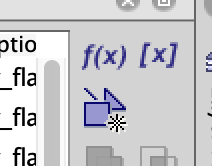
1 Like
Thanks! That should work perfectly!
Is it possible to covert a band into a mask by using graph? I have to do this operation on several products.
Currently, I have a graph that does some operations on a few bands and extracts a mask. However, the graph extracts the mask as a band.
No, this is not possible by a graph. But actually a mask is just a binary band and is used in a certain way.
So, it should be possible to use the band as mask.
I see. Thank you.