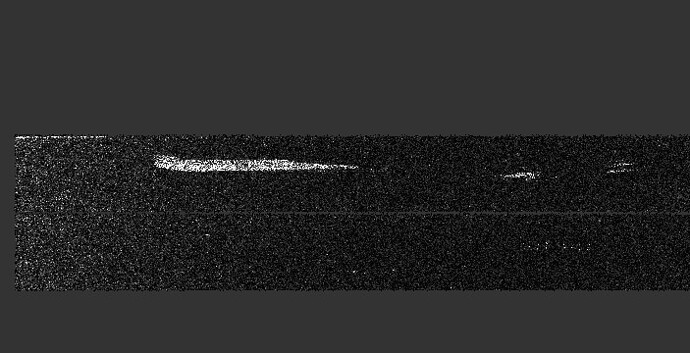Hi, I’ve been trying to create a subset of a Sentinel-1 IW image. When i use the S-1 TOPS Split its still too "zoomed out " and the area i need (an island) is not clearly defined .
I also tried opening the band and zooming into the area I need and then right click, Spatial Subset from View but then I get an error message with “the pixel region java.awt.Rectangle[x=0,y=0,width=0,height=0]'is invalid”. I’m not sure what else i can do. Any advice ?
Spatial subsets cannot be applied to SLC data at an early stage. Please check the discussion here: A question about the order of coregistration and subset
You can create a subset after debursting
Ok, thank you for the information . I’ll look into it
This did help clarify why i wasn’t able to make a subset, so thanks again. I realize that my problem is that my area of interest is small compared to the rest of the surrounding area. Is it possible to select a more precise region before downloading the SLC data ? I used https://scihub.copernicus.eu/dhus/#/home to get my data but the sections are too large .

this is my area of focus 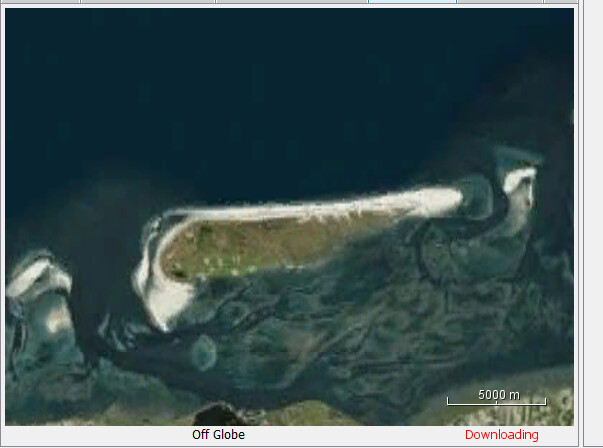
in the TOPS Split operator you can reduce the number of bursts
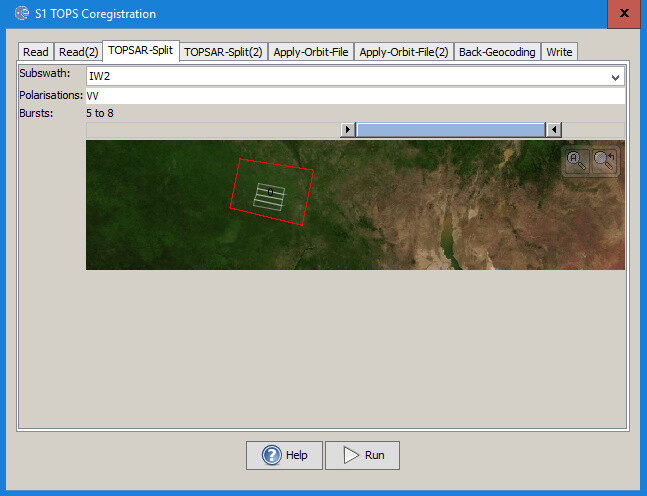
Yes, I have done this and got this has a result
So it’s not possible to select a smaller region before further processing the image ?
if you are only interested in the Ameland island, you can reduce the data to even one burst. Then you can apply TOPS Deburst and then apply a spatial subset to make the image even smaller.
Ok, I’ll try that . Thank you very much for your time and help .