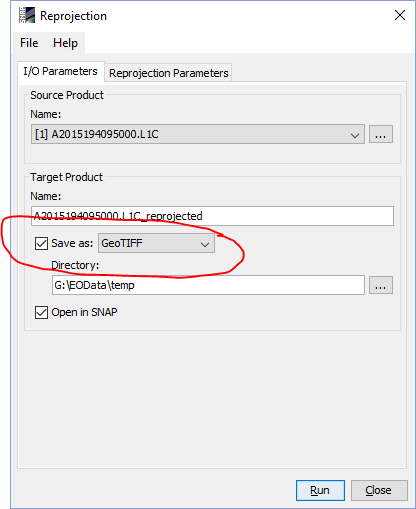Anyone could help me about this?
Do you mean subsetting? If you have a S1 GRD product you can just create a subset from the raster menu.
If you have a S1 SLC product, you can use the TOPS Split operator (in raster -> Sentinel-1 TOPS menu) if you want a select of the subswaths and bursts and want to continue working with burst data or you can deburst (in raster -> Sentinel-1 TOPS menu) the data and then run subset as in the GRD case.
how to save GeoTif with UTM map project?
Thanks for reply,
How you setup the Reprojection parameters, I got error on that
“A problem occurred during the target product initialisation.
Type: OperatorExecption
Message: SAR product should be terrain corrected or ellipsoid corrected”
Yes, if you only reproject an image in SAR geometry, the result will not put every pixel in the correct place on the ground. Use terrain correction when a DEM is available or ellipsoid correction when not. You can still choose a UTM projection and output to GeoTiff as Marco has shown.
You mean I need to do step “SAR-Simulation Terrain Correction” first???
Can you point me the article “GeoTiff as Marco has show”, I am looking for that.
Actually, I want to cut a small area from the whole image of S-1 SLC product. Then export it as Gamma format file.
It is not possible to subset the S-1 SLC before deburst & merge. You can select individual bursts but you cannot retrieve a partial burst.
Thanks for your help
is it possible to copy from one product into another? i.e i have a product of vertical displacement i.e product 1 and want to copy into another product i.e 2. because i want to use these both for band math operation for which it is necessary that both products should be in the same product?