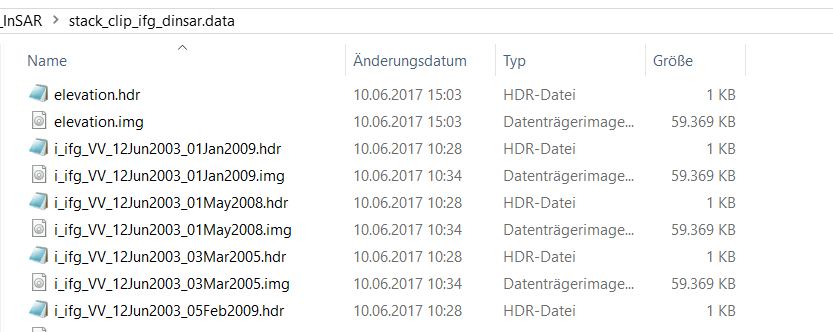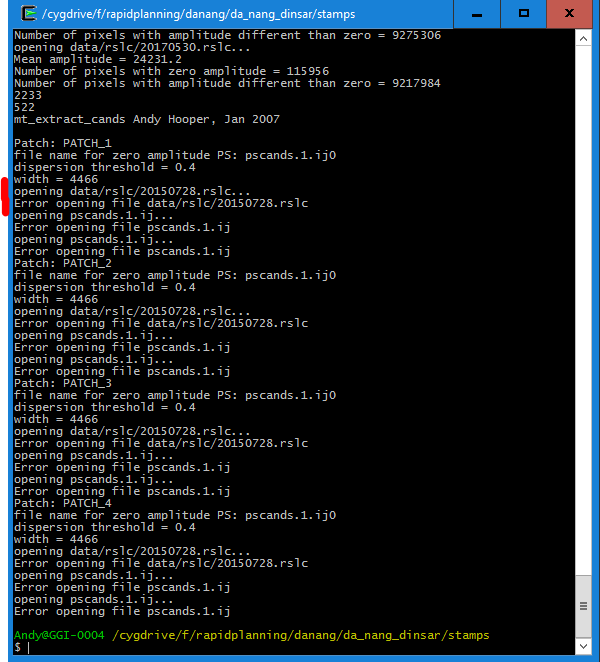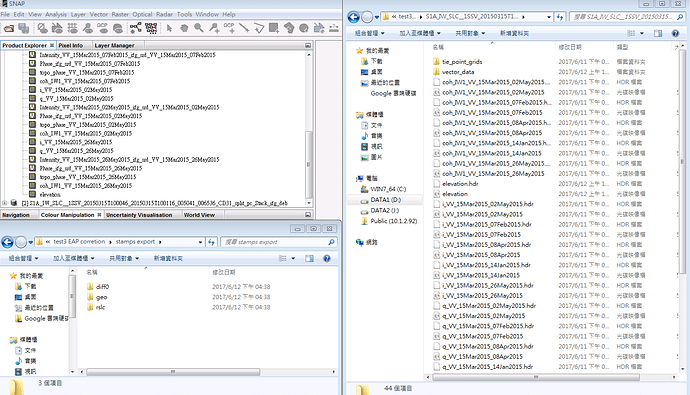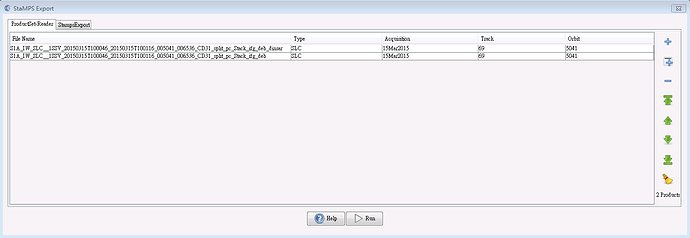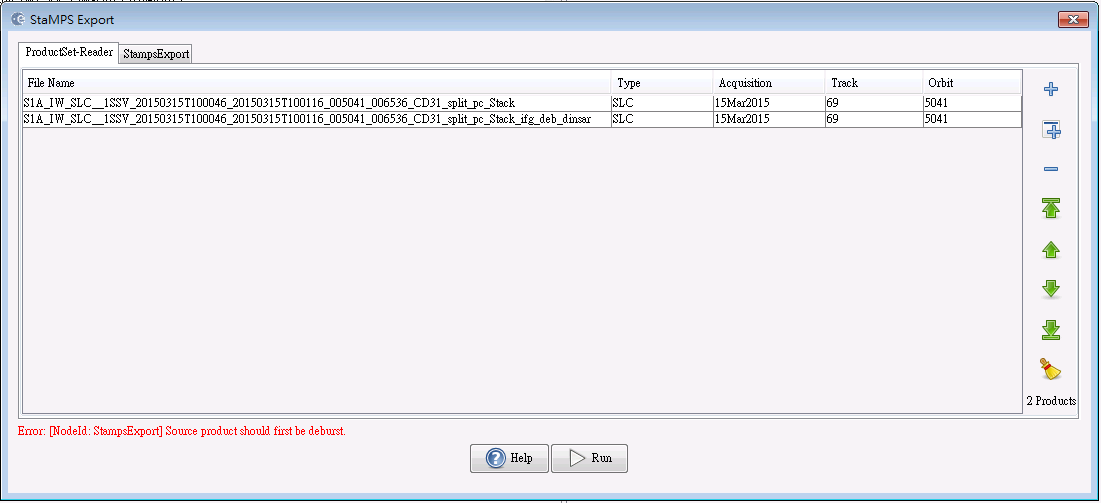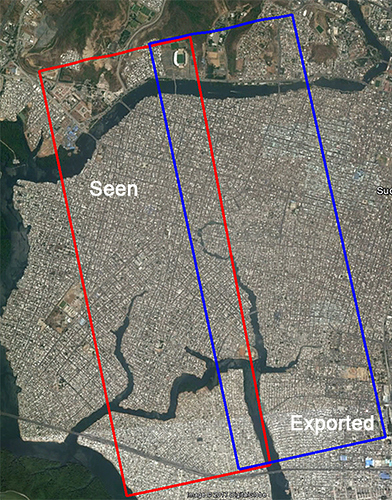Hi Sharon,
the first problem is due to the existence of one or many images, in your stack, with sensing dates are befor Mars 2015, and the other images dates are after. To get ride of this proplem you have to apply the EAP correction (Radar-> S1-Tops -> EAP phase correction) on all your images that are sensed befor mars 2015 and start again from step 1.
Hi Abdel,
I don’t understand very well.
Why I need to apply the EAP correction when I make interferograms before deburst? If I deburst first and then make interferograms, there won’t appear this error.
Thank you!
Dear Sharon,
you can read here… 
https://sentinel.esa.int/web/sentinel/news/-/article/sentinel-1-impact-of-eap-phase-compensation-on-the-interferometric-phase-preservation
Dear annamaria,
Thank you for your help! ^^
Dear all,
I have successfully export the data for stamps by following step:
Split and Apply_Orbit_File ==> Apply the EAP correction that sensed before March 2015 ==>Coregistration-S-1Backgeocoding ==> Interferogram formation ==> Deburst ==> TopoPhase Removal ==> Add elevation band ==> StaMPS Export
But I only got three folders - diff0、geo、rslc. I didn’t get the folder of “dem”.
Could anyone help me? Thank you very much!
you have to add an elevation band to the interferogram product before the export (right-click > add elevation band, then save the product)
Hi ABraun:
Yes, I have added an elevation band after topophase removed. But I didn’t save it before export. I will try it later! Thank you!
Dear Katherine,
I keep getting the same error in both Windows and Linux and I think my data structure is somehow not correct:
What I did:
- create S1 stack with lat/lon bands (later placed in the geo folder)
- create interferogram, removed topographic phase, and added an elevation band
- StaMPS export creating dem, diff0, geo, rslc
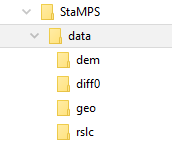
dem folder
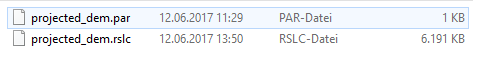
diff0 folder
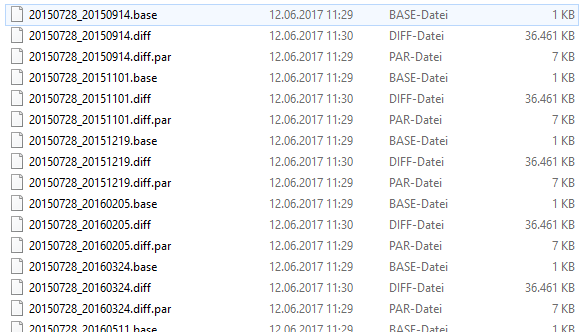
geo folder (here I am not sure if i named the lat/lon files correctly)
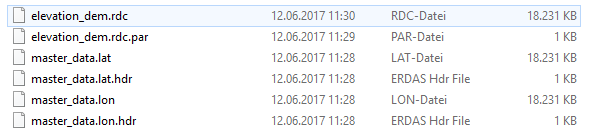
rslc folder
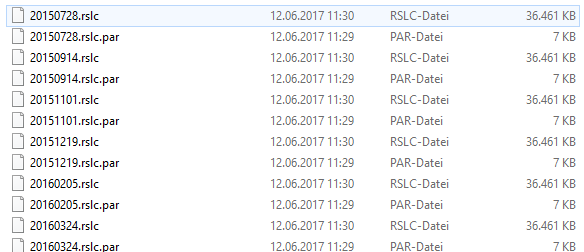
I then open the linux terminal (or cygwin respectively) and run
mt_prep_gamma 20150728 data 0.4 2 2 50 200
This works fine until the selection of persistent scatterers (mt_extract_cands)
It is stated that data/rslc/20150728.rslc cannot be opened but it is located in that directory and was also correctly used in the previous step (mt_prep_gamma).
Am I missing something? Did i run the script from the correct location or should the file structure somehow different? I also looked in the code of mt_extract_cands but couldn’t find why the file cannot be opened.
The same happens for mt_prep_gamma_snap which you provided in your post.
Any hint would be helpful.
Hi ABraun,
I don’t know why you get this error message, but it seems that your data structure is different from mine in geo floder, here is mine export data structure:
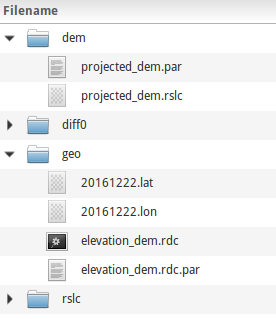
And maybe you should use absolute path in mt_prep_gamma_snap(I don’t know if it’s the reason). Meantime I get error under Cygwin but works fine in Linux, same case for use StaMPS in Matlab.
The two file post by Katherine, “mt_prep_gamma_snap” is different from “mt_prep_gamma”, and I use “mt_prep_gamma_snap”, it works for me(and I haven’t use “mt_prep_gamma”). But the file “ps_load_initial_gamma_snap” is same as “ps_load_initial_gamma” expect for a ‘;’, which has some problems in my work, so I have modified it.
Hope this helps
Fei
Dear Andrea,
- I think you should have the full path to your folder ‘data’ when you run mt_prep_gamma script,
i.e.
mt_prep_gamma 20150728 full_path/data 0.4 2 2 50 200
2/ if your master is 20150728 then files with lon and lat should have names
20150728.lon
20150728.lat
Good luck,
Katherine
thanks so much for your answers, guys. I changed the names of the lat/lon files and added the full path in the command and now the script is executed. I don’t know if the results make sense in a technical way but I am one step further 
Hi ABraun,
I have added an elevation band and saved the product of dinsar. And then run stamps export, but I still didn’t get the dem folder.
the elevation band should be added to the _dinsar product (interferograms with removed topographic phase), is this the case?
Did you enter both products in the export?
• subset of stack
• subset of interferograms (+elevation)
Yes, I added the elevation band to the product of interferograms with removed topographic phase.
But I put stack_ifg_deb instead of _stack products in the export step.I think I may make wrong here?!
I have changed the input products as following figure, and I get an error “Source product should first be deburst”. So the product I put before (stack_ifg_deb) is the right one?
Sorry for bothered you again! Thank you!
Hi all,
First, thank you all a lot for helping the whole community make advances in the connexion between SNAP and StaMPS. A special thank to @katherine who helped a lot with her detailed step to step how-to.
I managed to make the whole process work, but I have a strange issue. It seems that the processed area is not the area seen during the scene subsetting. By that, I mean that the scene I substracted does not correspond to the final geolocation after the whole process. One image talks more that a thousand explanation I think:
Does someone has a hint to provide me? Did I forget an important step?
Thank you all for your precious help.
@Sharon: Yes, stack_ifg_deb and stack_ifg_deb_insar are the right ones. The DEM should be included then.
@ABraun at the same step Katherine indicated, it is to say after the backgeocoding and debursting of the data. I used the “Spatial subset from view” tool.
hmm, the coordinates in slant geometry often differ a bit from the actual geolocation but in your case the shift is too large to be caused by coordinate conversion alone. Does the exported image show the content of the blue frame or does it conatin the content of the red frame but shifted to the east?