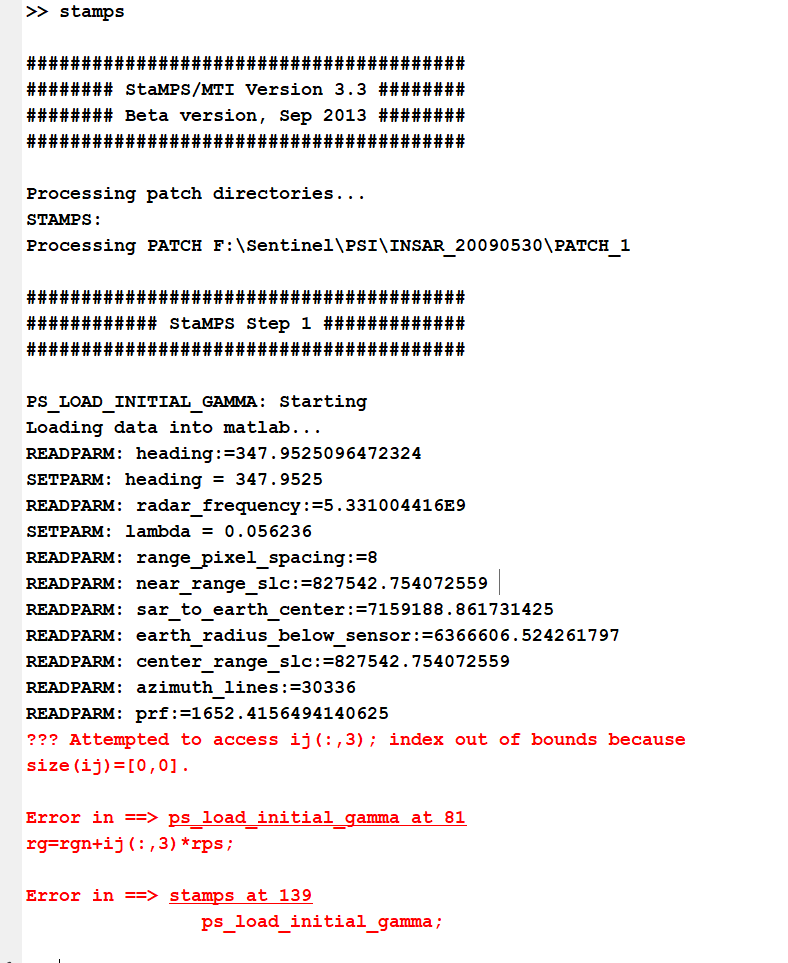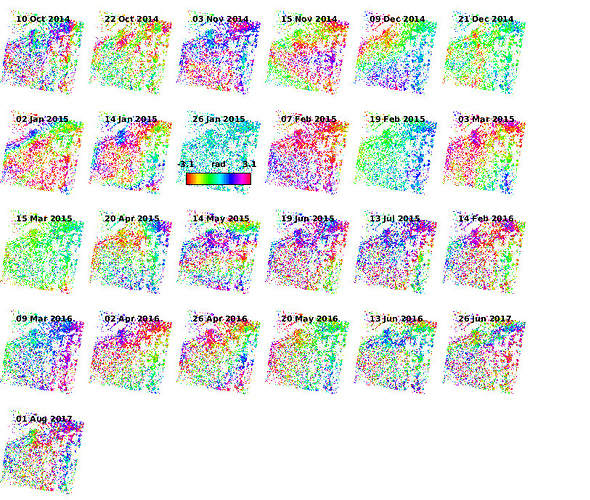I found this might be it is helpfull,
I achieved to run mt_prep_gamma_snap via your helps. I have some errors when running stamps under export directory same as @ABraun 's faced errors before. I am trying to work under Linux due to get out of this error. If you solve the following error, could you give me an advice? Thanks. I searched all of the forum and I couldn’t find any solution. I changed also the last ps_load_initial_gamma_snap file with old one.
"Loading data into matlab…
Error using load
Unable to read file ‘…/day.1.in’. No such file or directory.
Error in ps_load_initila (line 52)
day=load(dayname);
Error in stamps (line 141)
ps_load_initial;"
Can i Export backscatter values to Excel or CSV format by SNAP toolbox?
Thanks all…
You should use ps_load_initial_snap and remember to change the paramater ‘insar_processor’ from ‘doris’ to ‘gamma’ before running stamps.
After calling matlab from cygwin, enter in matlab console:
getparm
setparm(‘insar_processor’,‘gamma’)
I changed parameter doris to gamma but now I have an following error 
I am going to get results step to step with your helps 
I also changed the ps_load_initial_gamma with (changed) version.
Hi @Fikretjfm
Sorry for my late response as I found your sms very late. I think you have already solved your first sort of issues and it is also same for me.
You can start following from message no. 70 here… Workflow between SNAP and StaMPS and maybe you will get your answer.
Cheers
Hi @bayzidul
Yes I solved mt_prep_gamma_snap issue and I recognized that I did not run step_geo before mt_prep_gamma so thus my .ij files are empty. I installed before doris and when I type doris -v it says :
INFO : @(#)Doris InSAR software, $Revision: 4.0.8 $, $Author: TUDelft $
Software name: Doris (Delft o-o Radar Interferometric Software)
Software version: version 4.0.8 (04-09-2014)
build Fri Jun 30 18:38:16 2017
It means I guess I installed doris correctly. But when I am trying to run step_geo under .geo directory, I get following error
DORIS_SCR: Undefined variable
I looked into the file (step_geo) and I think it could not find the directory (DORIS_SCR) but how can I change it, I do not know?
Thanks
Hi @Fikretjfm
If you look at the StaMPS_CONFIG.bash file in the StaMPS installation folder, there you will see that all the variables and paths are defined and there the PATH for DORIS_SCR is also defined. If your STAMPS variable is correctly identyfiable then all should work correctly.
I did not faced this but you can also in addition add DORIS_SCR path and for sure you have to add Matlab Path.
Have fun
I couldn’t find solution both here and Mainsar forum. Nobody faced with this error. I stucked up in this point. Thanks everybody.
I added path but nothing changed.
Hi @annamaria,
I don´t find the reason of my problem yet. 
I know that the subset used in each case/sensor is different.
In step2 of StaMPS I only change the “clap_win” parameter (I use 16 instead of 32).
In step3 of StaMPS i only change the “density_rand” parameter (I use 30 instead of 20).
I don´t know where can be the problem.
What about the scripts? I have used the “mt_prep_gamma_snap” and “ps_load_initial_gamma.m” provided by @FeiLiu. These corresponds to the modified scripts to solve the bugs found in the scripts attached by @Katherine.
Are these scripts specific for Sentinel???
I will appreciate any type of help regarding my issue.
Many thanks in advance.
Hi @bayzidul,
The workflow that I mentioned was used to process both ERS and ENVISAT.
In the case of Sentinel-1 I applied Deburts.
Hi @AranLarra
Thank you for your support. Now I have solved my problem both in Cygwin and Linux. Hopefully I could share some results soon.
Cheers
Hello All
I have a pretty good result as all the PS are generated over the city area, but my results are shifted a little bit.
Thank you all
Hi all.
It seems that problems with topo phase removal tool with stack are solved with Snap 6.0 beta version.
It is available on the official SNAP download site.
Dear all,
I have followed what @katherine and @FeiLiu mentioned before to process sentinel images with SNAP 6.0 in windows and StaMPS v3.2.1 in Linux system.
But in the “mt_prep_gamma_snap”, I got I got an error like this:
mt_prep_gamma_snap Andy Hooper, December 2012
Amplitude Dispersion Threshold: 0.4
Processing 1 patch(es) in range and 2 in azimuth
opening /RUNDATA/…/INSAR_20150806/rslc/20150619.r
Mean amplitude = nan
opening /RUNDATA/…/INSAR_20150806/rslc/20150701.r
Mean amplitude = nan
opening /RUNDATA/…/INSAR_20150806/rslc/20150713.r
Mean amplitude = nan
opening /RUNDATA/…/INSAR_20150806/rslc/20150725.r
Mean amplitude = nan
opening /RUNDATA/…/INSAR_20150806/rslc/20150806.r
Mean amplitude = 2.22977e-40
opening /RUNDATA/…/INSAR_20150806/rslc/20150818.r
Mean amplitude = nan
20634
3429
mt_extract_cands Andy Hooper, Jan 2007
Patch: PATCH_1
opening pscands.1.ij…
Error opening file pscands.1.ij
Patch: PATCH_2
opening pscands.1.ij…
Error opening file pscands.1.ij
I couldn’t find why I got such error, and the “Mean amplitude = nan” seems wrong?!
Could anyone please give me some hints or help me to deal with this problem?
Thank you very very much!
@Sharon Have you tried to open images in Snap 6.0, for example the 20150806.r? have you checked that the histogram is ok?