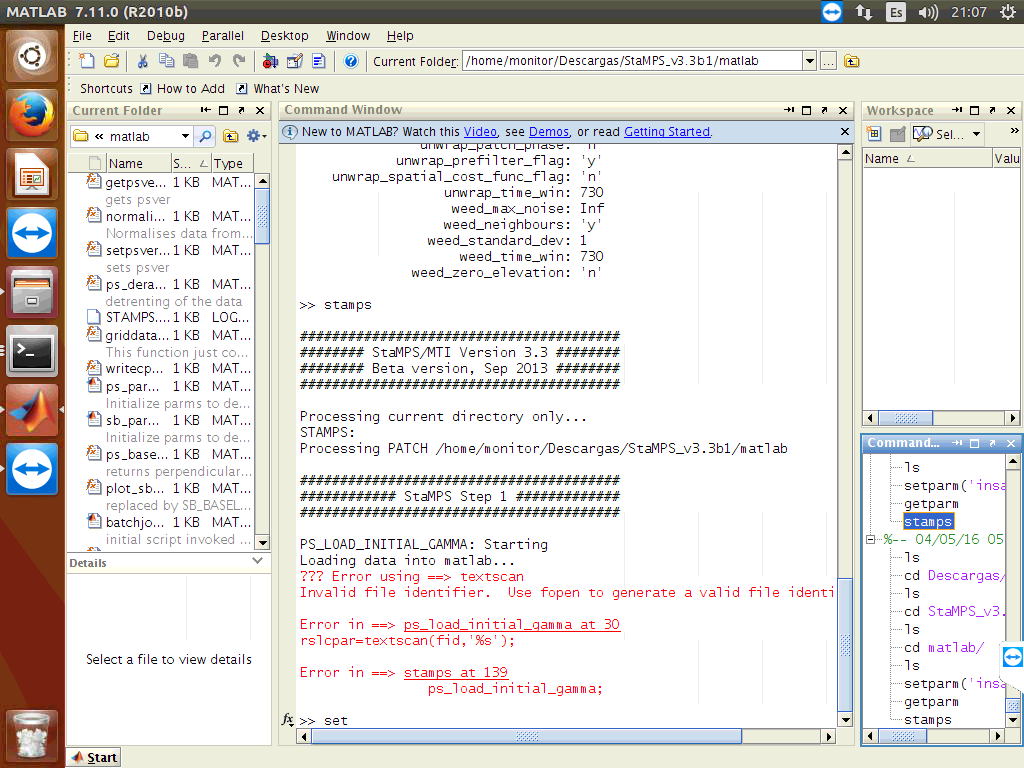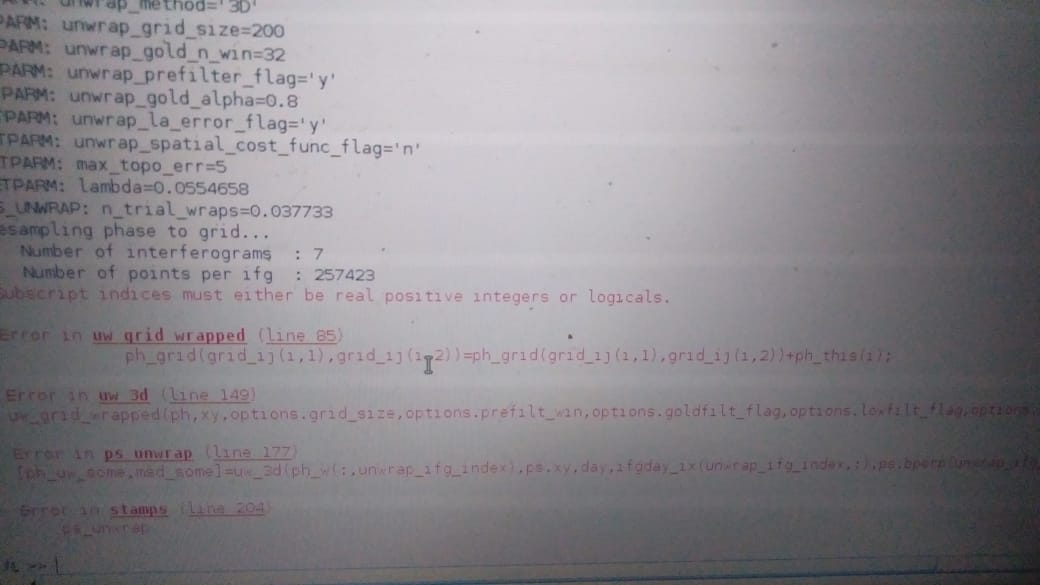I clicked on the external link but it dosent work with me, Please can you send me your summary.
raja.habiballah@edu.uca.ac.ma
Thanks for your help

thank you Abdel for your help
Hi all
Somebody please could tell me how solved this problem with matlab??? I followed the steps suggested in this topic and nothing, I have matlab r2010b, is necessary the version r2016b???
Hi,
the link is no valid.
Please, Could you send it again?
Thank you.
I had the same for matlab 2018, so it is not caused by version.
I later managed to overcome it by carefully checking if the output from SNAP was complete and then using the updated scripts provided by Katherine (see the overview post here: About the STaMPS category)
It is also a good advice to run StaMPS in matlab only step by step and check if all results were written correctly because otherwise they are missing in the subsequent steps without major warning.
Run single steps like this: stamps(1,1), check results, stamps(2,2), and so on.
Hi dear…could you pls explain to me, what is the difference between ps and ordinary method of surface diformation analysis!!?
Here you find good comparisons:
- Interferometric Synthetic Aperture Radar - An Introduction for Users of InSAR Data
- InSAR time-series - A quick introduction
- PSInSAR and DInSAR methodology comparison and their applicability in the field of surface deformations
- Differential and Persistent Scatterer SAR Interferometry - DInSAR & PS-InSAR
Thank you very much.
i have followed all the steps in order to export data to StaMPS.
I have installaed StaMPS and I have the new 4 directories created after the export.
I have copied and replaced the two script that I have found in this forum respectively inside bin and matlab folder of StaMPS.
Now I have a big problem because I am not able to proceede.
I know that I have to run the script “mt_prep_gamma” but the terminal says–>command not found.
I have tried more times but I have not results.
So, I need someone that please tell me the steps that I have to follow:
- where put the folder “stamps”
-where put the folder “stamps export” - from wich folder I have to run the script"
-the command that I have to type in order to run sthe script
I’m using cygwin on windows.
Please, I need these information.
Thanks.
the path where the StaMPS scripts are located needs to be made available to your shell.
Then you can access them from any folder.
You can either navigate into the export folder or enter the full path in the mt_prep_gamma command
Thanks,
I have added the PATH where there is my script and after navigate into the folder where there is the export but I had no results.
it says command not found:
following the screenshots
Could you help me?
Hi dear, can you pls explain to me step by step of ps analysis using 14sentinel images?
I read your steps above, but I cant understand if I should genrate coreg master-slave1 to master -slave2…so on…seperately first , and then I should creat 13 ifg seperetaly again??
after that I should creat stack of 13 coreg pairs, and then I must creat 13 ifgs coreg??? Am I wright??pls help me
/C/Temp/… is no valid folder in cygwin.
try
/cygdrive/c/Temp/…
instead
I believe the script only works with tcsh but I am no expert with cygwin. Again, using Windows will leave you with plenty more problems to come…
Thank you.
Anyone else cygwin expert could help me please?
Thank you.
Hi @gabrielaquintana77,
How did you solve finally this error?
I would really appreciate your advices!
just install or dual boot your computer with linux (ubuntu/debian) the process will run smoother and faster.
Dear @FeiLiu
A have problem with StaMPS Steps 6 and I don’t have idea how to fix this problem. Can you help me please for this problem ?
Thank you