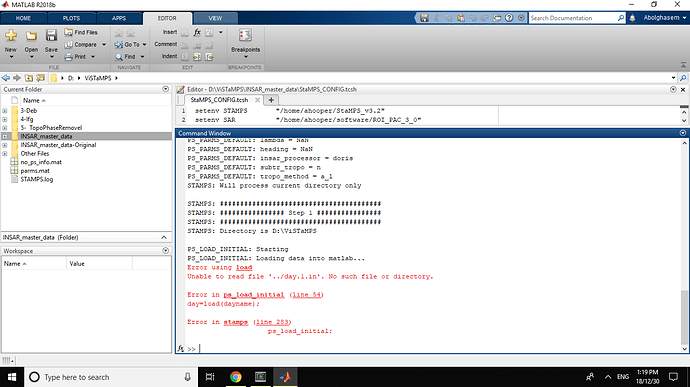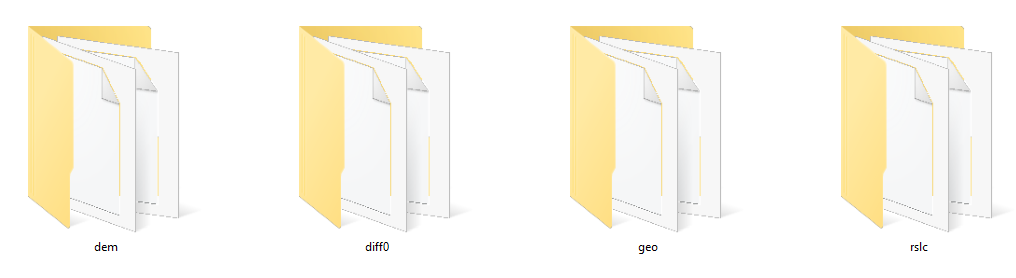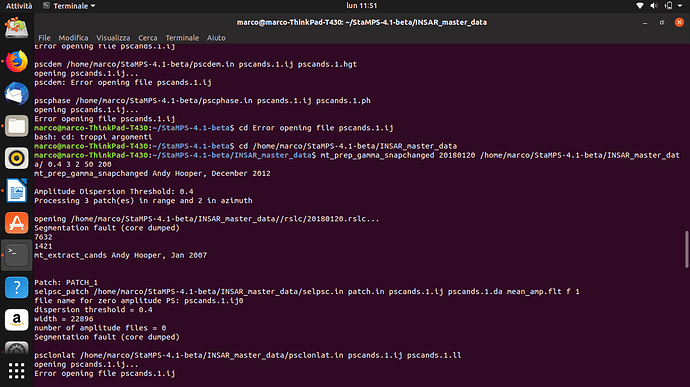I downloaded and used 10 of images. So, yes there are available. I will try the denser image series.
Hello, thank you very much for providing the step by step summary. however the link you provided seems broken. could you please provide the new link?
I had the same problem. Snap created an extra layer in my backgeocoded stack. I manually removed it and saved the layer. Problem solved
Hi everyone
To do my Stamps processing, I encountered the following error.
Please advise me!!
Please inform me steps after export from SNAP. I have below folders.
Should I merge them? where should locate them?
I have got the .csv file after the manipulate,but still i am confused to the csv chart composite, for example
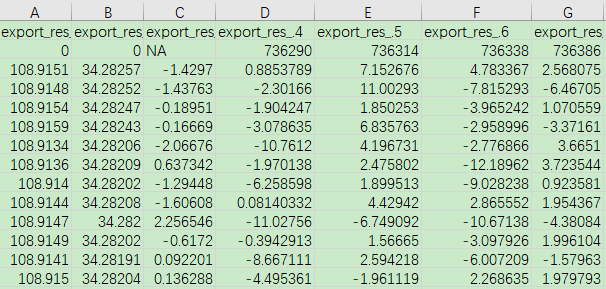
i want to know that the dispacement in the line D 、E\ F and so on descrips the accumulation displacement or the reference displacement ?and if it is a reference displacement ,what is the date that it is compared to ?a master sar date? i just want to compare the dispalcement to levelling data
My attempts to open a CSV file in QGIS are documented here: StaMPS-Visualizer, SNAP-StaMPS Workflow
thho explained it very well what the different columns and lines represent.
Hi everyone, I’m stuck with my PS processing at the step of mt_prep_gamma_snapchanged; the error is this one:
Error opening file pscands.1 ij
I read that also other of you have met the same errors but I can’t figure out how to fix it.
I’m wondering that maybe is due to a low number of processed images (5 images, 4 interferograms).
Anyone can help me?
Thanks a lot guys, this is a very useful forum.
I’m not sure if this caused the error but PS InSAR needs at least 20 images for proper results.
Ok, I’ll process more images then.
Just for check if I made some mistakes, I attach my terminal session when I ran mt_prep:
Thanks for your reply.
the command looks alright. I can recommend running the command in a newly created directory so that all generated files are stored there separately from the INSAR folder. Helps cleaning up temporary files if something went wrong.
Dear all,
I see a Segmentation fault (core dumped) so probably you get something there to check it out.
I hope this helps
you’re right. I was just referring to the syntax of mt_prep_snap
Oh, I hadn’t noticed this error.
I’m not very into the Linux operating system, so I’m going to understand what segmentation fault means; I hope I’ll be able to fix it. I’ll share my progress, if any.
Thanks for your fast replies 
I used 30 images to Interferometry,and get 29 ifgs ,it should be 32 columns in the exported csv including(lon column,lat column,NA column and the 29 cumulation displacements columns),but actually there are only 28 cumulation displacement colums,anyone who meet the same question as me?
I am having issues in plotting the StaMPS processed data. wherever i tried to plot {ps_plot (‘u’)} something it shows error.
it says “Could not check if this is envisat” and Index exceed matrix dimensions.
can anyone tell me whats the reason behind such errors.
Please take a look at this might be it is helpful to you,
Dear @falahfakhri I successfully completed the StaMPS steps using its 4.1b version. But when i tried to plot results it always shows error. I already follow the paper you uploaded but theris nothing in it related to “ps_plot”.
Did you read this?
Yes, i already read all the comments related to ps_plot, i also tried to edit code but failed.
can you please send me updated ps_plot.m file if possible.
You can try to use the ps_plot function from previous version. I think it is something wrong in the last version one.
I hope this helps, as it does work for me that way.
Cheers