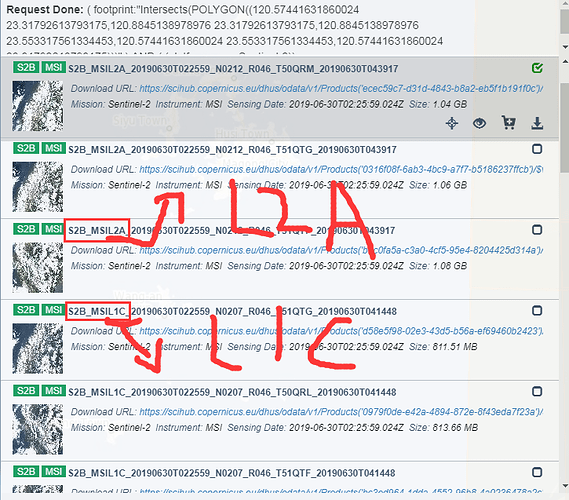dear,I would like to ask you what to do before using the Sentinel 2 data to extract NDVI, and which data is better L1C level, or L2A level?thank you!
The better data is L2A. Then after importing the image product to SNAP you need to resample the image and if you only need NDVI bands 4 and 8 would be enough. Choose band 4 to resample others from. After do reduce size of your data, define a Subset for the region of interest, with geographic coordinates.
Edit: leave also bands 2 and 3 to make a RGB composition. Always handy 
thanks a lot:微笑:
dear,Is radiation calibration and atmospheric correction required before extracting ndvi with Sentinel 2 L2A or is it necessary to perform radiation calibration and atmospheric correction when using landsat8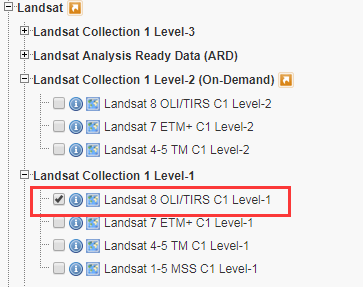 data to extract NDVI?
data to extract NDVI?
I believe you should read the following manual http://step.esa.int/main/third-party-plugins-2/sen2cor/sen2cor_v2-8/
About Sentinel 2 L2A you don’t need to operate calibration or atmospheric correction (you will find that on the previous read). About landsat 8, I don’t have any experience, so I can’t advise you on that issue.
thank you very much and best wishes.