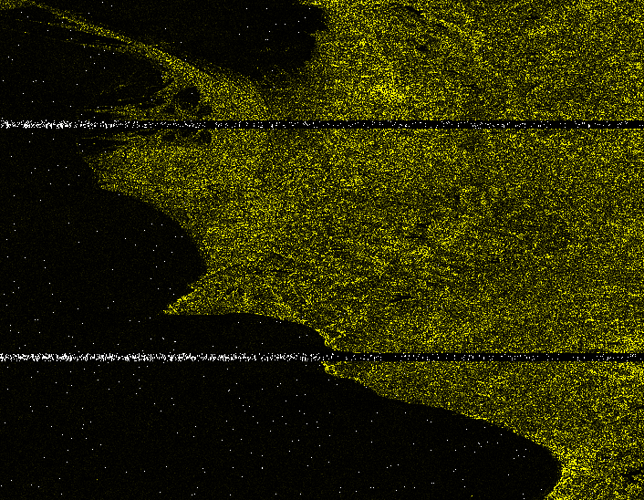When I carry out an InSAR processing chain for Sentinel-1 data and create an interferogram eventually, I want to have a look at both phase and cohence. However, when I double click on the respective bands, the image window stays black even when I wait for quite some time. How can this problem be circumvented? I would even be OK with exporting the result right away for visualization purposes…
can you make sure that the product was written successfully in the first place?
Creating an interferogram only works if the coregistration was successful. You can create an RGB view of the coregistered stack to see if both reference and supporting products are contained and correctly aligned.
If the coregistration only contains one product, the interferogram will be black / empty.
This is the RGB view (R: master, G: master, B: slave). I know that debursting is still missing, but I just wanted to do a quick sanity check. Seems as if either the coregistration is more than excellent - or that the slave is missing, right? How can this happen?
Redoing it with another DEM and leaving the box “mask out areas with no elevation” did the trick. Now, the picture contains both master and slave.
Yes, yellow indicated that the product only contained the primary image.
Does the interferogram look better now?
Yes, it is existing now, so definitely better. Thanks a lot for your ongoing valuable support!
@Michael This is from the help of SNAP
“Mask out areas with no elevation: Checkbox indicating if areas without elevation should be masked out from co-registration. It is recommended to select this checkbox to avoid artefacts along the coast in the co-registered images.”
As far As I can see in your area there are some black areas which are probably water.
Also I’d kindly ask you to share the DEM you used to solve your problem.
Thank you.