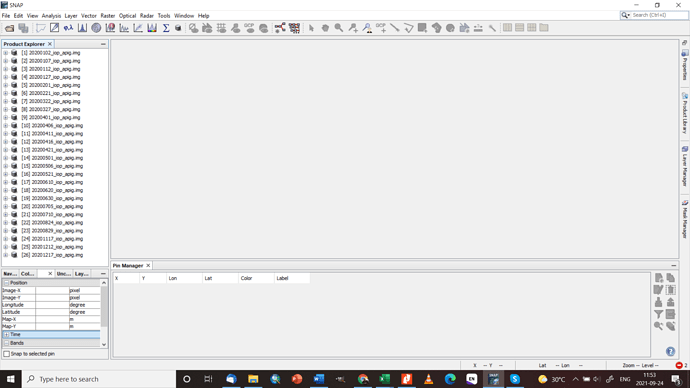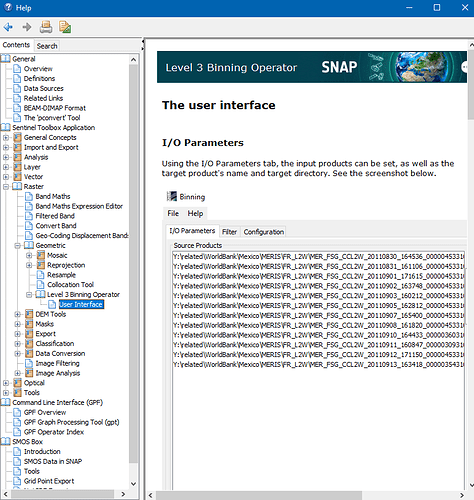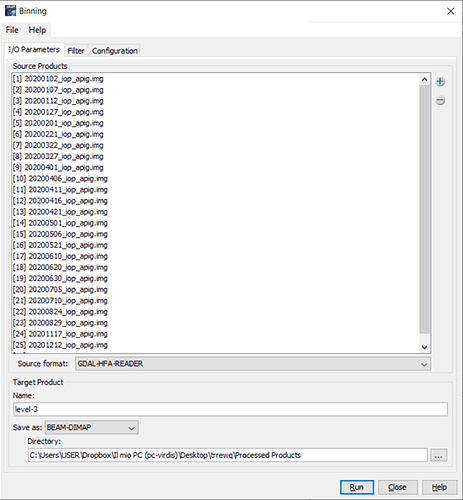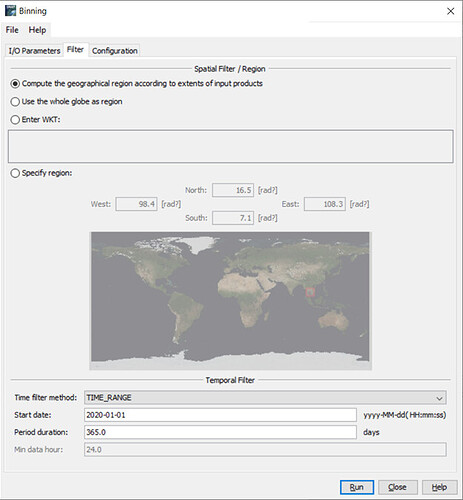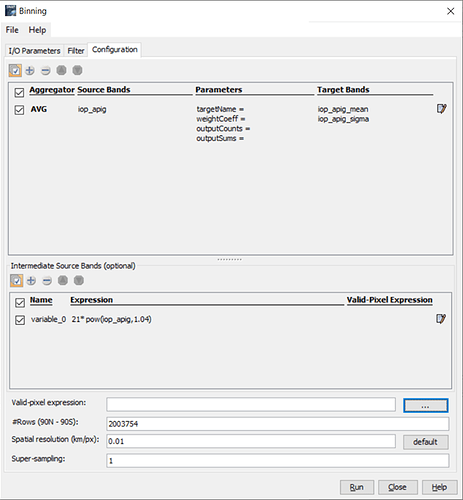Dear All,
I would like to use level 3 binning, however I am not able to even run it as test.
I am using a series of exported sentinel 2 img (apig IOP from C2RCC processor).
the time tag is at the beginning of the file name.
Any volunteer to help me start this process?
Thank you very much in advance!
Hi Salvator,
can you specify in more detail at which point you struggle and have you seen the help page?
Hi Marco,
thank you for your quick reply. I was making a mistake inputting data.
I imported full S2 scenes. It seemed not working in this way.
I have now isolated my apig images and loaded into the I/O Parameters.
In the Filter section I select the first option to limit the calculation over the input images.
I then select the first day of the year and the whole period duration, which is 1 year.
In the Configuration section I have selected the average (for testing). and a pixel size of 10 meters.
It is running, even if very slow!
My questions are:
- Filter section: where the sw read the date?
- What if insert 31 as period?
- as you can see I want to trasform my IOP apif into CHL, is it correct to obtain average CHL in output?
Thank you
In general the binning would work also with full S2 data, but they need to be resampled to a common resolution. Multiple-resolutions are not yet handled by the binning operator. But the output of C2RCC should be directly usable.
Regarding your questions:
1. Filter section: where the sw read the date?
It depends on the input data where the date is read from. I’m a bit confused about the input data. I guess you are using the ENVI files of the BEAM-DIMAP product, right?
They do not contain time information. So the binning operation can use it. It is not using the information in the file name. I would suggest that you directly bin the C2RCC output use BEAM-DIMAP or NETCDF4-CF as output for the C2RCC processing and then it should work.
You can check if your data provides time information in the Information view (Analysis/ Information). There you can find the attributes Product Start and Stop Time.
2. What if insert 31 as period?
In your case you don’t need the filtering at all, because you want to bin all specified data. If you would specify 31 day then only the data of January would be binned.
3. as you can see I want to transform my IOP apig into CHL, is it correct to obtain average CHL in output?
Yes, you can do it like this. But you need to used the defined variable_0 also in an aggregator.
If you use the C2RCC directly you can use the CHL_conc band in the binnig
Dear Marco,
again, thank you very much.
If you allow me, I would like to ask few more things to have a complete understanding.
Date
Yes, I am using output img format output of C2RCC. I needed for other purposes (points extraction in ArcMAP found easier than in SNAP).
I still might consider to manually insert the date.
But according to you, I can directly use BEAM-DIMAP output of C2RCC and select the CHL_conc bands. I will try, even if the size of the whole time series dataset is very huge. Anyway thank you for this tip.
Time averages
my dataset let say is composed by 30 images across the whole year. If I want monthly averages, do I need to load only images belonging to that month? Therefore, for a whole year I need to run this process 12 times.
Or 31 is the binning time period and the sw will calculate the average every 31 days, I will have in output 12 avg values for each pixel? Or 12 avg images if you want.
Spatial sampling
Even if I select the first option in the Spatial Filter / Region (Filter tab), i still see that in “Rows (90N - 90S)” few millions of pixels will be produced if I set up a pixel size of 0.010 km (10 meters). If it correct?
Thank you
Yes, the whole is quite huge, but you can limit the output. For example you can disable the uncertainty bands and the reflectance bands if you are only interested in the chl. And the binning operation does not use the whole data. just what you configure.
You have to run the binning 12 times. That a time series is created automatically is a nice feature to be implemented in the future.
The number of rows is calculated for the globe. The result of the binning will be smaller, according to the selected region. In your case the extent of the inputs.
Dear Marco,
thank you very much for your great support.
I can now use it knowing what I am doing!
Again grazie!