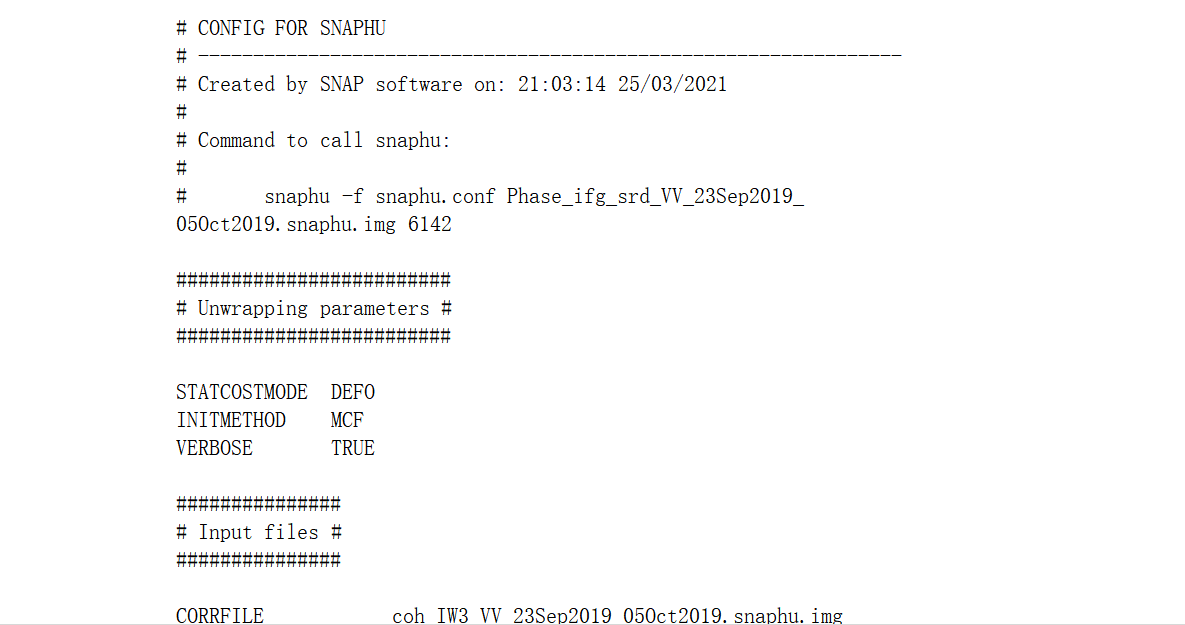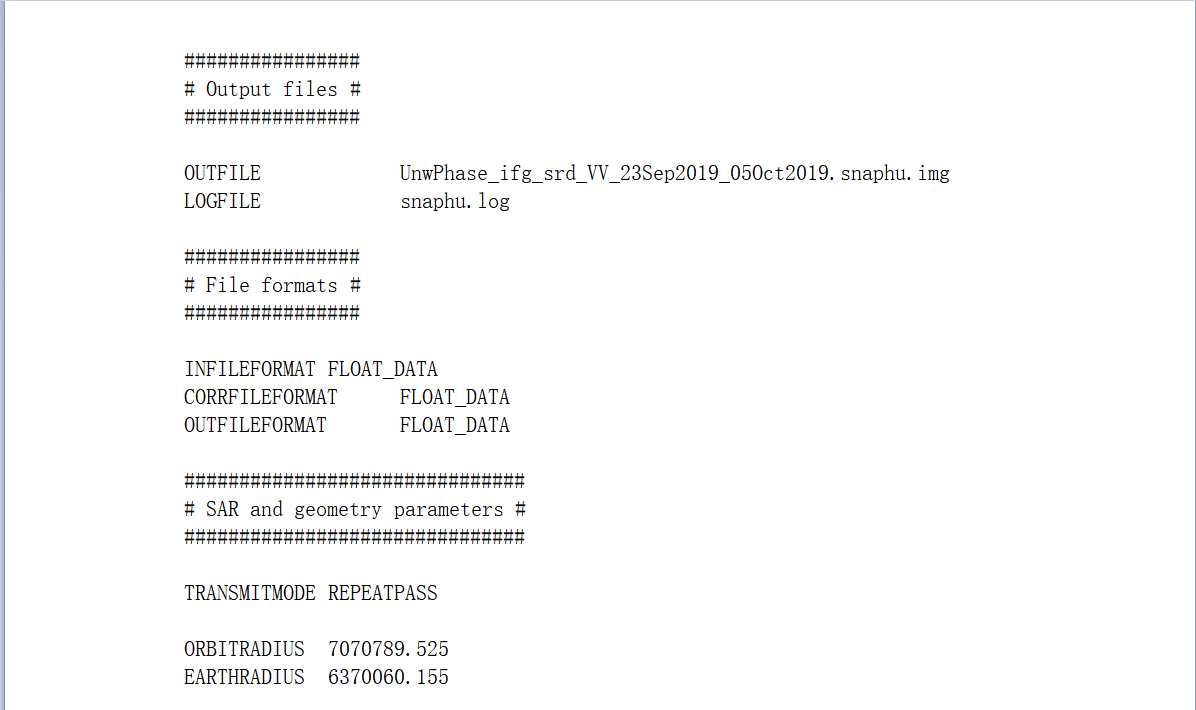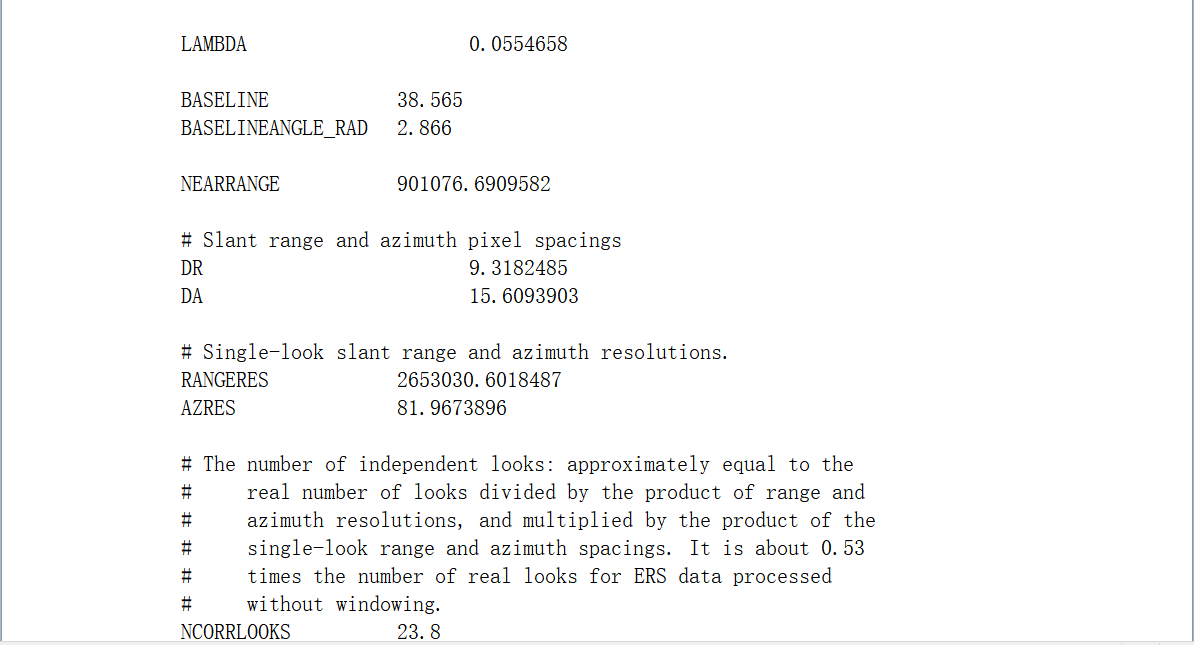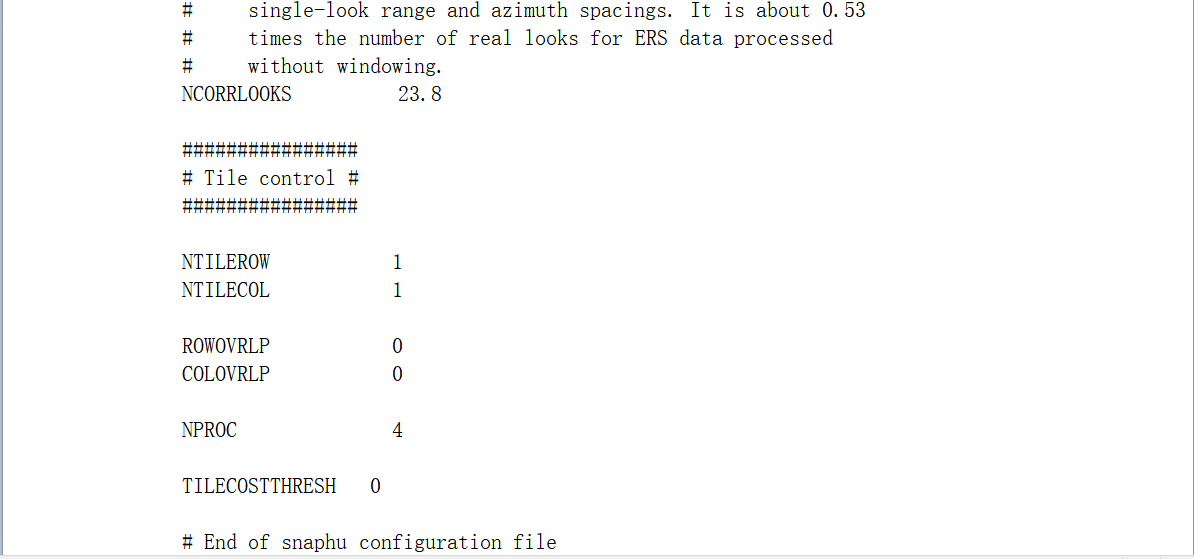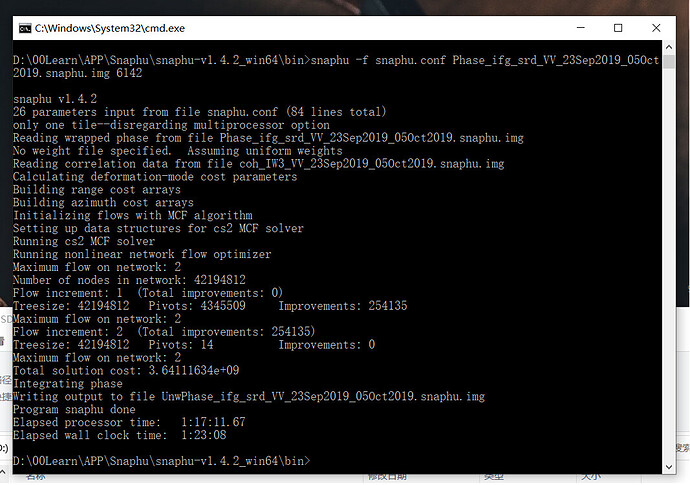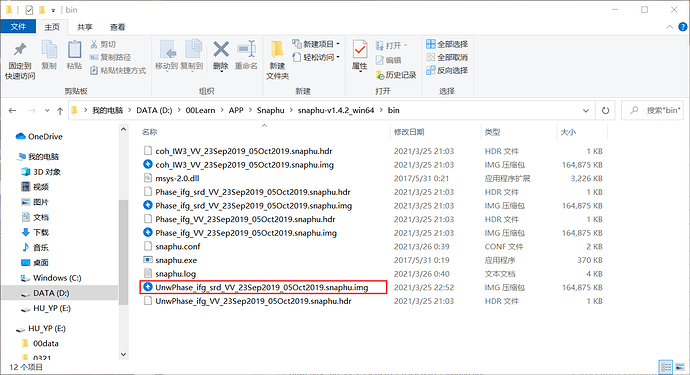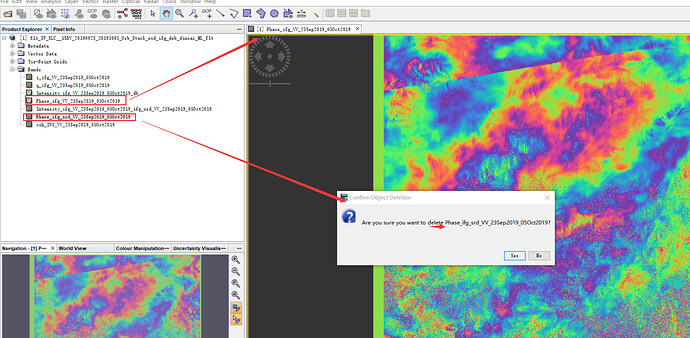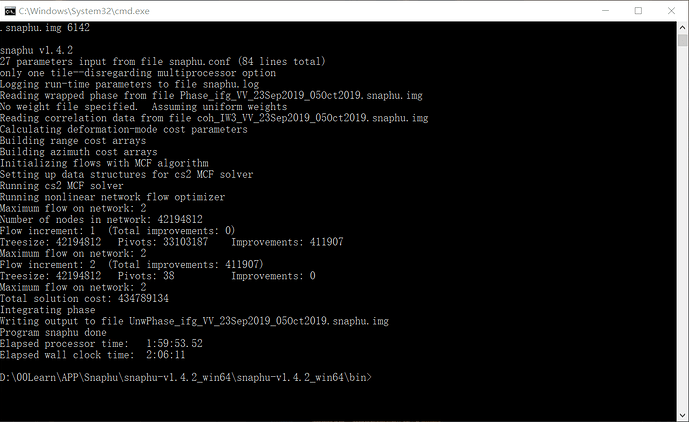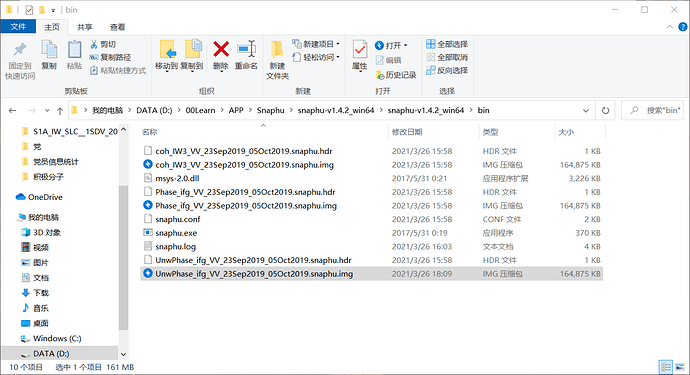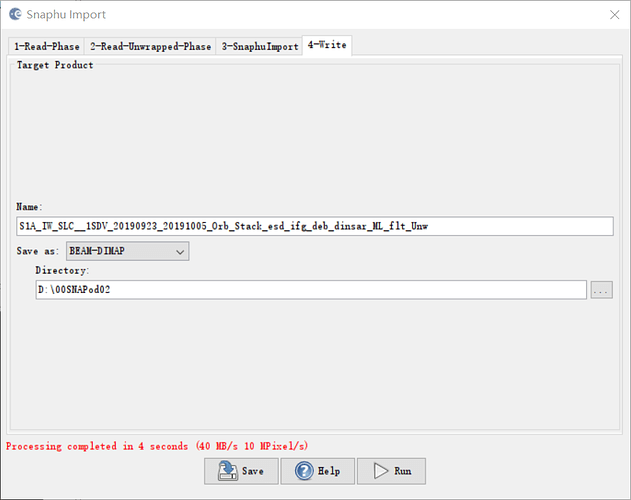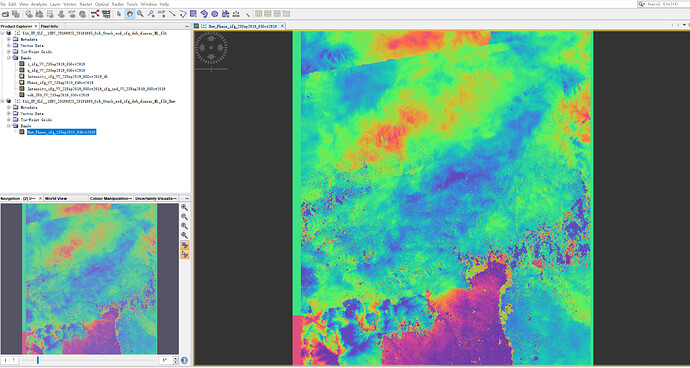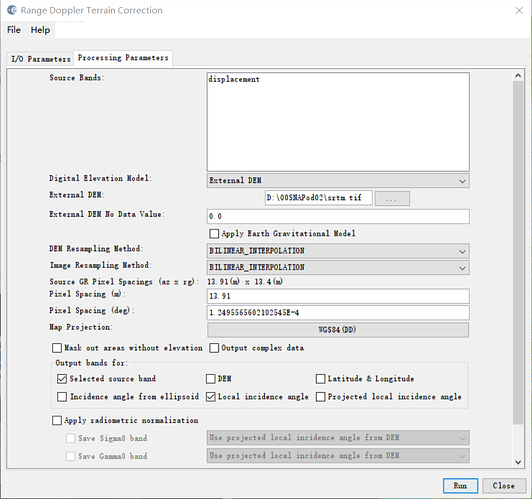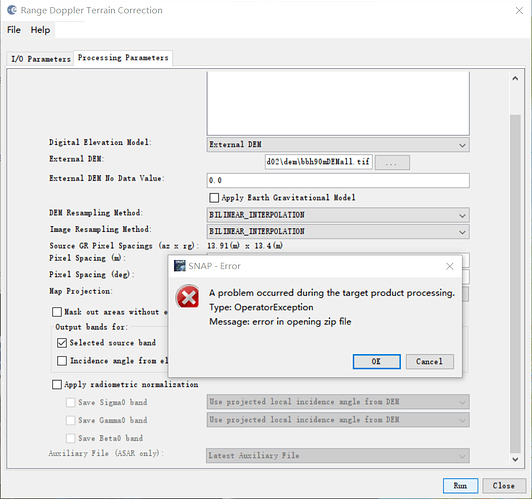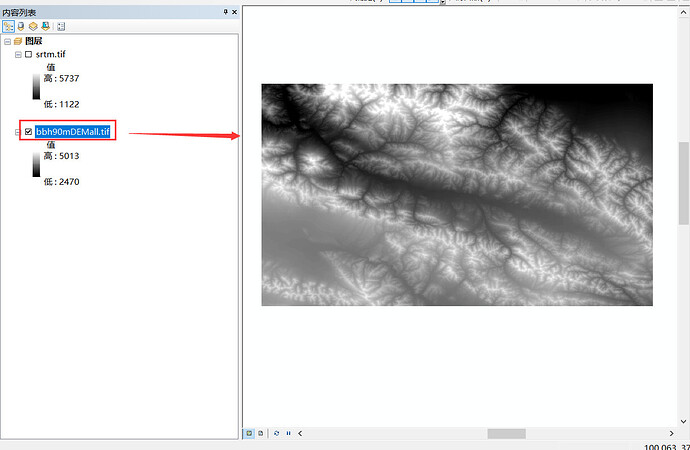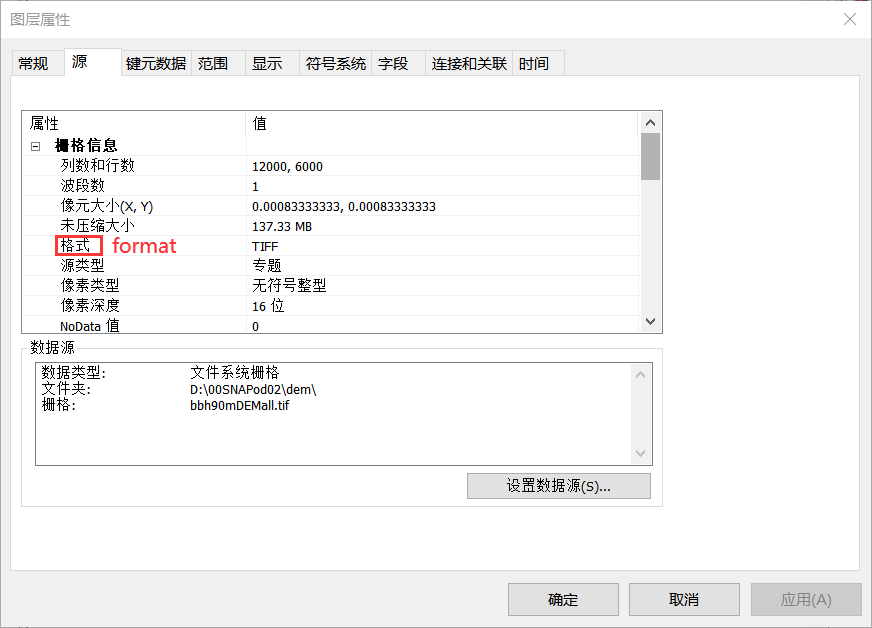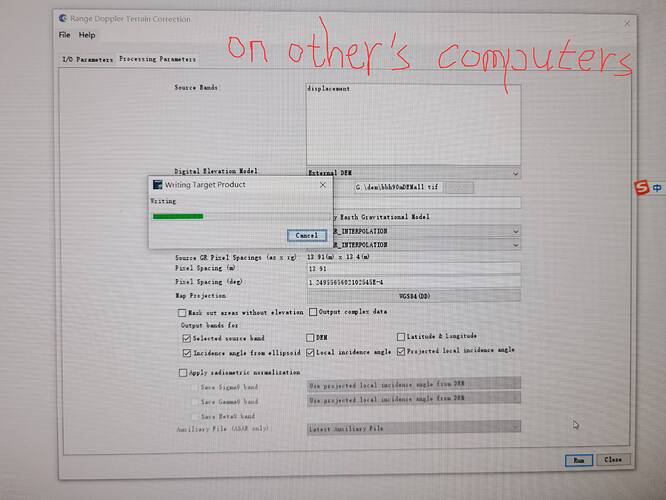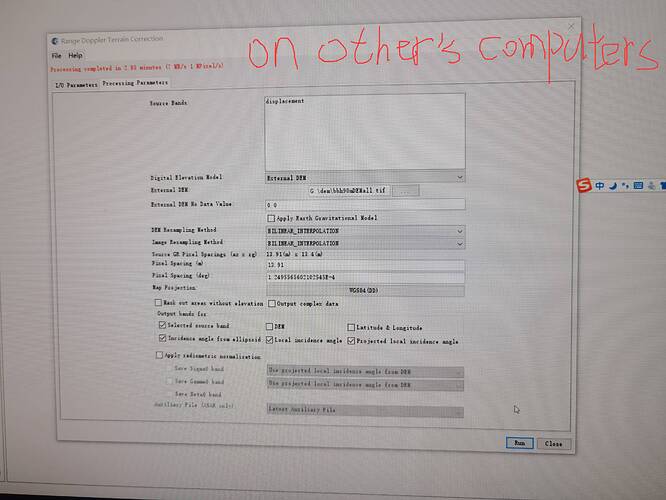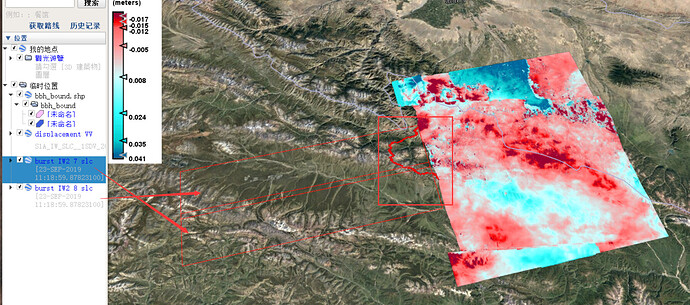hi,ABraun,i am new here too,I apologize if I repeat the subject too,But I really didn’t find a solution.I am doing DinSAR processing based on sentinel 1 data,Follow the official steps and go through the steps of split-orbit-back geocoding-ESD-interferogram-beburst-topographic removal-multilook-goldstein phase filtering-snaphu export,When I used the CMD of Win10 system to process snaphu, the UnwPhase.img file was generated, but the corresponding .hdr file was not generated. I have run it many times. This is the file I generated and the content of the snaphu.conf file, please Can you tell me where I went wrong?thank you very much
somehow the img and the hdr of the unwrapped phase have slightly different names (_srd inside the img)
Please rename either the img or the hdr so they have the same name. The import should work afterwards
Thank you, I run successfully. In the previous step, a duplicate Phase Bands file called “str” was generated. After I deleted it, the name of the .img file and the .hdr file were the same, and it was successfully imported into SNAP. Thank you again for your help.
Dear ABraun, I encountered an error when running the Range Doppler terrain correction. It have an error when I added an external DEM file. In the previous steps of back-geocoding and topographic phase removal, I also had the problem of “error in opening zip file”. May I ask you Is there a problem with the DEM data of mine? It is in .tif format. And what’s even more strange is that I can run the results with the same data on other people’s computers, I don’t know why!
very strange… As the error message refers to a zip file: Maybe it helps to delete the DEMs in the aux data folder as described here: A process related to digital elevation models is taking forever to finish (last paragraph)
ok,I will try to follow these suggestions and see if I can solve the problem。
I still have a question to ask you. From the figure, you can see that there is still a small area in my research area(Red vector area) that is not displayed in this displacement result, because I chose the 5to9burst of IW3 during the split step. The remaining 7to8burst data of IW2, similarly, how to merge and crop the results of IW3 and IW2 after getting the result of IW2’s displacement?Thank you very much again。
first you process both unwrapped phases of each sub-swath, then you use TOPS Merge
Ok i see, thank you for your patient answer。Wish everything goes well with your work!
thank you. If this does not work. you can also try to merge the interferograms of both sub-swaths and then perform the unwrapping. It depends a bit on the data quality how well the transition will look like.
Ok,i will do this if Merge result of displacementresult not work,thank you ABraun.