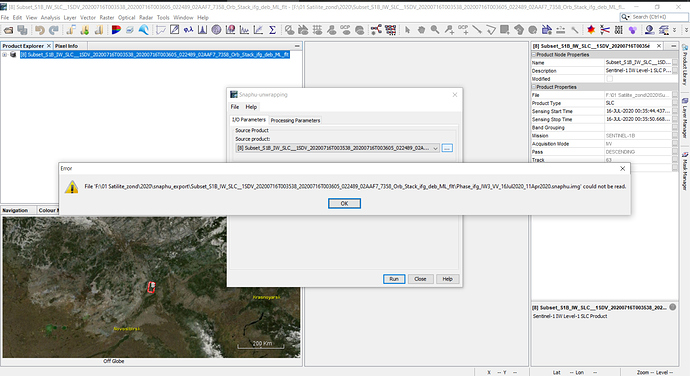Hello! When processing data from SLC Santinel-1, after executing the command Snaphu Export. There are no errors. When I run the command Snaphu Unwrapping I specify the file:
“Phase_ifg_IW3_VV_16Jul2020_11Apr2020.snaphu.img”
an error appears (picture). Please tell me why I can’t execute this command. On the files of 2018, I got it for the same territory, and for other dates I stopped at this error.
CONFIG FOR SNAPHU
----------------------------------------------------------------
Created by SNAP software on: 21:47:22 20/10/2020
Command to call snaphu:
snaphu -f snaphu.conf Phase_ifg_IW3_VV_16Jul2020_11Apr2020.snaphu.img 1783
#########################
Unwrapping parameters
#########################
STATCOSTMODE TOPO
INITMETHOD MCF
VERBOSE TRUE
###############
Input files
###############
CORRFILE coh_IW3_VV_16Jul2020_11Apr2020.snaphu.img
################
Output files
################
OUTFILE UnwPhase_ifg_IW3_VV_16Jul2020_11Apr2020.snaphu.img
LOGFILE snaphu.log
################
File formats
################
INFILEFORMAT FLOAT_DATA
CORRFILEFORMAT FLOAT_DATA
OUTFILEFORMAT FLOAT_DATA
###############################
SAR and geometry parameters
###############################
TRANSMITMODE REPEATPASS
ORBITRADIUS 7067830.161
EARTHRADIUS 6363228.516
LAMBDA 0.0554658
BASELINE 10.333
BASELINEANGLE_RAD 0.305
NEARRANGE 904448.4584093
Slant range and azimuth pixel spacings
DR 9.3182485
DA 15.5979166
Single-look slant range and azimuth resolutions.
RANGERES 2653030.6018487
AZRES 81.9071393
The number of independent looks: approximately equal to the
real number of looks divided by the product of range and
azimuth resolutions, and multiplied by the product of the
single-look range and azimuth spacings. It is about 0.53
times the number of real looks for ERS data processed
without windowing.
NCORRLOOKS 23.8
################
Tile control
################
NTILEROW 20
NTILECOL 20
ROWOVRLP 0
COLOVRLP 0
NPROC 8
TILECOSTTHRESH 500