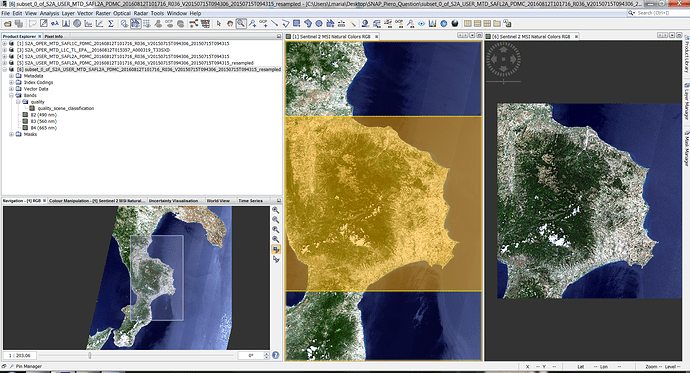Hello there!
I’ve just installed sen2cor following the instruction I found on the website and I went through the installation. now, I’ve a problem with the processor I can use in SNAP. I’ve posted an image: first it looks different from the processor I saw on the youtube tutorial; second I can upload the SAFE file but when I run sen2cor the process lasts 2 second without outuput files.
Could you help me please??
Thank you so much!
Piero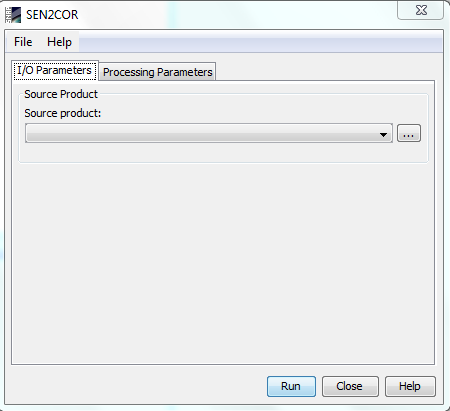
Hi Piero,
In (I/O Parameters) choose the 3 dots button, select your Source product (normally this button open your computer for search the archive S2A L1C).
After in the second item (Processing Parameters), you can choose : display execution output (to see the process of your image L1C to S2A); in resolution, you can choose 10m, 20 m or 60m, in fonction of your needs.
And click Run…
If all is ok, the program begins…
If after clicking Run, there is a message like “output directory not found or something like that”, don’t worry; close the message and click again the Run button, the second time is ok.
Finally to search your new S2A L2A images, you can find the folder, inside your L1C original folder
I try this process this afternoon (december 20 2016) and it’s running (only some changes for the version of last week), but it runs.
Best regards, Luz
1 Like
Hello LM Perez,
I tried to run the processor using the scripts and I’ve done it :D. However now I’d like to know (if you know) if I can import the “.SAFE” file called “S2A_USER_PRD…” in ERDAS imagine.
Thank you ! 
Piero
Hi Piero,
Is a good news.
Normally, software like ArcGIS or ERDAS Imagine works better with .tif images. Then I think that the better solution for your work is begins in the Open Source software world ! like SNAP Toolbox ESA or Orfeo Toolbox (CNES & CSSI France) 
Or, you can export your S2A L2A .dim image to .tif image in SNAP and after you can import this .tif in ENVI, ArcGIS or Erdas… for this process:
You need, open your image, resampling to 10 or 20 m resolution, Open your resampled image, do a Subset of your bands and your study area, and finally export your product to Geotif format.
- Open in SNAP your “S2A L2A” image (S2A_USER_ … L2A… archive )
- Resampling your S2A L2A image, (10 m or 20m ) in Raster/GeometricOperations/Resampling you need to choose “by pixel resolution”. In upsampling method “bicubic” is a good method. After clicking Run.
- Open your resampled image
- Subset of your image: Raster/Subset (in band Subset you can choose the bands that you need to export, for exemple 2,3,4 and quality_scene_classification).
- Export to .tif : Select the new image or product in your list of products (subset image), and go to File/Export/Geotiff
That is all.
Best regards,
Luz
1 Like
Dear LMPerez,
Thank you so much!  That’s great! Further what you wrote about “subset”, I remember that I need a polygon which isn’t a “.shp” file. Am I right?
That’s great! Further what you wrote about “subset”, I remember that I need a polygon which isn’t a “.shp” file. Am I right?
Piero
Could you tell me how to face this problem???
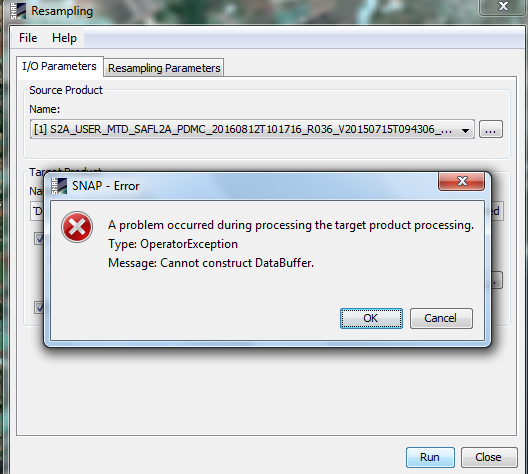
Hi Piero,
Windows, windows …
Is possible that the problem is due to a RAM problem, How many RAM do you have in your computer ?.. If you have Erdas, I think that you have a very good machine.
How many programs are open at the same time ?
How many free space disk you have?
Close all process as possible, like windows explorer, erdas, etc… and others not related with SNAP. After open SNAP and do the process again. I think that will be ok.
For your question about needs of polygon for your subset: its not neccesary, you need only zoom in the study area and after do the subset.
Best regards, Luz
4 Gb RAM
270 Gb free space
I don’t think the RAM is enough … 
Dear LMPerez,
I tried to run the process resampling again with another laptop (12 Gb RAM, 800 Gb free space) and it returned me the error you can see in the screenshot.
Whishes !
Piero
Hi Piero,
Exceptionally, i will try to reproduce your error. Please tell me what is the tile (product) that you are working.
Best regards, Luz
Hi LMPerez
First of all, the Sentinel 2 data product I’m using is “S2A_OPER_PRD_MSIL1C_PDMC_20160812T101716_R036_V20150715T094306_20150715T094315” I downloaded from the ESA website; then I will describe you what I did to process it:
- I run the Python script -> C:\S2\L2A_Process --resolution 60 #name of the “.SAFE” file (it went through)
- I opened the output of the first point in SNAP and I run the “resampling” process (it gave me the error I showed you)
That’s all. Thank you for availability.
Piero
Hi Piero,
All is ok in the test that I did. You can see in the attached file. Finally I obtained a subset S2A_L2A at 10 m resolution (B4, B3, B2 and the scene classification). You are free to choose your bands.
You need to process your S2A_L1C tile by tile, or only the tile that you need (your study area). It will be faster like that.
The new S2A_L1C products are tile by tile. In this link you can download the Sentinel-2 tiling grid kml. It is useful to know what is exactly the tile(s) that you need to process.
https://sentinel.esa.int/web/sentinel/missions/sentinel-2/data-products
Best regards, Luz
1 Like
Dear LMPerez,
First of all thank you for your help! Then, did you set the resampling process like the pic I added?