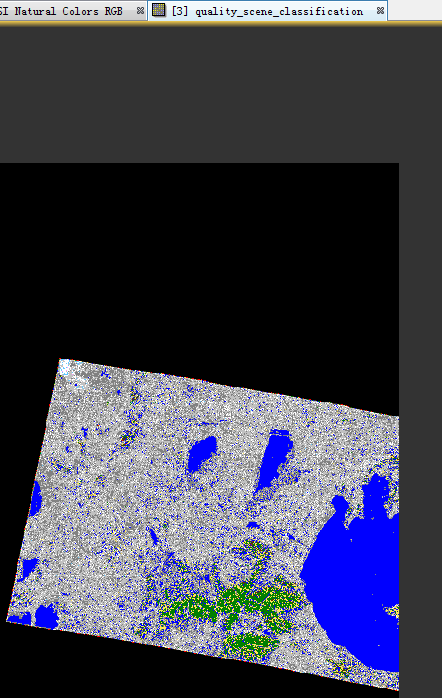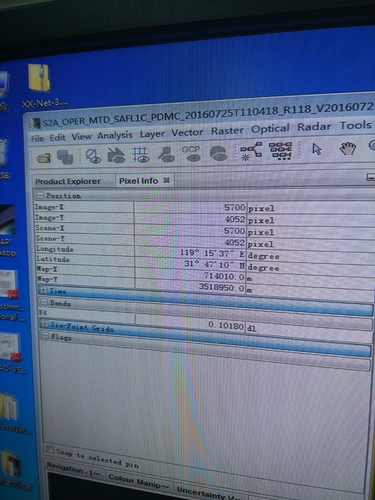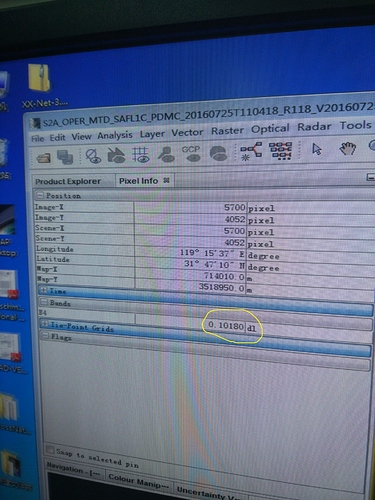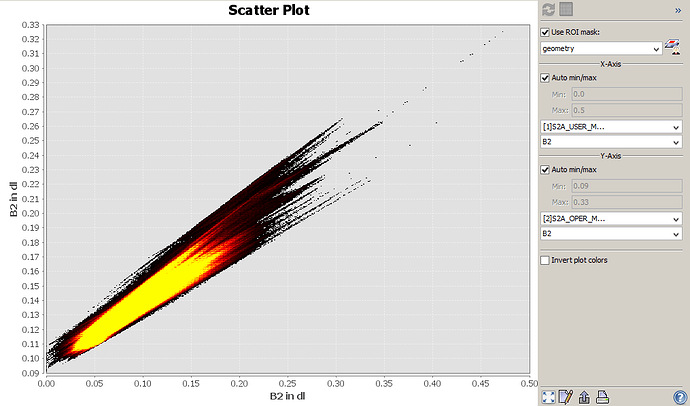Hi all,
I have processed a data for 20 m using sen2cor as follows. but i don’t know if it is successful. Cananyone tell me?
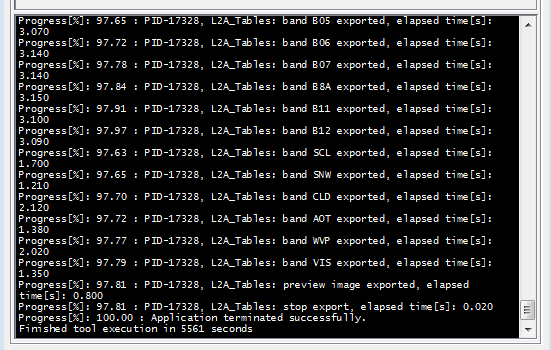
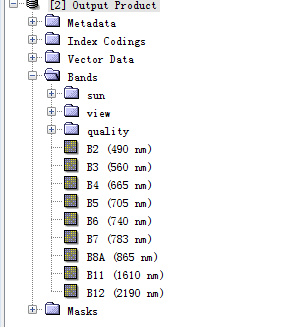
looks totally fine.
If the module runs correctly it should also produce a classified scene. You find it under Bands > quality > quality_scene_classification. Does it look right to you?
You can also check if you now have floating point data, which means that they no longer consist of integer values but some values between 0 and 1. You can check this by opening the pixel information tab and move your mouse over the raster.
yes, it has the scene classificatin as following 
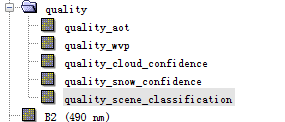
But i can’t understand why there are two parts in the picture(the above is clear,the below is fuzzy) ? and i don’t know how to open the pixel information. could you tell me ?
I actually thought the parts of different brightness resulted from the camera when you took the picture. Does it look like this in SNAP?

You can find the “Pixel information” tab next to the product explorer:
if there is a comma it’s no longer integer but a float value. Seems perfectly right to me.
hi ABraum, i have checked every picture .All of them have the “**”.dl no matter if they have been processed or not . so i don’t think it’s a index for processed data.