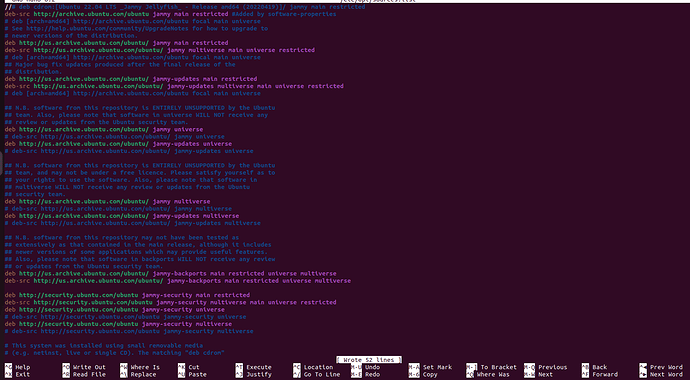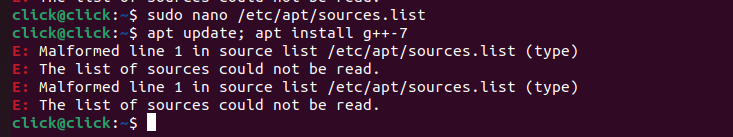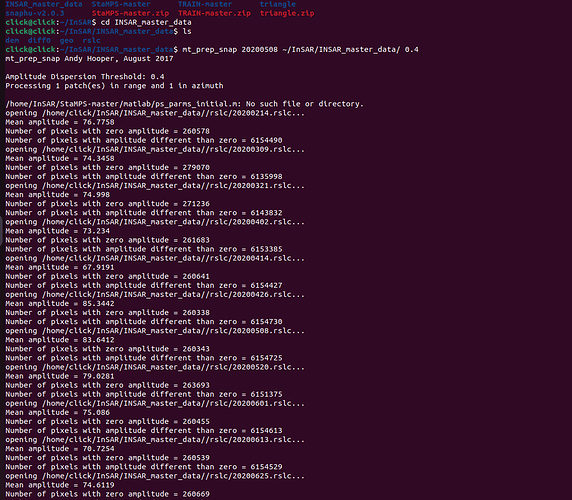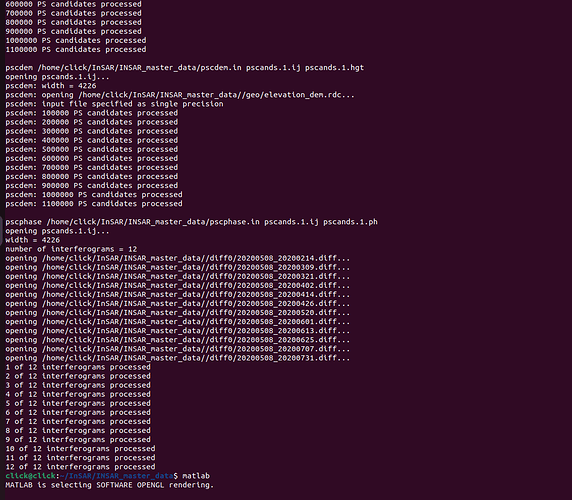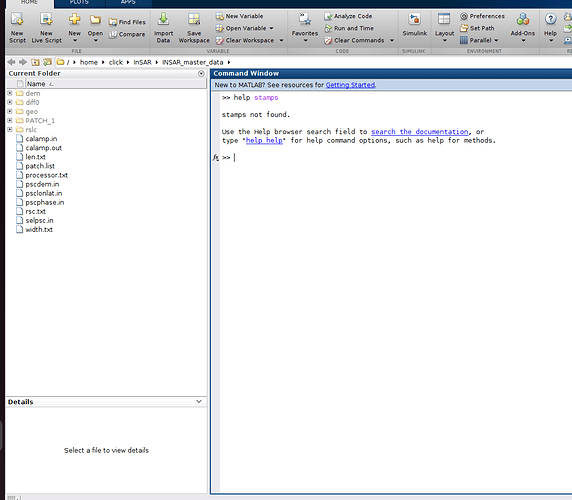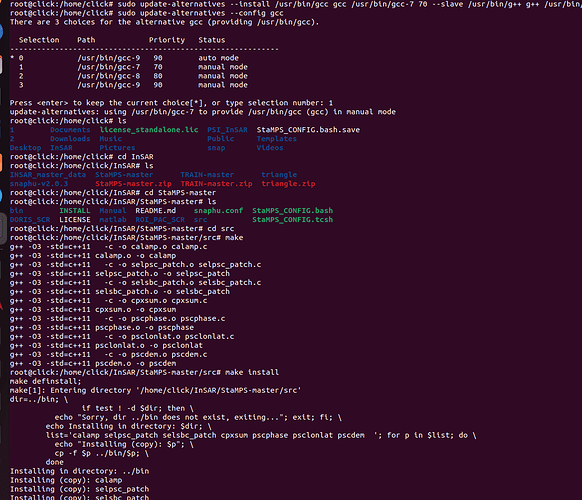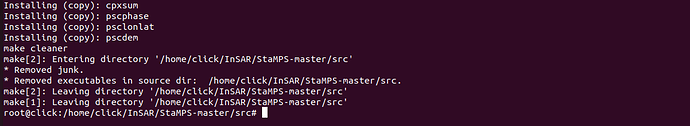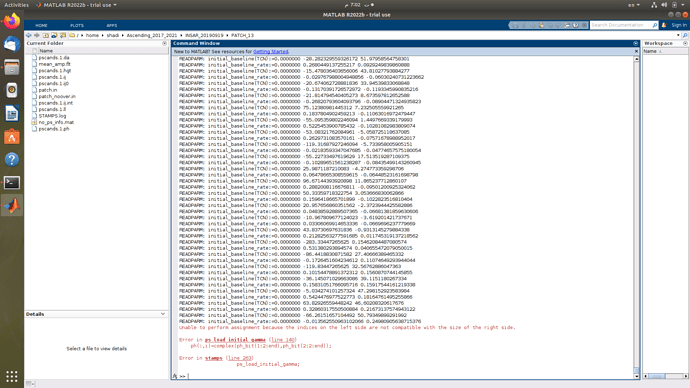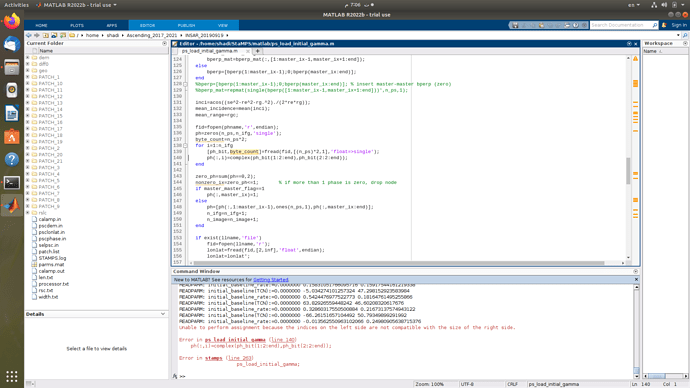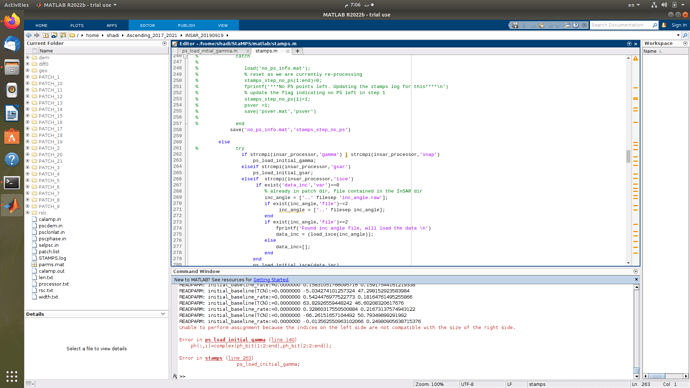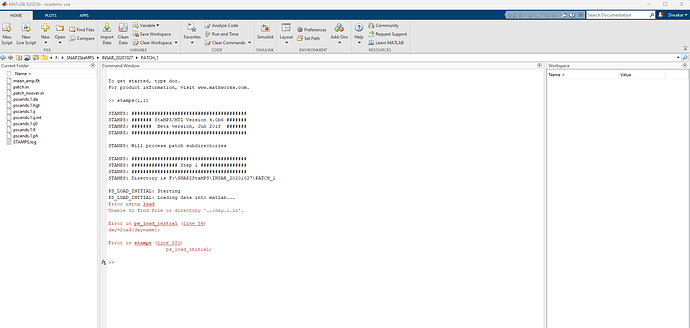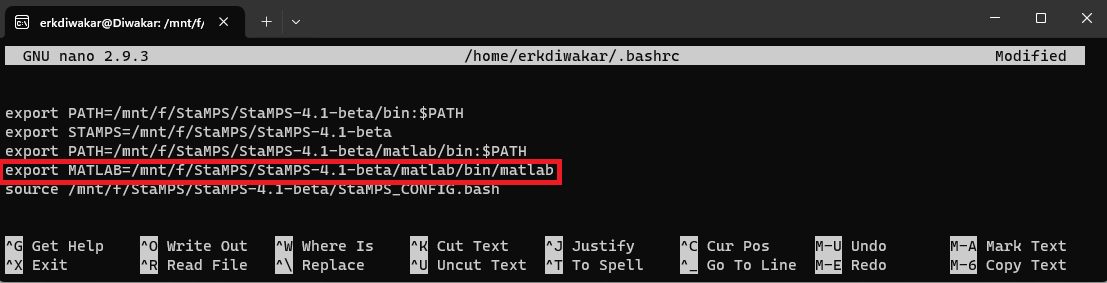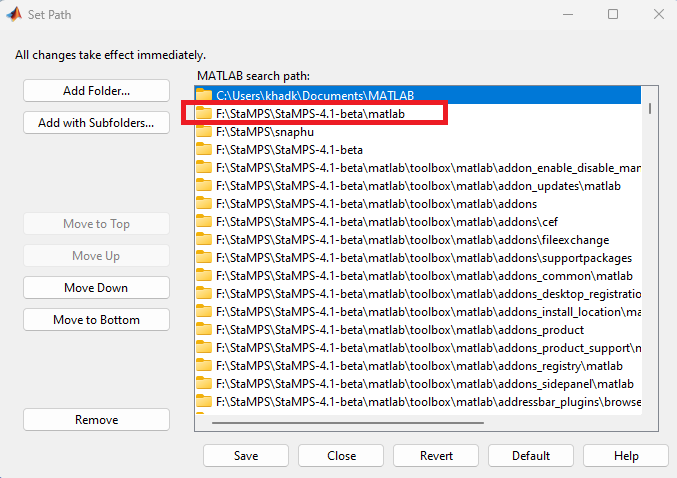The whole crash problem was eventually solved after increasing the number of PATCHES (even though that Failed to load module “canberra-gtk-module” error still appears, which was rendered unsolvable yet un-harmful bug with most Matlab versions according to Mathworks community). Looks like I over-estimated the hardware capabilities of my computer. Regardless, I am still so grateful for your various attempts to help solve my problem.
please I added:
deb [arch=amd64] Index of /ubuntu focal main universe
to /etc/apt/sources.list
and ran: apt update; apt install g+±7
click@click:~ sudo nano /etc/apt/sources.list click@click:~ apt update; apt install g+±7
E: Malformed line 1 in source list /etc/apt/sources.list (type)
E: The list of sources could not be read.
E: Malformed line 1 in source list /etc/apt/sources.list (type)
E: The list of sources could not be read.
click@click:~$
but I can not install g+±7
please help
You have C++ style comment “//“ prefix, but you need to use “#” for this file.
Thank you. Finally, the problem was solved and it was successfully executed mt_prep_snap ,
but when I opened Matlab, it did not find stamps,
although before I install GCC-7 and succeed in running mt_prep_snap it was found
I have installed stamps exactly As mentioned
why I do not find stamps in matlab…please help
thank you in advance
Set the stamps path to the Matlab,
@suribabu @ABraun
Greetings !!!
I am trying to perform PSI time series analysis. I have successfully completed all the steps for SNAP2StaMPS data preparation. Similarly, I have successfully performed mt_prep_snap and i found no error during those steps. But i have stuck on the step of stamps(1,1). So, i am requesting for the support from you to solve my problem.
I tried to repeat the SNAP2StaMPS data preparation already 3 times but didn’t find the problem. I have used the later ps_load_initial_gamma.m file source too. But Still the problem solve. I tried to see the lots of conversation but different people used different solutions which really made me more confused. Some tried to changed the code but i don’t think changing the code is permanent solution as those code has worked out for many people.
Looking forward to find the good suggestion.
Diwakar
Please try Matlab in Ubuntu, it will work.
I think you are running Matlab in windows right?
If you install Matlab in Ubuntu, the path should be like this /media/suribabu/500GB/INSAR_masterimage
No. It’s ok. Please send me, screen shot of Matlab path in Ubuntu
You are running Matlab in windows not in Ubuntu. Please install Matlab in Ubuntu (WSL).
@suribabu Thank you sir. I will get back to you once i finish installing Matlab in Ubuntu (WSL). But, I have never tried it before? Is there any link which gives us idea of installing Matlab in Ubuntu(WSL).
@suribabu : Hello Sir, I followed the following instruction to install Matlab in Ubuntu (WSL2). [How to install matlab on wsl2 | Taisei Saida] But still i am finding error on running Matlab using Ubuntu. Do you have any tutorial for this.
Dear all,
I would like to share a way: when running mt_prep_snap, it generates a Patch folder in the Stamps/bin directory.Please avoid moving the patch files. Running stamp(1,1) while the current directory in MATLAB is Stamps/bin may not result in errors.