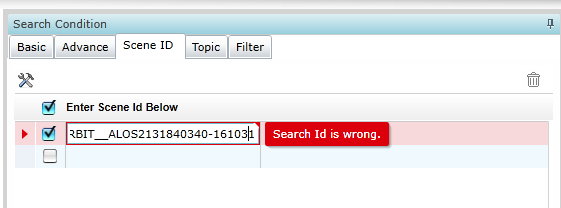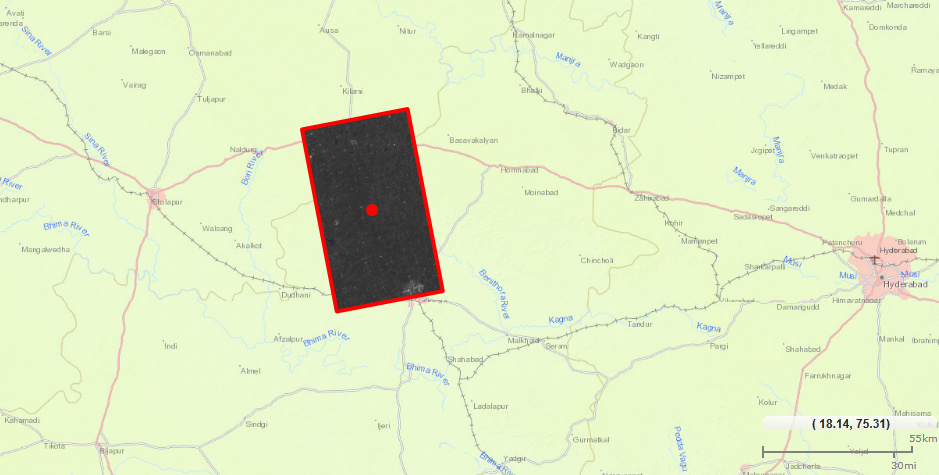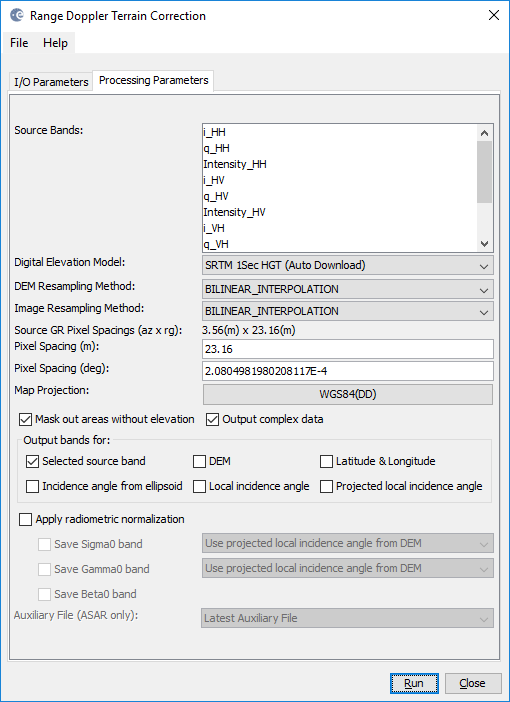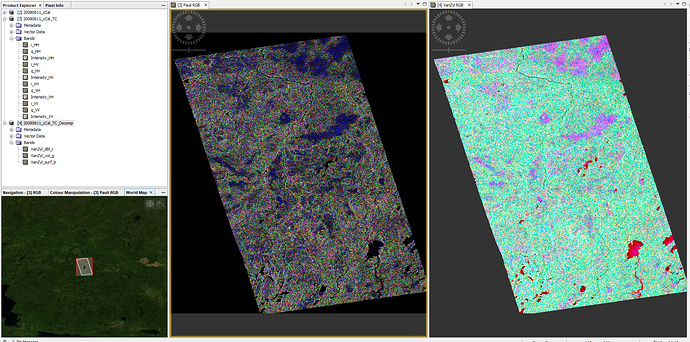Thank you Iveci, my image Id is : S1B_IW_GRDH_1SDV_20181029T165756_20181029T165821_013370_018BA0_9981
here are the parameters:
parameters = HashMap()
parameters.put('saveLatLon', 'False')
parameters.put('saveIncidenceAngleFromEllipsoid', 'False')
parameters.put('nodataValueAtSea', 'True')
parameters.put('alignToStandardGrid', 'False')
parameters.put('pixelSpacingInMeter', 10.0)
srs = SpatialReference('PROJCS["UTM Zone 33 / World Geodetic System 1984", GEOGCS["World Geodetic System 1984", DATUM["World Geodetic System 1984", SPHEROID["WGS 84", 6378137.0, 298.257223563, AUTHORITY["EPSG","7030"]], AUTHORITY["EPSG","6326"]], PRIMEM["Greenwich", 0.0, AUTHORITY["EPSG","8901"]], UNIT["degree", 0.017453292519943295], AXIS["Geodetic longitude", EAST], AXIS["Geodetic latitude", NORTH]], PROJECTION["Transverse_Mercator"], PARAMETER["central_meridian", 15.0], PARAMETER["latitude_of_origin", 0.0], PARAMETER["scale_factor", 0.9996], PARAMETER["false_easting", 500000.0], PARAMETER["false_northing", 0.0], UNIT["m", 1.0], AXIS["Easting", EAST], AXIS["Northing", NORTH]]')
srs.AutoIdentifyEPSG()
code = srs.GetAuthorityName(None) + ':' + srs.GetAuthorityCode(None)
parameters.put('mapProjection', code)
parameters.put('saveBetaNought', 'False')
parameters.put('externalDEMFile', '')
parameters.put('demResamplingMethod', 'BILINEAR_INTERPOLATION')
parameters.put('imgResamplingMethod', 'BILINEAR_INTERPOLATION')
parameters.put('saveSigmaNought', 'False')
parameters.put('incidenceAngleForSigma0', 'Use projected local incidence angle from DEM')
parameters.put('sourceBands', '')
parameters.put('applyRadiometricNormalization', 'False')
parameters.put('externalDEMApplyEGM', 'True')
parameters.put('saveSelectedSourceBand', 'True')
parameters.put('demName', 'SRTM 3Sec')
parameters.put('externalDEMNoDataValue', 0.0)
parameters.put('outputComplex', 'False')
parameters.put('saveProjectedLocalIncidenceAngle', 'False')
parameters.put('incidenceAngleForGamma0', 'Use projected local incidence angle from DEM')
parameters.put('saveGammaNought', 'False')
parameters.put('saveLocalIncidenceAngle', 'False')
parameters.put('standardGridOriginX', 0.0)
parameters.put('saveDEM', 'True')
parameters.put('standardGridOriginY', 0.0)
parameters.put('pixelSpacingInDegree', '8.983152841195215E-5')
parameters.put('externalAuxFile', '')
parameters.put('auxFile', 'Latest Auxiliary File')