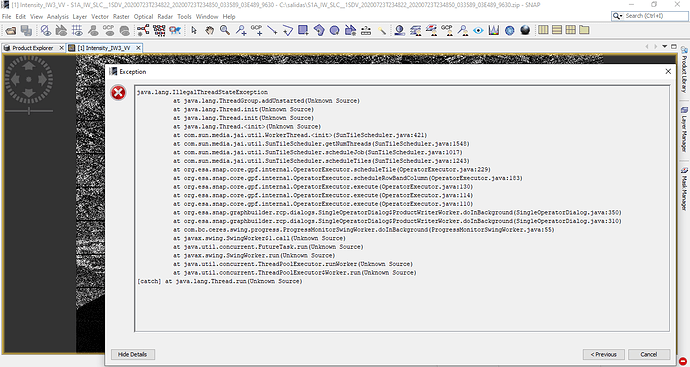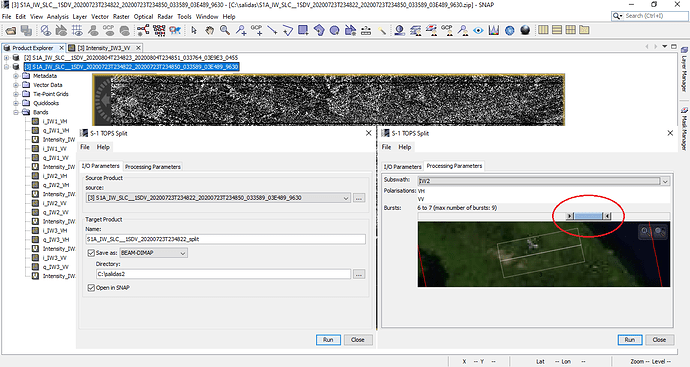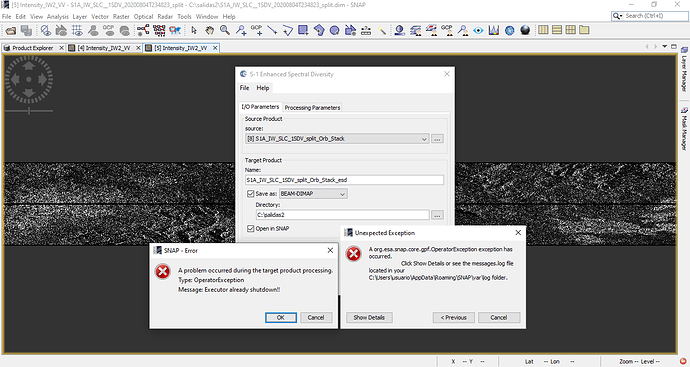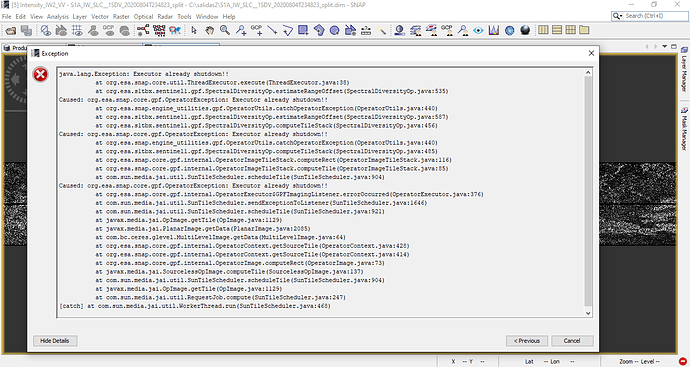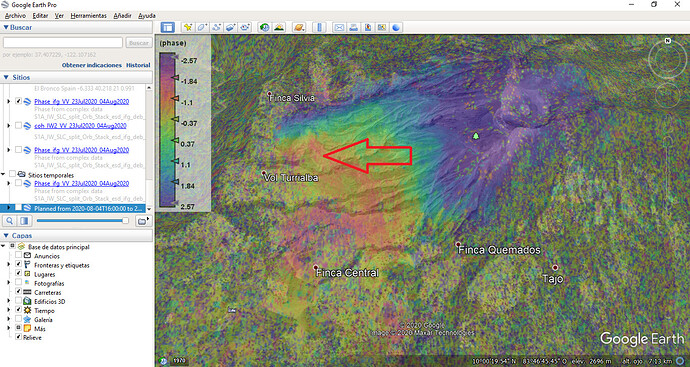I’m trying to use the tool “S1 TOPS Split” but it’s impossible… the following error appears always.
has this worked with other data before or is it the first try?
what did you select in the parameters tab?
which output format did you select?
Thanks a lot ABraun
I managed to solve that… but now I have the same problem using the “S-1 Enhanced Spectral Diversity” tool. Too large images? maybe I must optimize the RAM memory used? or something like that?
this is very hard to guess just based on the error messages.
Please describe the processing steps you applied and in which order.
Thank you very much again ABraun… I think it was a problem with an old version of Snap. Now with the 8.0 version installed I had no issues with that process.
This image corresponds to a volcanic eruption in Central America. My question is… according to this image, while taking into account that is an ascending orbit… crustal movement and deformation should be on the direction of the red arrow, right?
yes, always along the line of sight, so between the surface and the sensor.