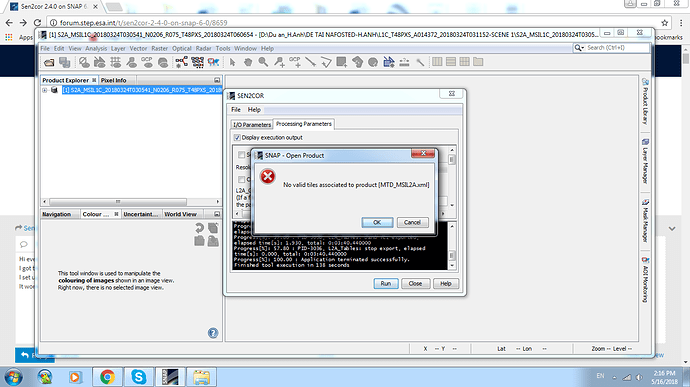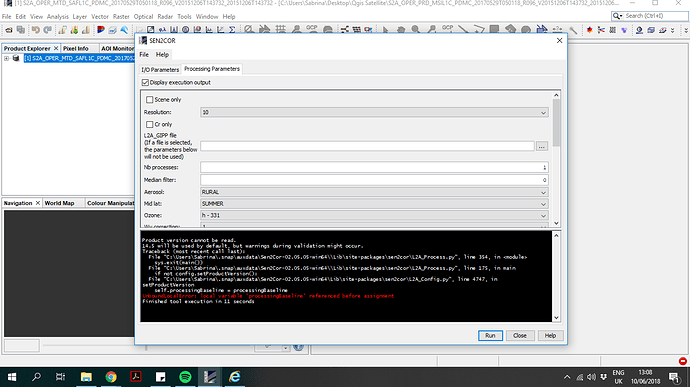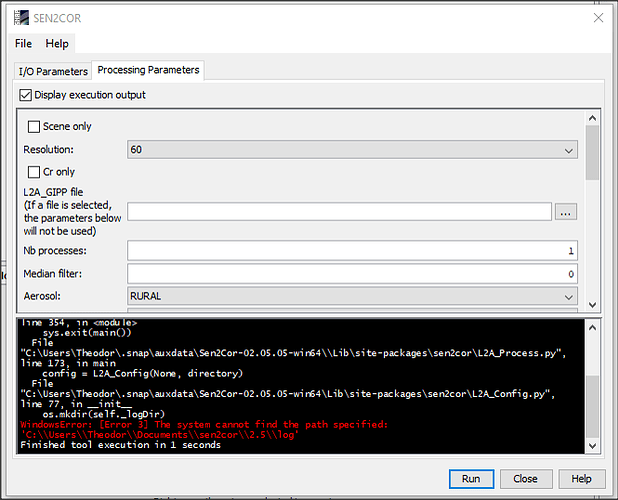Ah OK, thank you for the update.
I don’t think subsetting before running sen2cor works. You usually process the whole tile.
About the degree of atmospheric correction, please see this post: Sen2cor 2.4.0 on SNAP 6.0 (comparison at the end on what can be achieved with sen2cor regarding clouds.)
Hi everyone,
I got the problem with you.
I set up sen2cor version 2.5.5 with Snap 6.0.
It worked well, but after processing, I can’t open file MTD.MSIL2A.xml. This is the error message
I checked the folder AUX_DATA and no data in it.
I don’t know why it is. Anyone can explain and give solution. ?
Thank you very much.
Usually it is sufficient to ask a question once.
Have you already tried an update?
After updating, my sen2cor worked well. However, the output of L2A lack some band, example band 8 in my case. Anyone can explain for me?
Thank you very much
I install sen2cor as the above comments, but it works for resolution 20 , 60, and does not work for resolution 10.
I reinstall too, but it does not work again
I do not know how I can solve it. please help me
first of all, the child missing error, I confront
but now i confront to ::::
Process L2A_ProcessTile-1:
Traceback (most recent call last):
File “C:\Users\elahe akbari.snap\auxdata\Sen2Cor-02.05.05-win64\lib\multiprocessing\process.py”, line 258, in _bootstrap
self.run()
File “C:\Users\elahe akbari.snap\auxdata\Sen2Cor-02.05.05-win64\Lib\site-packages\sen2cor\L2A_ProcessTile.py”, line 136, in run
if not self.process_10():
File “C:\Users\elahe akbari.snap\auxdata\Sen2Cor-02.05.05-win64\Lib\site-packages\sen2cor\L2A_ProcessTile.py”, line 183, in process_10
return self.process()
File “C:\Users\elahe akbari.snap\auxdata\Sen2Cor-02.05.05-win64\Lib\site-packages\sen2cor\L2A_ProcessTile.py”, line 223, in process
if ac.process() == False:
File “L2A_AtmCorr.py”, line 3163, in L2A_AtmCorr.L2A_AtmCorr.process (L2A_AtmCorr.c:73951)
File “L2A_AtmCorr.py”, line 7745, in L2A_AtmCorr.L2A_AtmCorr.rho_retrieval_step1 (L2A_AtmCorr.c:205814)
File “L2A_AtmCorr.py”, line 8950, in L2A_AtmCorr.L2A_AtmCorr.refl2rad (L2A_AtmCorr.c:244712)
MemoryError
“Memory Error” indicates that your computer couldn’t provide the required processing capacities.
there is 8 G in folder C, it does not sufficient?
it’s not the free space but the memory (RAM).
Hi all, I have been trying to use sen2cor for some time now and was only able to run it successfully once for a 2018 image. I am currently getting this error message. Can any help? SNAP also doesn’t recognise some 2015 and 2016 files. I am not sure what the problem is.
Thanks for the good explanation ABraun. I have struggled with this plugin. I did everything you mentioned and it works well for the 60m processing. However for the 10m I get this message and the process stops after 30-40% of the processing… apparently the '_L2A_Tile_PVI_File"is missing in the “L2A_Tables”…
did you try running sen2cor from the command line as described here? Sen2Cor-02.05.05-win64 - AttributeError: 'L2A_Tables' Object has no attribute '_L2A_Tile_PVI_File'
HELLO how i CAN creat a sen2COR HOME I NEED HELP
thanks the sen2cor is well installed
The sen2cor finally worked to me, but it is really strange because I installed it on three different computers (Window) by following the same procedure and it works just on one computer. I cannot explain why. But, finally, that’s it.
Dear nicola.colaninno,
although this is might not be the issue for you, I cite it as someone else might have a similar problem. I couldn’t make sen2cor run full( DEM etc use for topograpic etc correction as well) at first because my user name included a gap between letters (xxx yyyy). I created another user account (xxxyyy) installing there all relevant sen2cor folders and sen2cor run.
I still have an issue with the metadata (syntax error) but I am working on it. I have seen another post on this topic so I will address that one when eventually I solve it or not.
Best regards,
Anastasia