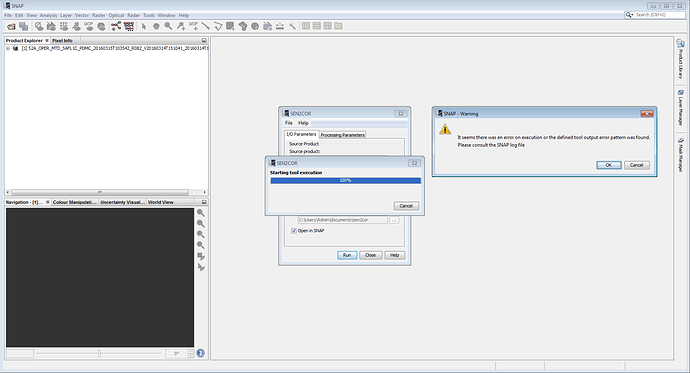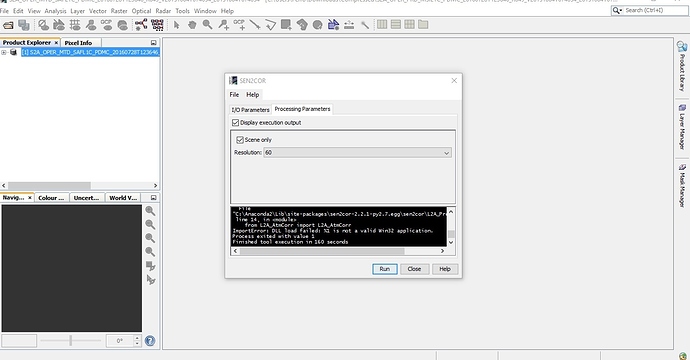i have the same problem as you how can i resolve it pleaaaaaaase
(Meta: I suggest we close this thread to force people to open individual threads for their questions – there is a lot of wild growth here)
i had the same problem i’m using windows 10 and sen2cor 2.0.6 how can i resolve this problem ??
I had the same issue as well, no longer use the Sen2core plug-in, now use the command prompt or windows PowerShell, PowerShell works better, all you have to do is type in L2A_Process --resolution “either 10,20 or 60” folderlocation. Please do not use the quotations, also for 10m fix you have to update the L2A tables as shown in 1 of ChristianSeverin’s updates.
I have the same problem what can i do please !!
hi I’m trying to run SEN2COR but i am having same problem …if you have any idea about this please i need help 
I received that error in cmd (Windows):
C:\Users\user>L2A_Process
Traceback
(most recent call last):
File “E:\Anaconda2\Scripts\L2A_Process-script.py”, line 9, in
load_entry_point(‘sen2cor==2.0.6’,
‘console_scripts’, ‘L2A_Process’)()
File “E:\Anaconda2\lib\site-packages\setuptools-20.3-py2.7.egg\pkg_resources__init__.py”, line 549, in load_entry_point
File “E:\Anaconda2\lib\site-packages\setuptools-20.3-py2.7.egg\pkg_resources__init__.py”, line 2542, in load_entry_point
File “E:\Anaconda2\lib\site-packages\setuptools-20.3-py2.7.egg\pkg_resources_init_.py”, line 2202, in load
File “E:\Anaconda2\lib\site-packages\setuptools-20.3-py2.7.egg\pkg_resources_init_.py”, line 2208, in esolve
File “E:\Anaconda2\lib\site-packages\sen2cor-2.0.6-py2.7.egg\sen2cor\L2A_Process.py”, line 5, in
from tables import *
File “E:\Anaconda2\lib\site-packages\tables_init_.py”, line 84, in
from tables.utilsextension import (
File “__init__.pxd”, line 155, in init tables.utilsextension (tables\utilsextension.c:17736)
ValueError: numpy.dtype has the wrong size, try recompiling
I think that it’s a problem with version compatibility. It was tested on two
computers with Windows 7 and Windows 8.1 with different versions of anaconda
and python. On the one of these computers it was working earlier but I decided
to reinstall. The second was an almost clean system.
Can anybody help me? I’m not sure how (and what) to recompile, but I think
that it is a deeper problem.
Can you select BigTIFF instead of TIFF as output? The maximum file size of 4GB was exceeded in your example.
I was having the former pathing error, but upon correcting it I seem to have found a new one:
Has anyone experienced this or found a solution? I am not sure how to find the log file or what to look for when I find it.
Long path error!
“Long path tool” is very helpful for this problem. You can solve this
problem like copy, delete, long path files by using this tool.
I used to have similar problems too, but after using “long path tool”
everything was solved.
Hi, I have the same problem,unfortunately I haven’t solved the problem yet.Please tell me if you can solve this problem.Thanks.
Install problem (there seems to be a lot of those): I’m trying an install on a Windows machine (x64, Windows Server 2012 R2). I get an ‘ImportError: No module named glymur’. When I check the site-packages of my Anaconda2 installation, there is indeed no module named glymur. And when I try installing it manually (conda install glymur) I am told that there is currently no glymur module in Anaconda’s x64 channel. Please help. I have SNAP and sen2cor successfully installed on another Windows 7 machine, so I know if can be made to work.
Anders
Thanks, don’t know how I missed that in my earlier searches. L2A_Process now works from the command line, but not through SNAP, where I get the ‘ImportError: No module name Tables’ problem.
I imagine this is because I messed something up in my multiple attempts at getting this to work, but can someone tell me where to troubleshoot this problem? How do I tell SNAP to use the same L2A_Process that I get from the command line?
In the Sen2Cor configuration window, I have the following (I imagine one of these is the problem):
Tool Executable: $PYTHON_BIN
Working Directory: $SEN2COR_HOME
SEN2COR_HOME: C:/Users/aknudby/documents/sen2cor
SEN2COR_BIN: c:/anaconda2/Lib/site-packages/sen2cor-2.2.1-py2.7.egg/sen2cor
PYTHON_BIN: python.exe (which I tried to set to c:/anaconda2/python.exe, to no avail)
No module named tables indicates that a required module might be missing.
You can try
pip install tables
Figured it out. I just had to specify, in SNAP, to use c:/anaconda2/python.exe, as seen below. All works beautifully now.
Hello. PLEASE HELP ME. I tried installing sen2cor according to the recommendations using anaconda2. But when I run I get the information: python does not exist: python.exe.
try to add the full path to your Python installatiom:
Thanks…