Ok, well, I thin both of them could be useful! 
thank you!
Piero
Ok, well, I thin both of them could be useful! 
thank you!
Piero
For me it is showing as undefined symbol when i try to use it in land/ sea mask manager.
How to export classified image in to arcgis in SNAP.
File > Export > GeoTiff
Hello,
I’ve read the topic, however I am not still able to produce mask, which would drop non-desired pixels through sea/land mask. What is the standard approach to make an mask from shapefile already imported to layer manager? Thx
if you simply want to “switch off” the pixels outside your polygons, you take the name of the polygon and enter it in the Properties of the raster under valid pixel expression
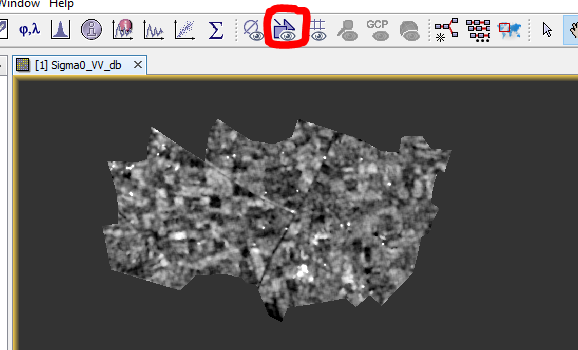
You can select the polyogn in the Land Sea Mask operator to write a new product with all the pixels outside removed.
The size of the raster will however stay the same.