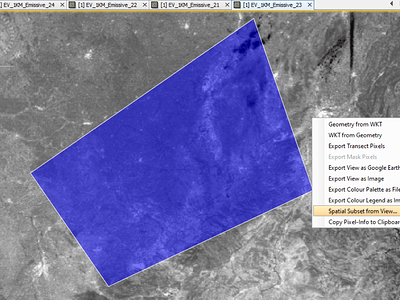How can i sub-setting the red area( from image) from the whole image?
I need only red area.
Plz, help me.
Thanks…
You can use the Subset function under Raster to create a rectangular subset containing the “red area”.
You say that.“create a rectangular subset containing the red area”. But my red dotted area is not rectangular. Please help me. Can i subset such kind of red dotted area.
thanks.
Hi Shim,
From my understanding you can’t subset by geometry (e.g. your red-dotted area).
What you can do is:
-
Create the polygon / polyline
-
Zoom in - right click and select “Spatial Subset from View”
-
Make changes to coordinates according to your geometry min/max x/y axis
It will be also good if you specify what are the next steps you are planning to perform on the subset. It could be the case that subsets are not required (e.g. you are planning to retrieve class information).
Please excuse me if I am missing some screenshots but as a new user I am limited to max 2 pictures
Best,
RobertoS
ps: shapes are different because application crashes when taking screenshots
Thank you…
Hello there I am using Sentinel-1 image and when i preprocess the whole image it is taking so much time and I want know that does it have any problem if I subset it before any pre-processing