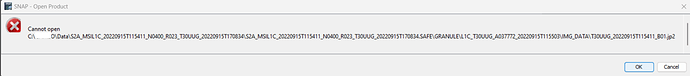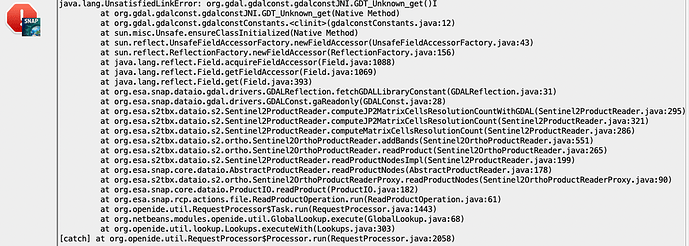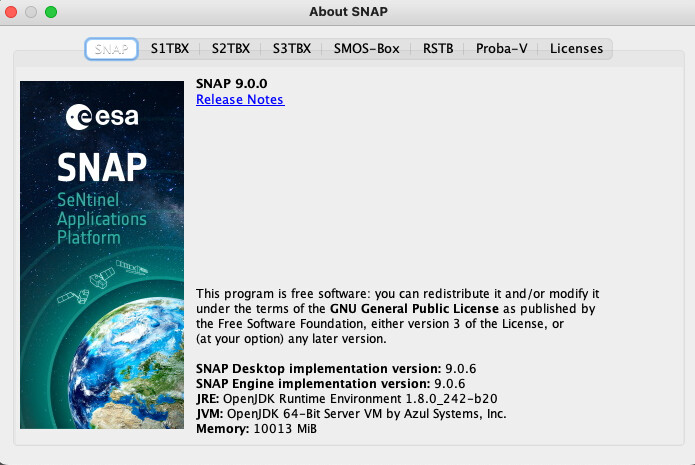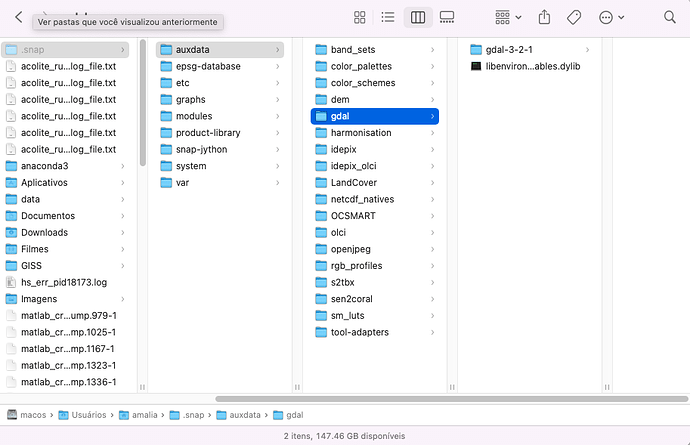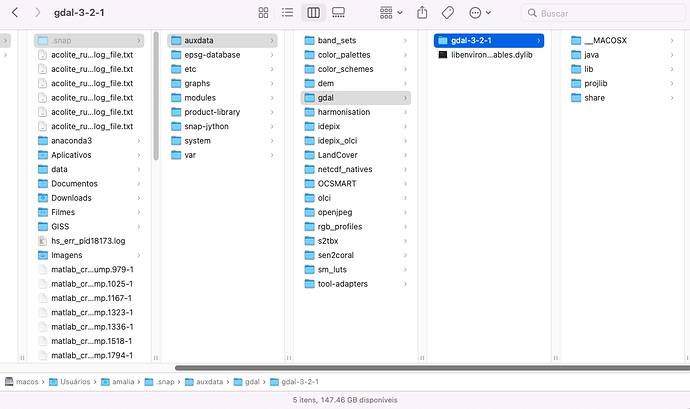Done that but still have the error. Find attached the logfile
messages.log.1 (76.8 KB)
Can you send us a screenshot with the content of C:\Users<user>\ .snap\auxdata\gdal\gdal-3-2-1 folder?
I see that you are using an installed GDAL version.
There are 2 possible solutions:
-
You can set SNAP to use the internal GDAL distribution using Tools-> Options menu → GDAL Library Loader tab
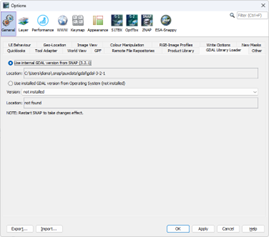
Please restart SNAP after changing the GDAL version! -
Or, if you want to continue with the installed GDAL, you have to set the value of the PROJ_LIB system variable to : PROJ_LIB=<GDAL_HOME>\projlib
Works ok now. Thanks
Hi,
I am new to SNAP and am encountering a similar problem with loading a Sentinel-2 image. I have SNAP 9.0.0 w/ up-to-date updates. I already tried deleting my C:\Users\ .snap\auxdata\gdal\gdal-3-2-1 and set my Options menu → GDAL Library Loader tab to use the internal gdal version.
I am working on a Macnook Pro w/ Monterey OS and Apple M1 chip.
I have attached an image for the error I am getting:
Thanks in advance for your help here!
anshu
Yes - this worked! thank you!!
Hi @adraghici
I’m having the same problem opening the S2_MSI_L1C file. It is getting a message: can not be opened.
I tried to run the last code, but didn’t work for me.
I have the SNAP version 9.0.0, MacOS Monterey
What should I do?
Thank you in advance
Best
Amália
Hello @amaliadetoni
To start our investigation about your issue please send us the information’s which we will request from you.
- Do you have updated the SNAP to latest minor version (9.06)?
- Please send us a capture with the window opened by Help → About SNAP.
Regards
Adrian
Dear Adrian,
Thank you for helping!
How can I update to this new version 9.0.6? I didn’t find any link for download.
Thank you @amaliadetoni for providing us the requested information’s.
Your capture confirms that you have the latest minor version (9.06) of SNAP.
We need more information to continue the investigation of your problem:
- Please send us a capture or a TXT file with all output form command line, with the execution result of our solution from this thread.
Regards
Adrian
Dear Adrian
Please find attached the TXT file of the terminal output.
Terminal Saved Output (129.5 KB)
Thank you!
Best regards
Amália
Thank you @amaliadetoni for providing us the requested information’s.
Your TXT file with the terminal output confirms that the our solution is applied successfully on your machine, and no error occurs, which we thought it was happening.
We need other more information to continue the investigation of your problem:
- After you reproduce the problem please send us:
- the SNAP log file (messages.log) (to locate them click on
Show Log directoryfrom SNAPHelpmenu) - a capture with the contents of
~/.snap/auxdata/gdal/ - a capture with the contents of
~/.snap/auxdata/gdal/gdal-3-2-1/
- the SNAP log file (messages.log) (to locate them click on
Regards
Adrian
Thank you @amaliadetoni for providing us the requested information’s.
Your SNAP log file reveals that you have Mac OS X version 10.16, not Monterey (12.x), as you give us on you 1’st post:
Your SNAP log file does not provide us any information about you problem.
Your captures does not provide us any information about you problem because everything is okay.
We need other more information to continue the investigation of your problem:
- Please send us:
- the name of your product
- the name of service or platform from where you downloaded the product or the name of the tool used to create the product
Regards
Adrian
Hi Adrian,
It is strange, this is my Mac information:

The name of the product is:
S2A_MSIL1C_20230507T113321_N0509_R080_T29TNG_20230507T133011.SAFE > MTD_MSIL1C.xml
I have downloaded it from:
https://explore.creodias.eu/
Thank you!
Amália
Hello
Not to throw any noise in here, but the product identified by @amaliadetoni can be opened in SNAP on Windows 10. Both via dragging and dropping the ZIP folder into the Product Explorer in SNAP 9.0.6, and extracting the product and dragging and dropping the MTD_MSIL1C.xml file into SNAP. So it isn’t a problem with the product.
Cheers
Jan
Thank you @amaliadetoni for providing us the requested information’s.
I don’t understand why your SNAP log file contains wrong version of Mac OS.
We try to reproduce your problem with the product you have given to us, on our Mac platform with Mac OS 12.4:
We come back soon with the result of our investigation.
Until we come back, you can reinstall the SNAP with deleting all the SNAP user data and try to open the product to check if the problem occurs again.
Regards
Adrian
Dear Adrian,
I just did what you recommended.
I deleted the SNAP and installed it again, so all MSIL1C products are back working usually!!
Thank you so much for your help and attention!
Best wishes
Amália