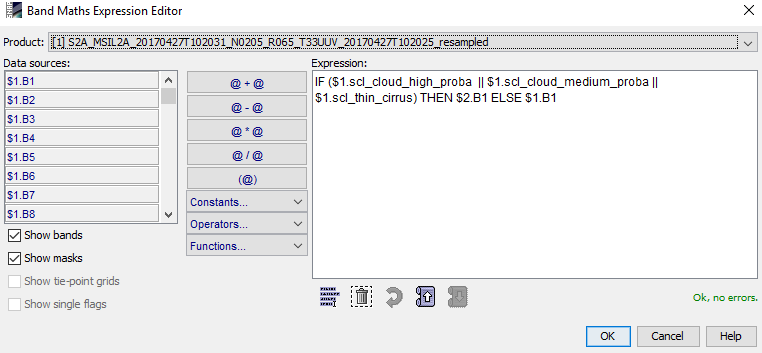You can use the Band Maths as I said before. I attache some screenshots.
Maybe you don’t have enough images to replace all cloud pixels.
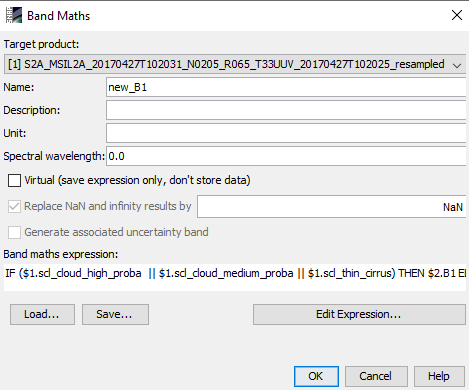
If you are not bound to the date you currently use. The S2GM service might be useful for you. For your region (53TLN) L2A data is only available from December 2018 onwards.
There is also Theia which is providing mosaics of Sentinel-2 but I think your region is also not available. (@OHagolle)