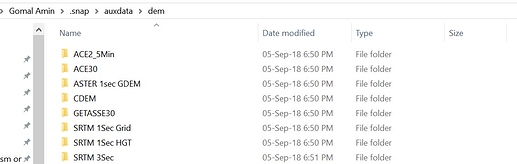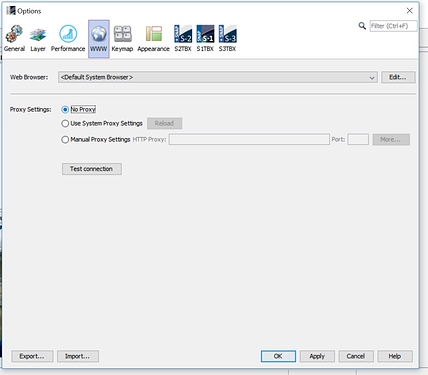Yes none on AutoDownload is not working so how can solve out this problem?
I click next but downloading 30-40% it shows error server unavailable.
both indicates that the host server ist currently not available. You simply have to wait some time until it is ready again.
Also make sure that none of your security settings or firewalls is preventing SNAP from accessing online sources. This has been reported to cause downloading errors a couple of times.
All updates are done. I applied almost every autoDownload DEM but still a band is blank.
where is your data located?
Its located in C drive
sorry, I meant your study area.
Lahore, Pakistan.
this is inside the area covered by SRTM, so we can exclude that as an error. You can manually download the SRTM data and use it as an external DEM.
This seems similar to the the problem I brought up a while ago.
I still have not overcome the issue. Actually, recent attempts make me wonder, if it has not got worse.
For me, one back-geocoded band got lost if S1A was a master, but S1B was a slave (always the same subswath, same burst from different slices), I started processing this spring data (only S1A yet) and I already got an empty band for that burst and not always (e.g. data from four dates D1, D2, D3, D4, coherence of D2 and D3 was bad, other two were ok).
I downloaded SRTM 1sec from earth explorer and used it as a external DEM but still a blank band is there.
yes problem is same but have you find any solution to it?
can you please share the product name of the two scenes you are using and which steps you applied?
S1A_IW_SLC__1SSV_20141020T005906_20141020T005933_002906_0034AD_6F47
S1A_IW_SLC__1SSV_20141113T005906_20141113T005932_003256_003C3D_9DC1
These Products are currently I’m using
@ujunaid774 seems your internet connection and firewall settings are causing the error.
I have calculated the coherence using these products, it went well for me.
I updated my SNAP on same internet connection on which i trying to perform back geocoding. Can you share more about firewall settings?
@ujunaid774 if SNAP toolbox is updated using the same internet connection then itts fine. Secondly, you can check the downloaded DEMs on your hard drive, for which you have to go to C: Users.snap\auxdata\dem
For example look at my \dem folder containing all the DEMs i downloaded using snap.
Additionally, the firewall settings can be accessed from Tools>options>www from snap panel.
I also have downloaded DEM using snap
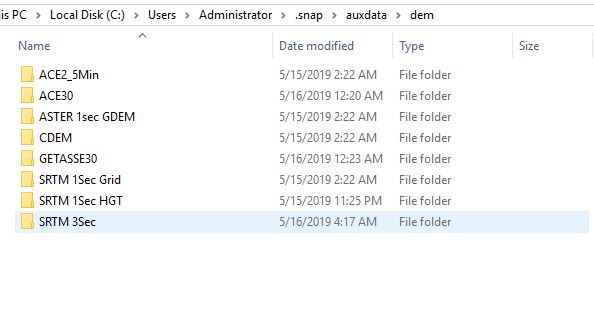
I’m using system proxy then i change it to No proxy it works for me. Thanks