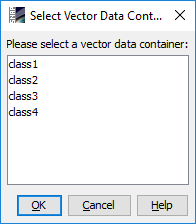first you create the containers ![]()
then you open the Layer Manager ![]()
then you expand “Vector data”, your containers (here class1…) should be there. The folder “Vector data” must be selected.
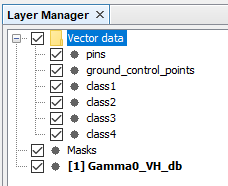
When this is selected, SNAP will ask you which container to digitize once select a digitizing tool ![]() and you click in the map
and you click in the map