unrar e R2017_glnxa64.rar
unrar x -r /home/civil-lab/Downloads/R2017b_glnxa64_Linux.rar /home/civil-lab
i used the above script
Take a look at this,
I think navigate to the directory, and then use only
unrar e R2017_glnxa64.rar
if i give unrar e i would lose the structure of the folder
unrar it,
Then your are in the same folder,
./install or sudo ./install or install
i tried it and again same error
What is this Linux, in the end of your file name,
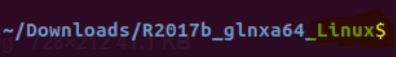
The name should like this, R2017b_glnxa64
This files are zip as well, from where did you get this version?
it is the file name of the matlab software… and i downloaded it from my institute repository
Ok, So the name is true, I was thinking it is a mistake name, but anyhow, did you succeed to unrar or unzip it?
i tried this Try: chmod +x /home/reza/Desktop/matlab-linux/1/bin/glnxa64/install_unix and then gave sudo ./install in the terminal of installation folder…i got such:
[sudo] password for civil-lab:
Preparing installation files …
Installing …
Finished
but after this i dint get the installation window…
What should i do?
i successfully did unrar…
@falahfakhri
You could try to activate your matlab,
search and navigate to the folder where is this file is existed activate.sh or activate.exe
Then try up in the shell to type,
./activate.sh or ./activate.exe
The window of installation will appear then
i dont have such path @falahfakhri
Anyways thank you for your response…
Hoping to get help from my institute IT team…
Will let you know things after the issue is solved…
Thanks a lot
Please take a look at the edited post above,
i have a file called activate.ini… U mean this? @falahfakhri
First thing look at this, how to activate matlab,
The file name and path should be similar to the one below,
/usr/local/MATLAB/R20XXx/bin/activate_matlab.sh
If it doesn’t work, Take a look to the other option,
This also very nice instructions,
It is a license issue as it is an institute license… Some difficulties in networking… hopefully will be getting the standalone licence on monday… So will be done with installation i guess…
I hope this was the issue that was prevailing so long, that was creating unusual errors in installation…
Thank you for your help and time…
i solved the license issue and succesfully installed matlab… I am about to start my step 4… PS processing… the “PSI” folder which i obtained from stamps export in windows environment has four folders in it “dem”, “diff0”, “geo” and “rslc”. The following are my queries:
- Can i proceed or should i rename any of the folders to proceed?
- In which path should i place this PSI folder?
@thho
your folders name is okeeh and should be located in a folder called:
INSAR_masterdate/
- the masterdate being for example: 20180820
- all 4 export folders should be in this folder
you should place this psi folder in your project folder:
my folder look like this:
projectname/ ifg split coreg master slaves INSAR_masterdate
then run matlab inside the insar_masterdate folder by sourcing the config.bash file first and opening the insar_masterdate folder using the cd file and typing matlab.
if you have used the StaMPS export function in snap most of this should be set correctly
Hi,
I am having the same problem in step 5
can you share the few lines od code to get past step 5?
Thanks