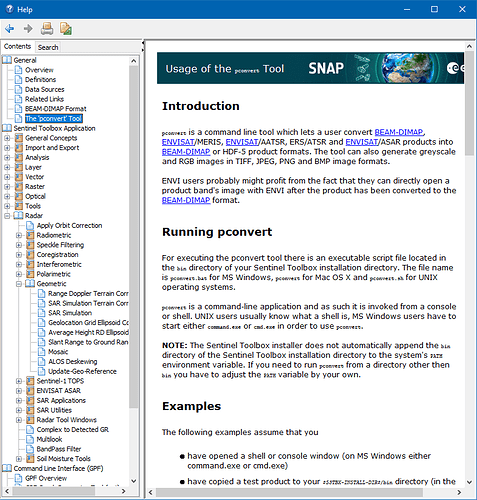Hi @cndnflyr,
You can use pconvert to create the images. With the color-palette ‘.c’ option you can define the colorization. There is an introduction in the help.
The SNAP/Python bridge snappy is currently only working with Python 3.6. Later Python versions need a manual build of jpy.
You can get the mean value of a band in the GUI. Please see here:
Or you can use snappy and read the product and then do product.getBand('bandname').getStx().getMean() # or getMedian() is also possible