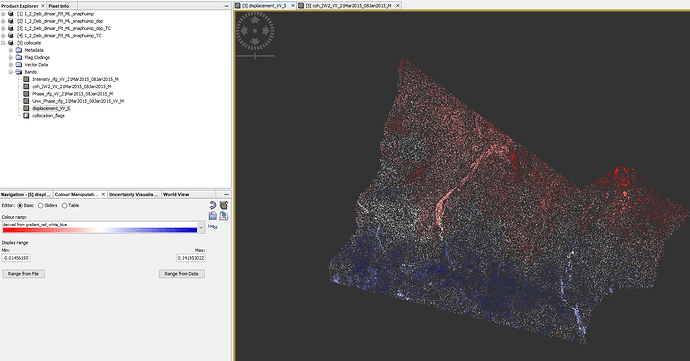@mengdahl Yes that it is.
But I think I figured this out. So basically I terrain corrected 1)Displacement 2)Unwrapped phase.
And then I collocated them (stacked), and then I applied valid pixel expression of coh>0.4 on the displacement. And I believe the result is good. What are your thoughts on this @ABraun? 
1 Like