Thanks ABraun
I think I didn’t choose the right STRM choice, so this is why.
STRM doesn’t cover me with the 5 five and 30 size it’s very big.
Could you introduce me to other sites so I can download the proper STRM?
Thanks ABraun
I think I didn’t choose the right STRM choice, so this is why.
STRM doesn’t cover me with the 5 five and 30 size it’s very big.
Could you introduce me to other sites so I can download the proper STRM?
The AutoDownload option does this job for you actually.
This one is quite error-proof: SRTM Tile Grabber
I have an error in SNAP when using the Range-Doppler Terrain Correction tool. I am using an external DEM with better resolution than the one provided by the default tool. I have set the appropriate projection and format characteristics, however, when processing the area, the result is an empty file. If I try to use the SRTM, I also get an empty file. This could be because my study area is not covered. I am from Ecuador, and my study is in the Amazon. Can you help me please.
@jun_lu could you help?
I don’t think the problem was caused by DEM. Could you try to apply Terrain Correction on the original product using SRTM without applying calibration and multilook?
Gladly, I just tried directly with the original file (.h5 from ICEYE). I’m attaching some screenshots of the parameters; it’s important to mention that this image weighs 15GB. I tried with a subset (5GB), but it didn’t work.
I have other .h5 images from the same study area but with smaller sizes (7GB or less), and I haven’t had any issues with those. Part of my conclusion has been the size, but even when performing the subset and reducing the file size, I still haven’t had any results
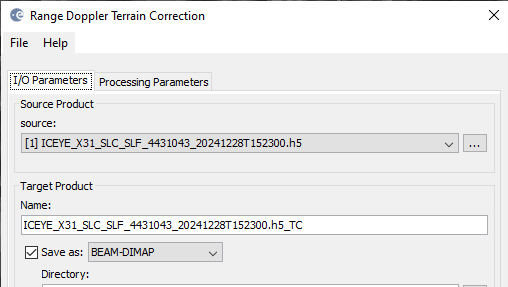
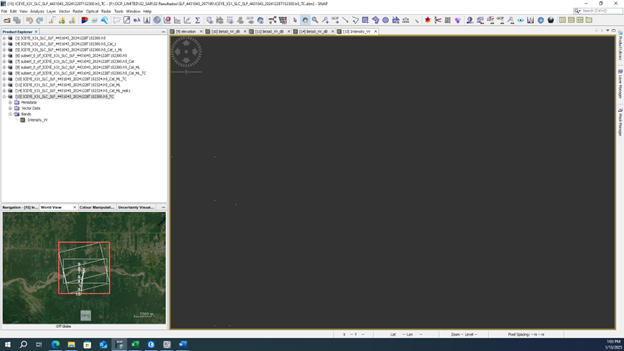
Could you first apply multilook to the subset product that you created with range looks being 300, then apply terrain correction to the multilooked product?
Sure, I’m attaching the Multilook process in Gama, where the image is visible, and the terrain correction process, where nothing is visible anymore. The same parameters mentioned earlier have been applied.
I think the orbit state vector might be incorrect. Unfortunately I don’t have the ICEYE product that you are using and cannot reproduce the issue on my computer.