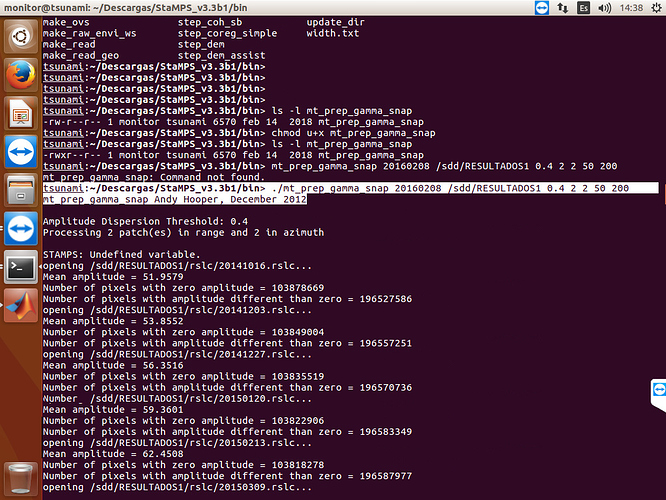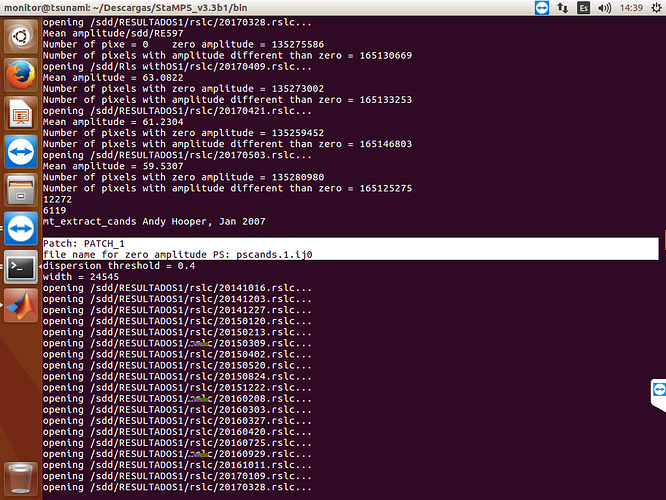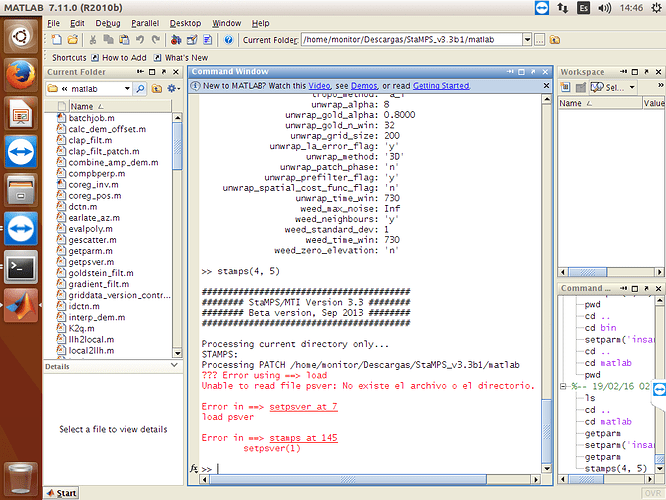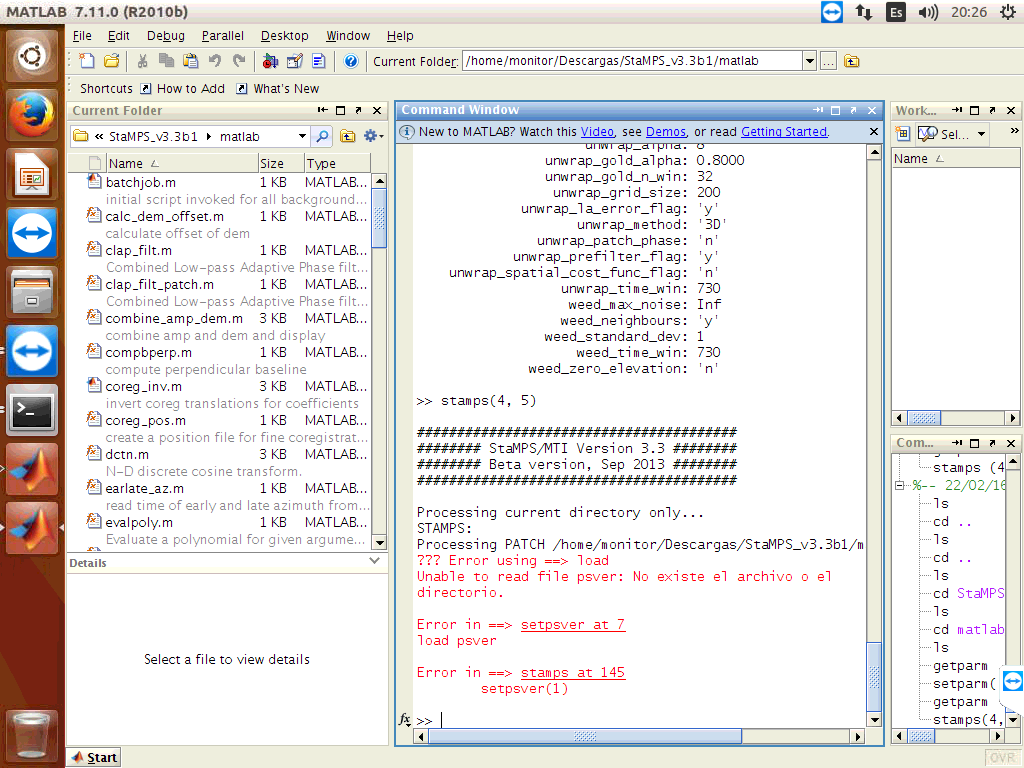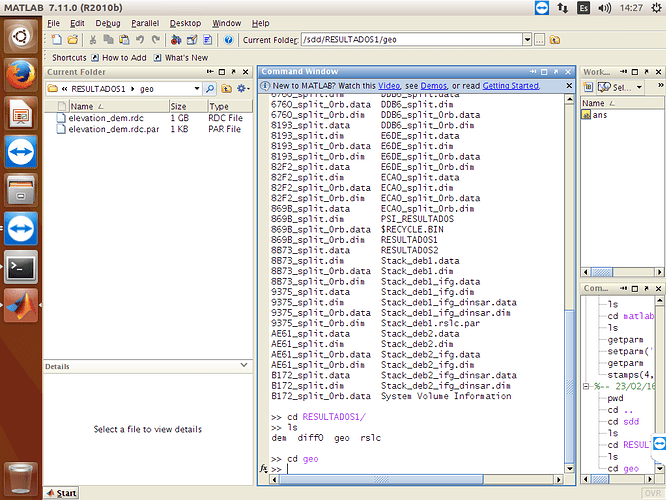ah wow!!! let me make again the copy and pasted of the scripts and the run again!!!
Hi @Fikretjfm
Yesterday, I did ran the script again, this time
./mt_prep_gamma_snap 20160208 /sdd/RESULTADOS1 0.4 2 2 50 200
and this time, I can see that executed pscands.1.ij0
but, I think that the processed not overwrite the PATCH files!!! because this give me error when I want to plot
I readed the suggestion from @thho , so, my question is, I have to modify this script ps_plot.m or getpsver?
http://forum.step.esa.int/t/linux-installation-using-stamps-and-s-1-data/8752/13?u=gabrielaquintana77
thanks very much for advance
Hi,
You need to delete Break commands in some .m files. I will send you my runnable matlab folder. But ı am not at home at this weekend. I will send next Monday.
Fikret
Thanks @Fikretjfm I will wait for you!!! 
Hi,
We returned back today and here is my matlab folder. Just copy and paste all files.
Fikretmatlab_folder.rar (148.6 KB)
Hi @Fikretjfm
I did run again, with the folder that you send me, and have the same error, the pscands file are empty
and I obtained error with setpsver!!!
Please I need help with this
Thanks for advance
If your .ij files are still empty, it is about running mt_prep_gamma_snap step with wrong script. I am adding you my mt_prep_gamma_snap script try it again. You need to handle with .ij files error first. Do not try stamps step without getting .ij files. And it is related to master.lat and master.lon files in your geo folder. Could you show me your geo folder with files sizes? First show me folder and if it is ok, try following step.
Also I added my mt_… script that works fine for me. Just you need to change at the and of the script with starting grep:
grep -rl ‘/cygdrive/?’ *.txt | xargs sed -i ‘s+/cygdrive/f+F:+g’
grep -rl ‘/cygdrive/?’ *.out | xargs sed -i ‘s+/cygdrive/f+F:+g’
grep -rl ‘/cygdrive/?’ *.in | xargs sed -i ‘s+/cygdrive/f+F:+g’
The question marks is your drive, if you work under /c write c for question marks. Also the second f+F should be c+C. For example like that:
grep -rl ‘/cygdrive/c’ *.txt | xargs sed -i ‘s+/cygdrive/c+C:+g’
grep -rl ‘/cygdrive/c’ *.out | xargs sed -i ‘s+/cygdrive/c+C:+g’
grep -rl ‘/cygdrive/c’ *.in | xargs sed -i ‘s+/cygdrive/c+C:+g’
mt_prep_gamma_snap (6.6 KB)
Hi
We finally find the error. There should be master.lat and master.lon coordinate files. Therefore your .ij files are empty. Export .lat .lon files into geo folder. There are so many explanation exporting them in forum.
Fikret
Ok Fikret,
I am resolving this, when I end this step I will go run again the script 
Thanks for your support
Hi @Fikretjfm
One question, the results that I obtained in the export (/diff0, /geo, /dem, /rslc) they have to be in same folder of results with PACTH 1, PACTH 2, PACTH 3 and PACTH 4???
No not need
Is there an updated workflow for this procedure? I will probably make and share a step by step video if I can replicate good results.
good idea actually!
I tried to compile the latest findings in this post: About the STaMPS category
@SteffanDavies, have a look here, a video would be great!
does anyone know how to solve this problem? thanks.
ps_plot(‘v’) ps_plot(‘d’) and ps_plot(’…’) shows error setting property 'PlotBoxAspectRatio ’ of class ‘Axes’ : input values must be positive finite numbers.
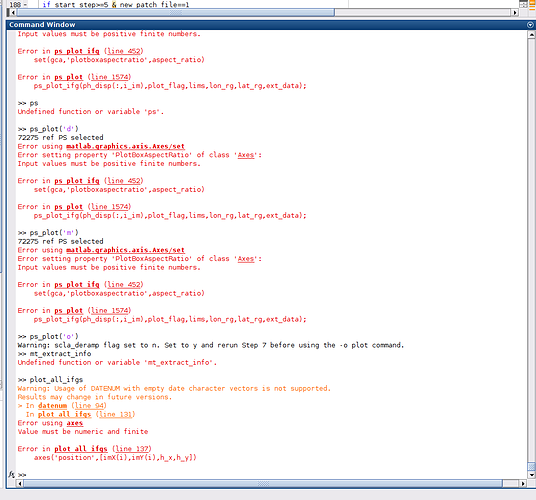
Dear ABraun Sir,
I have installed StaMPS under cygwin. and become to export to StAMPS from Snap as follows.
and
then I tried both mt_prep_gamma and mt_prep_gamma_snap both with full path also.
But it did not work. and I typed csh also in Cygwin, but no difference happen to me.
Would you please help me to go ahead.
Dhungana Prakash
I forgot to attach one more picture.
I tried different way as described in this forum, but I became unable to start it. so please help me.
Dhungana Prakash
Dear FeiLiu
I used windows only. I am using windows 10 pro.
In my case, mt_prep_gamma is not working. either I do it the wrong way. I tried mt_prep_gamma and mt_prep_gamma_snap both with full path and without the full path.
I would like to finish my project for measurement of the rate of displacement so please help me.
I install snaphu also before staMPS. It was working properly.
don’t use Windows for this - too many error sources and nobody can probably tell you where exactly they are.