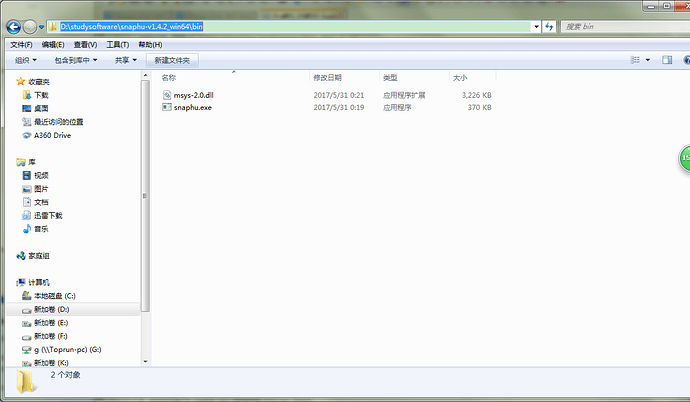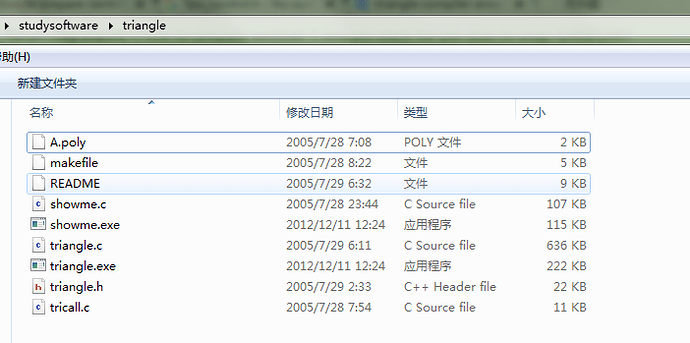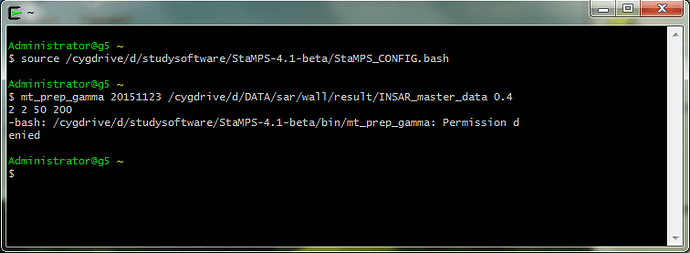this document is quite outdated. You can generate both a DEM band and a lat/lon band in the interferogram generations step in the meanwhile. No need to generate them manually any longer.
ok GOT IT,but when i do mt_prep_gamma under cygwin64,the error ouccrus:
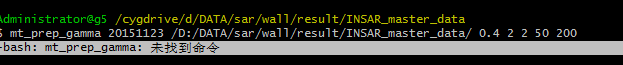
can you help me?
when i do mt_prep_gamma an error occurs like this:
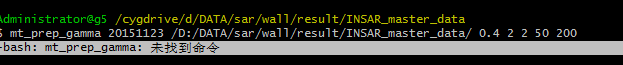
have you solved it?
is there any indications about the script i dont know how to use it
Had you tried to read the user manual which is included in the package?
It may help to understand how it works.
Cheers
I have read it and i think it is about this step:
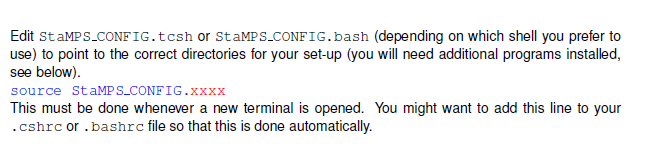
but i dont know how to edit the .bash file.
am i right i need your help sincerelly!
Well, in that file you should write the path to the different software you are going to use, such as triangle, snaphu, roi_pac, doris, … and to the auxiliary files you may need (orbits, calibration files).
Some of them are not necessary if you use SNAP, as it takes care of the auxiliary data.
I hope this helps.
yes i use snap,and export stamps successfully,can you guide me to edit the .bash file,and i have changed the first line,but i do not know how to change auxiliary data,i really need your help,i have spent several days on this step
If you arrived to that point, you practically only need to install snaphu and triangle (if it was not done before) and modify that on your path variable or inside the StaMPS_CONFIG.bash
The path you should write should not arrive to the binaries, but pointing to their containing folder , such as : /usr/local/bin
later, load the StaMPS_CONFIG.bash file by doing in linux command line:
source StaMPS_CONFIG.bash
That should work. I hope it does
as you are instist using cygwin you should also be willing to see its documentation: https://cygwin.com/cygwin-ug-net/using.html
for cygwin, the path
D:\studysoftware\snaphu-v-1.4.2_win64\bin
is
/cygdrive/d/studysoftware/snaphu-v-1.4.2_win64/bin
and the triangle i have downloaded is a zip file ,after i unzipped it,do i need install it?and how to install
you means the path i edit in .bash use the path like this:/cygdrive/d/software/snaphu-v-1.4.2_win64/bin?
whatever your full directory looks like. In your screenshot it’s something with “studysoftware”. Use the exact names.
and is my snaphu version suitable?i am try to install triangle ,it is really hard
when i compile triangle under cygwin64 ?the error ocuurs:
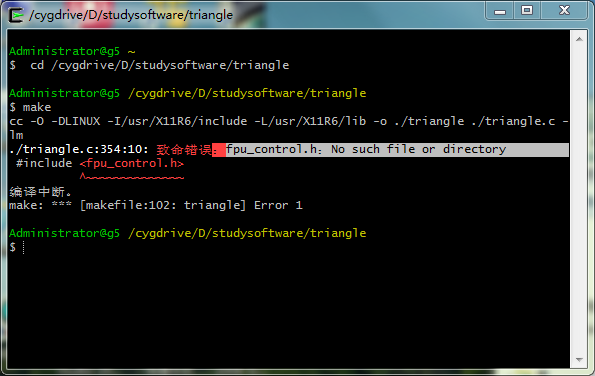
what does this mean?
both triangle and snaphu are download from the forum,it seems like this:
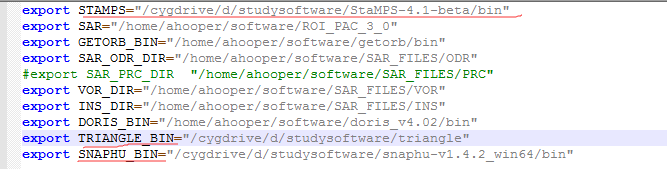
then i edit the .bash file like this:
Uploading…
am i right ?
do i need edit othe in .bash?
you’re almost there.
After you source the config file, all files in the folders STAMPS, TIANGLE_BIN and SNAPHU_BIN should be callable in your command line. Type snaphu and triangle as well to test it.
You need to have opening permissions for these files.
Have a look here how to set permissions: https://stackoverflow.com/questions/18960689/ubuntu-says-bash-program-permission-denied
Is the .bash file i edited is right?any other path need to be edited in the .bash file except STAMPS、TRIANGLE and SNAPHU?
i will do as your link tomorrow,now is evening and i am from China,
thank you a lot