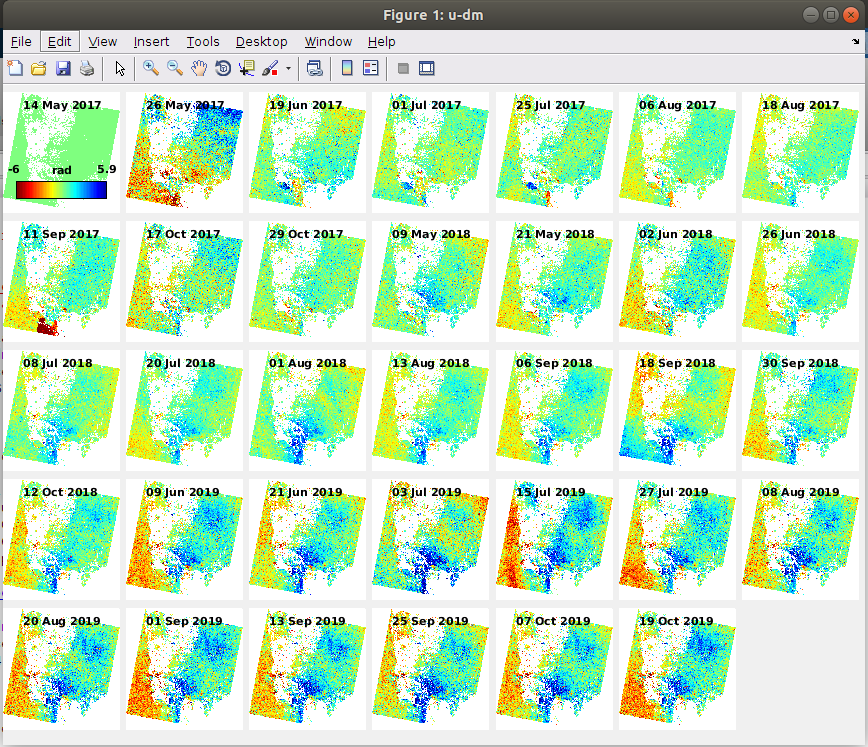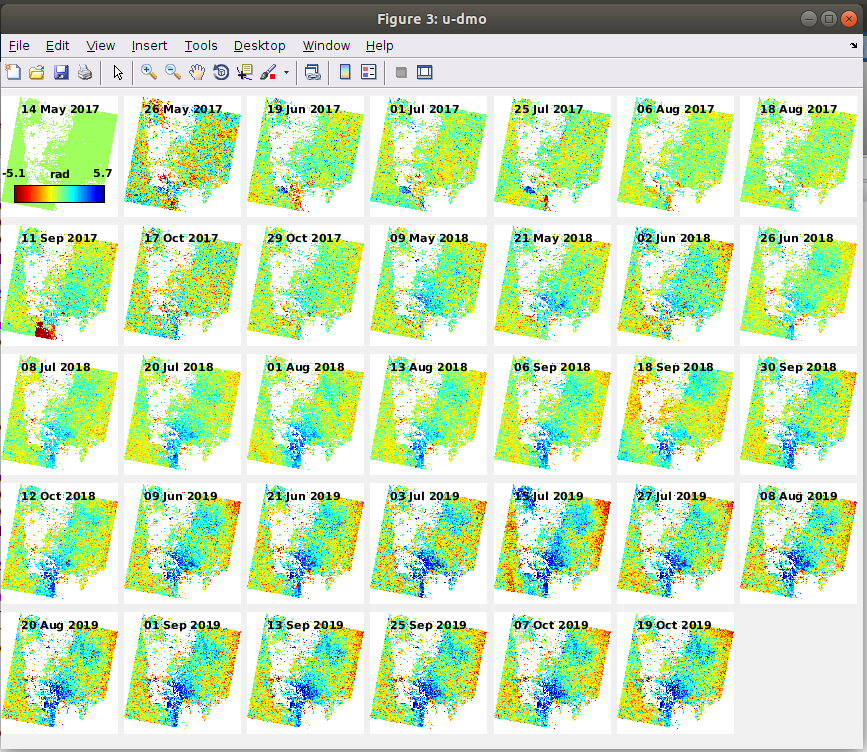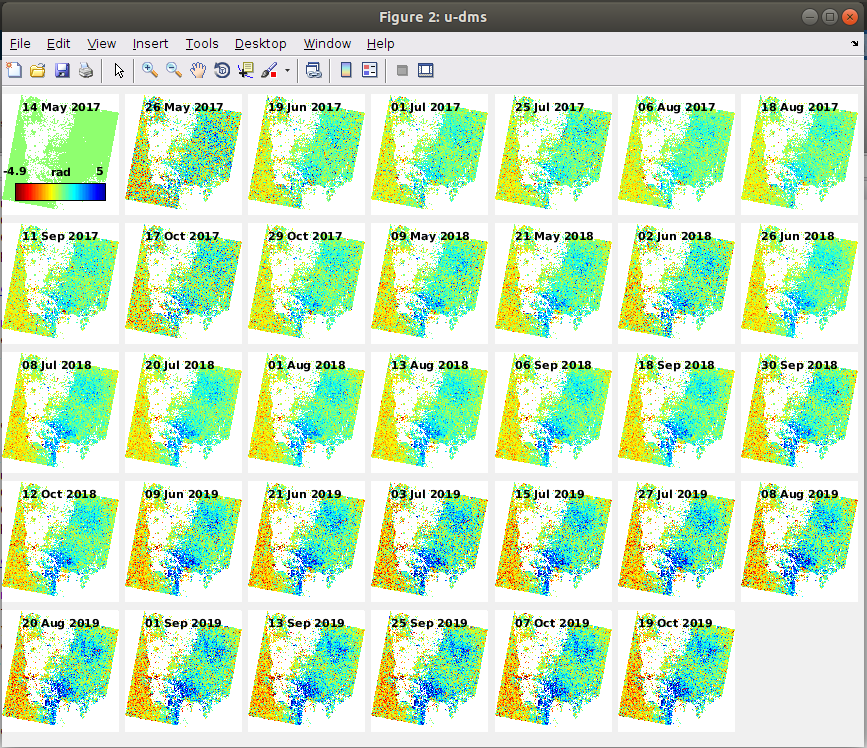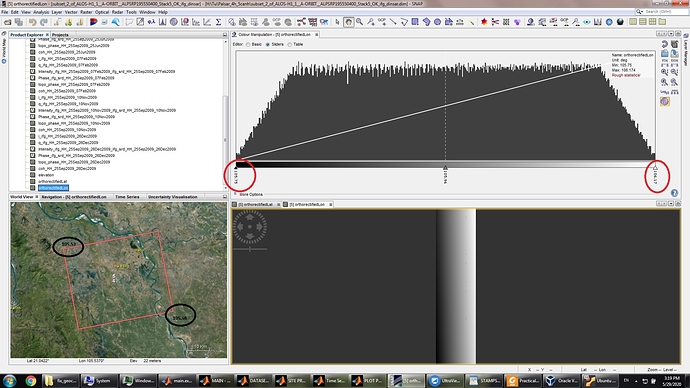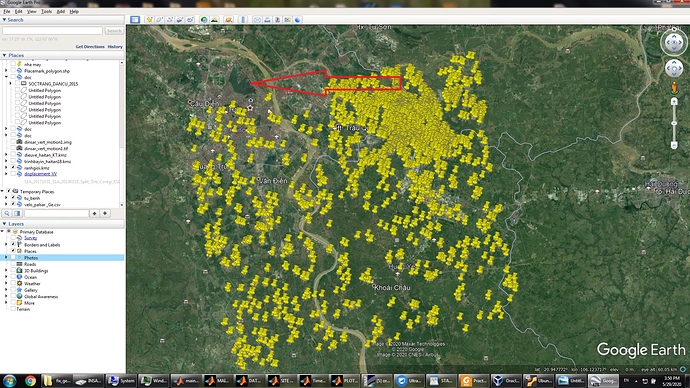Regardless of the investigated time (e.g. 4 months), the result is given in mm/year, so you can compare it, but this assumes that the movement observed is constant over the entire year.
Therefore, it is better to distribute all images over a longer time span, so you can identify eventual changes in the deformation rate.
Use several years to get long term phenomenon, otherwise you could see only seasonal effect for a year and not trends in deformation
Dear Abraun,
Thank you very much for your reply, as always. I will incorporate it into my future studies.
Best regards
Dear mdelgado,
Thank you very much for your reply. I will consider at least two years in my next PSI or SBAS studies.
Best regards
Hello, I am trying to export results into Windows to be able to plot the data using acsii files in another software which is very handy, 3DField. When I type ps_output in matlab, it gives only ps_u-dm data for each interferogram in ascii file. But, instead, I would like to get ps_u-dms data in ascii file for each ifg since this seem to give me more smoothed and hence presumably more accurate results.
Could anyone help me how to generate u-dms output in ascii file?
I assume all ps_u-dm and ps_u-dms or even ps_u-dmo files generate displacement results for each point in mm. Am I understanding this correctly?
Any help here would be greatly appreciated!
PS: Screenshots from matlab of ps_plot(‘u-dm’), ps_plot(‘u-dms’) and ps_plot(‘u-dmo’) are provided below for comparison of the results.
The study area is an oilfield with subsidence. Empty area in the center is a trace of river and in the south-east is a trace of sandy desert. Persistent blue areas are where the cluster of production wells, in the center and in the north-east. Persistent red area in the west - I have no idea, this zone is outside the area of oilfield.
hello every one am waiting your help
since am facing a problem running stamp(2,2)
error in ps parms default (line 94)
error in getparm line 14
error stamps line 53
Hello,
Thanks for the topic, its help me alot. But i have some problem with the result, it seem to be moved long distance to the east.
I checked the dataset and found that something wrong with the orthorectifiedLon!
The dataset has the min-lat: 105.55 deg and max-lat: 105.98
But the orthorectifiedLon band has the min-lat:105.75 and the max-lat: 106.17
Help me, please!
how did you export the results to Google Earth?
Dear ABraun,
Here is the command:
ps_plot(‘v-d’,-1)
data = load(‘ps_plot_v-d.mat’);
velo = data.ph_disp;
ps = load(‘ps2.mat’)
lonlat = ps.lonlat;
output = [lonlat, velo];
ps_gescatter(‘tubenh2.kml’,data.ph_disp, 10,0.9)
OR
ps_plot(‘v-d’,-1);
data = load (‘ps_plot_v-d.mat’);
velocities = data.ph_disp;
ps = load (‘ps2.mat’);
lonlat = ps.lonlat;
output = [lonlat, velocities];
dlmwrite(‘LOS_velocities.txt’,output)
dlmwrite(‘LOS_velocities_.csv’,output)
dlmwrite(‘LOS_velocities_.csv’,output,‘precision’,‘%.4f’);
i found problem with the coordinate when i look at the result of the command: ps = load (‘ps2.mat’).
have you tried as suggested in the manual?
ps_plot('v-do', -1)
load ps_plot_v-do ph_disp
ps_gescatter('project_velo.kml', ph_disp, 10, 0.4)
Dear ABraun,
this command show that something wrong with the coordinate. i have to go check the previous step. and i think the problem come from the lat/long config file. i already checked the dem and the geo folder, they seemed tobe ok.
The Longitude must be about 105.55 to 105.98.
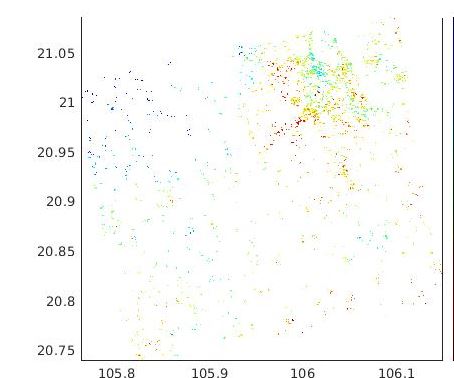
Okay. I have no explation then, sorry.
i found something strange after step: topophase removal, the band of orthorectifiedLon was created, can you tell me how to correct this band ?
this is created as a side product of this step. You can entirely skip TopoPhaseRemoval by checking this box in the interferogram generation.
The others are required in the StaMPS exports as well
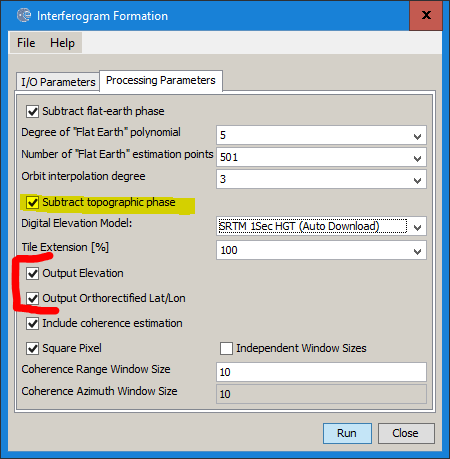
Can you guide me? how to export to stamps without the orthorectified Lat/Lon?
actually, these are required for the StaMPS export, you cannot exclude them.
I don’t know why they are not correct in your case.
this is the subset dataset, may the subset is the prblem ?
at which step did you create the subset?
first, i created the coregistration stack
then i created the subset on the stack.